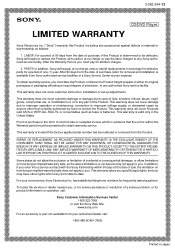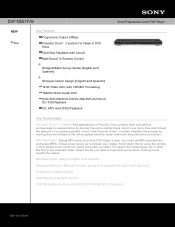Sony DVP-NS57P Support Question
Find answers below for this question about Sony DVP-NS57P - Cd/dvd Player.Need a Sony DVP-NS57P manual? We have 3 online manuals for this item!
Question posted by fordia on April 4th, 2014
How To Unlock Sony Dvd Player Dvp-ns57p
The person who posted this question about this Sony product did not include a detailed explanation. Please use the "Request More Information" button to the right if more details would help you to answer this question.
Current Answers
Related Sony DVP-NS57P Manual Pages
Similar Questions
How To Unlock A Sony Dvp-ns57p Dvd Player Tray
(Posted by ncPund 9 years ago)
Sony Cd/dvd Player Dvp-ns611h Child Lock Won't Unlock Per Manual Instructions
(Posted by coachard 10 years ago)
How To Unlock Region Code On Sony Dvd Player Model Dvp-ns57p
(Posted by jorgegre 10 years ago)
Where Can I Purchase A Sony Portable Cd/dvd Player Dvp-fx705 Battery Charge
(Posted by singhchristine25 11 years ago)