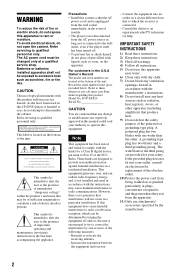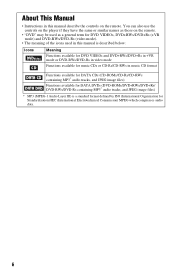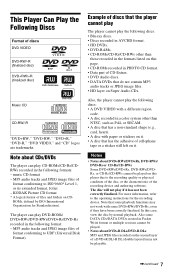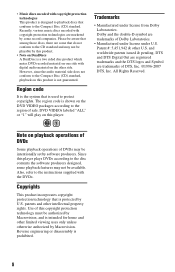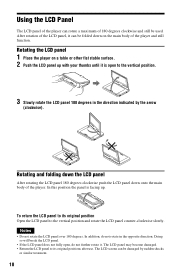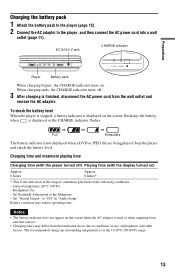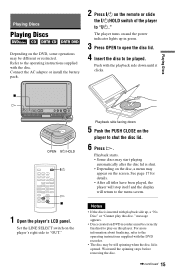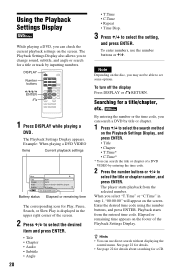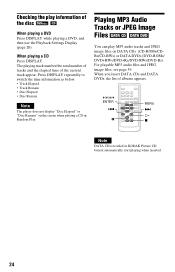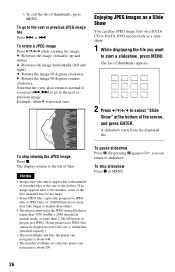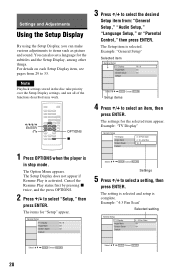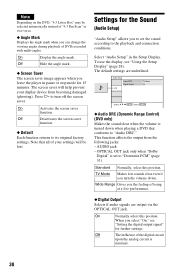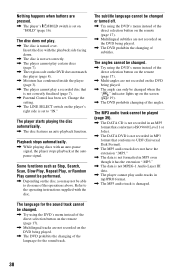Sony DVP-FX820 Support Question
Find answers below for this question about Sony DVP-FX820 - DVD Player - 8.Need a Sony DVP-FX820 manual? We have 1 online manual for this item!
Question posted by janrwo588 on February 12th, 2012
Player Has Suddenly Stopped Working
right after watching a movie where we had no problems whatsoever, the dvd player has stopped working. the buttons won't work, the disc starts turning or at least tries to do so for a few seconds only and then stops working. what could be the matter
Current Answers
Related Sony DVP-FX820 Manual Pages
Similar Questions
Sony Slv-d550p Sound Stopped Working
VCR playback of recordings stopped having sound. DVD sound works. VCR sound works for premade or pre...
VCR playback of recordings stopped having sound. DVD sound works. VCR sound works for premade or pre...
(Posted by wcp1961 10 years ago)
How Do You Remove A Sony Cd Player From A Car
(Posted by tomisit 11 years ago)
How To Open Sony Dvd Player Dvp-sr520p Tray Locked
(Posted by satishnaidu24809 11 years ago)
Stopped Working
it was working fine then it wont stay on. you put a disk in and as soon as you press play it shuts o...
it was working fine then it wont stay on. you put a disk in and as soon as you press play it shuts o...
(Posted by blindconstruction 11 years ago)
Have Sony Dvd Dvp-sr520p Disc Tray Has Locked
(Posted by davidmuturi66 12 years ago)