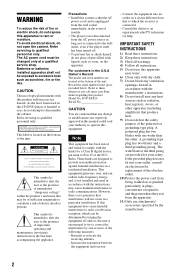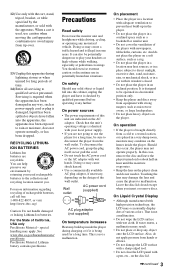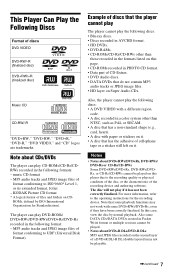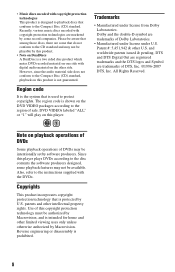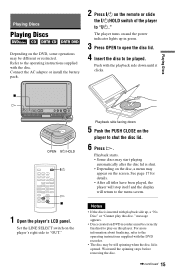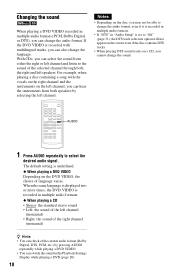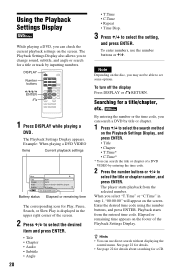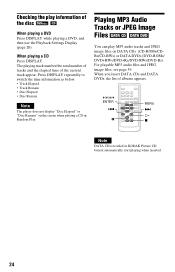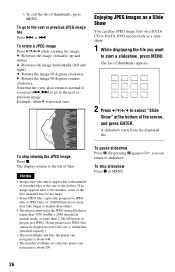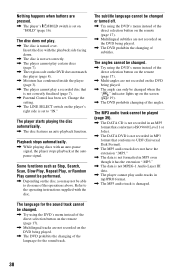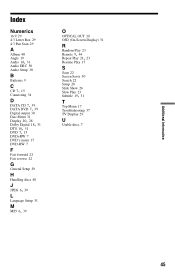Sony DVP-FX820 Support Question
Find answers below for this question about Sony DVP-FX820 - DVD Player - 8.Need a Sony DVP-FX820 manual? We have 1 online manual for this item!
Question posted by davidmuturi66 on March 22nd, 2012
Have Sony Dvd Dvp-sr520p Disc Tray Has Locked
The person who posted this question about this Sony product did not include a detailed explanation. Please use the "Request More Information" button to the right if more details would help you to answer this question.
Current Answers
Related Sony DVP-FX820 Manual Pages
Similar Questions
Tray Locked.
How to unlock disc tray so I can put the disc in to play it?
How to unlock disc tray so I can put the disc in to play it?
(Posted by sukani212 10 years ago)
Dvp-sr520 How To Unlock The Childlock On Dvp-sr520p
DVP-SR520 How to unlock the childlock on DVP-SR520P
DVP-SR520 How to unlock the childlock on DVP-SR520P
(Posted by esiwila 10 years ago)
How To Open Sony Dvd Player Dvp-sr520p Tray Locked
(Posted by satishnaidu24809 11 years ago)
Player Has Suddenly Stopped Working
right after watching a movie where we had no problems whatsoever, the dvd player has stopped working...
right after watching a movie where we had no problems whatsoever, the dvd player has stopped working...
(Posted by janrwo588 12 years ago)