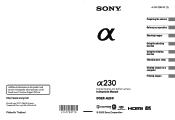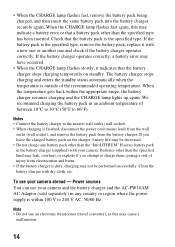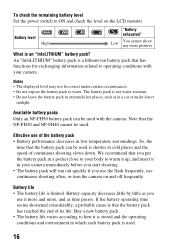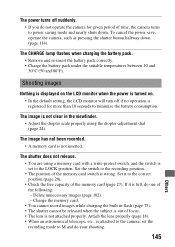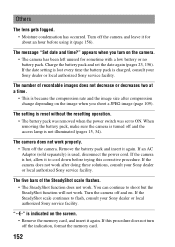Sony DSLR A230 Support Question
Find answers below for this question about Sony DSLR A230 - Alpha A230 Digital SLR.Need a Sony DSLR A230 manual? We have 1 online manual for this item!
Question posted by jcparky on July 11th, 2011
Can Not Remove A Dead Battery From A230dslr Any Suggestions ?
Current Answers
Answer #1: Posted by kcmjr on July 11th, 2011 2:26 PM
Your options are limited. You can take the camera apart to remove it. You can try to pry it out with a small screwdriver (might damage camera). A drop of 3in1 oil might loosen the battery (might damage the camera). You could drill out the battery and then try a screw puller (again, could damage the camera and cause the battery to burst)
Honestly, what I would do is have the camera professionally serviced. They'll get the bad battery out and check the camera over at the same it.
Licenses & Certifications: Microsoft, Cisco, VMware, Novell, FCC RF & Amateur Radio licensed.
Related Sony DSLR A230 Manual Pages
Similar Questions
Q. I want to purchase SAL55300 lens for my Sony Alpha 65, but I am confused in SAL55300 and SAL75300...
Removing the battery to POWER UP,didn,t help
how to change battery in a Sony Walkman NWZ E344 Digital Media Player "