Sony DSC-W560 Support Question
Find answers below for this question about Sony DSC-W560.Need a Sony DSC-W560 manual? We have 2 online manuals for this item!
Question posted by voshimme on February 7th, 2014
Sony Dsc-w560 Can You Charge With Cord Usb
The person who posted this question about this Sony product did not include a detailed explanation. Please use the "Request More Information" button to the right if more details would help you to answer this question.
Current Answers
There are currently no answers that have been posted for this question.
Be the first to post an answer! Remember that you can earn up to 1,100 points for every answer you submit. The better the quality of your answer, the better chance it has to be accepted.
Be the first to post an answer! Remember that you can earn up to 1,100 points for every answer you submit. The better the quality of your answer, the better chance it has to be accepted.
Related Sony DSC-W560 Manual Pages
Cyber-shot® Handbook - Page 1


Table of contents
Operation Search
MENU/Settings Search
Index
Cyber-shot Handbook
DSC-W560
© 2011 Sony Corporation
GB
4-264-386-11(1)
Cyber-shot® Handbook - Page 3


... is not completely discharged. HG Duo" media)
- "Memory Stick Duo" media Adaptor
Notes on the battery pack
• Charge the battery pack (supplied) before using the camera for the first time.
• You can charge the battery pack even if it is not compatible. Notes on the LCD screen and lens • The...
Cyber-shot® Handbook - Page 13


...) with v/V, then press B to display the setup screen.
3 Select the desired category with V on the control button, then press z on the center of contents Resolution Digital Zoom Auto Orientation Red Eye Reduction Blink Alert Beep Language Setting Function Guide Display color Demo Mode Initialize COMPONENT Video Out...
Cyber-shot® Handbook - Page 18
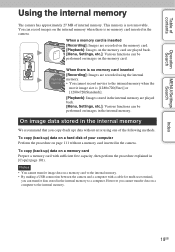
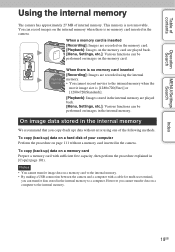
....
Table of contents
Operation Search
MENU/Settings Search
Using the internal memory
The camera has approximately 27 MB of the following methods. You can be
performed on images...• You cannot record movies to the internal memory. • By making a USB connection between the camera and a computer with sufficient free capacity, then perform the procedure explained in the internal...
Cyber-shot® Handbook - Page 107


...refer to view images on the TV. By connecting Sony PhotoTV HD-compatible devices using an HD Output Adaptor ...Paraguay, Uruguay SECAM system Bulgaria, France, Greece, Guiana, Iran, Iraq, Monaco, Russia, Ukraine, etc.
107GB Table of the digital still camera. NTSC system Bahama Islands, Bolivia, Canada, Central America, Chile, Colombia, Ecuador, Jamaica, Japan, Korea, Mexico, Peru, Surinam...
Cyber-shot® Handbook - Page 109


...If the version number is started up all of the supplied CD-ROM, you connect the camera and the computer via USB cable, the available "PMB" function is activated. • If "PMB" has already ...screen to complete the installation.
• For the installation, connect the camera to the following PMB support page (English only): http://www.sony.co.jp/pmb-se/ or click (PMB Help).
• To start...
Cyber-shot® Handbook - Page 111
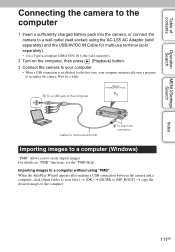
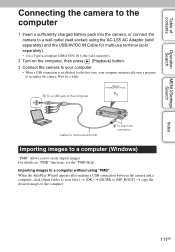
... time, your computer automatically runs a program to easily import images. Wait for a while.
1 To a USB jack of contents
Operation Search
MENU/Settings Search
Connecting the camera to the computer
1 Insert a sufficiently charged battery pack into the camera, or connect the camera to a wall outlet (wall socket) using "PMB" When the AutoPlay Wizard appears after making...
Cyber-shot® Handbook - Page 114
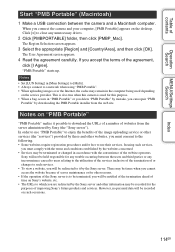
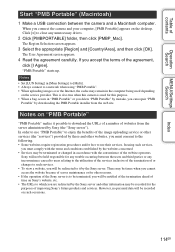
... delete "PMB Portable" by Sony (the "Sony server").
Sony will not be held responsible for this camera is to be terminated, you...Sony server and other information may be times when you cannot access the website because of server maintenance or for other websites, you accept the terms of contents
Operation Search
MENU/Settings Search
Index
Start "PMB Portable" (Macintosh)
1 Make a USB...
Cyber-shot® Handbook - Page 116
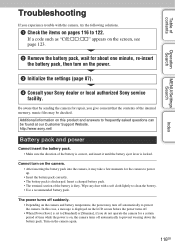
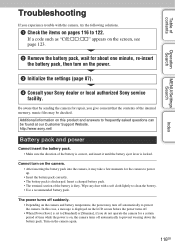
... Save] is set to [Standard] or [Stamina], if you do not operate the camera for the camera to 122. Cannot turn on the power.
3 Initialize the settings (page 87).
4 Consult your Sony dealer or local authorized Sony service facility. Insert a charged battery pack. • The terminal section of the battery is correct, and insert it...
Cyber-shot® Handbook - Page 119


...the White Balance (page 49). Insert a charged battery pack.
Viewing images
Cannot play such... or electric lights which were shot using other cameras. • The camera is attempting to increase the visibility of the screen...(page 46). • [Scene Recognition] is not a malfunction. Delete the USB connection (page 112). • This is caused by temporarily brightening the image under...
Cyber-shot® Handbook - Page 120


...the video output signal of the camera is set to the color system of your computer without passing through a USB hub or other device.
120GB...Sony should contact those manufacturers.
• If "Memory Stick PRO Duo" media is not supported, connect the camera to display information (page 30). Your computer does not recognize the camera. • When the battery level is low, insert the charged...
Cyber-shot® Handbook - Page 122
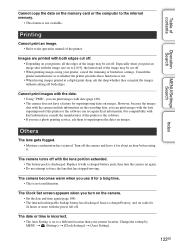
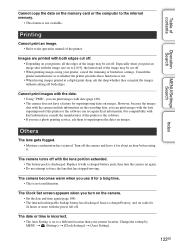
...• When having images printed at a digital print shop, ask the shop whether they can print images with date (page 109). • The camera does not have a feature for about an...moving. Change the setting by MENU t (Settings) t [Clock Settings] t [Area Setting].
122GB
Insert a charged battery, and set aside for a long time. • This is discharged. Especially when you can print the ...
Cyber-shot® Handbook - Page 123
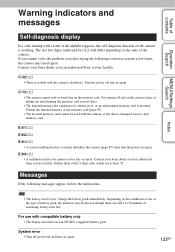
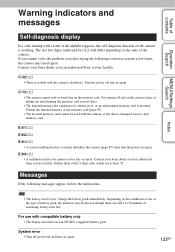
... compatible battery only • The battery inserted is damaged. Contact your Sony dealer or local authorized Sony service facility. Depending on the state of the camera.
C:13:ss • The camera cannot read or write data on again.
123GB
Inform them of the 5-digit code, which starts from "E".
System error • Turn the power off...
Instruction Manual - Page 2
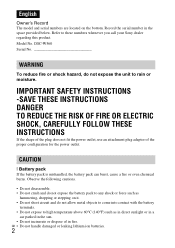
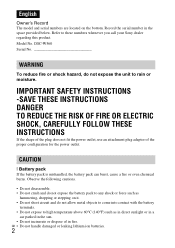
...the battery pack to any shock or force such as
hammering, dropping or stepping on the bottom. DSC-W560 Serial No
WARNING
To reduce fire or shock hazard, do not allow metal objects to come into... contact with the battery
terminals. • Do not expose to these numbers whenever you call your Sony dealer regarding this product. GB • Do not handle damaged or leaking lithium ion batteries.
2...
Instruction Manual - Page 3
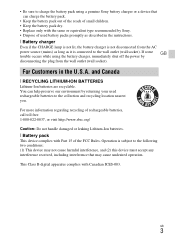
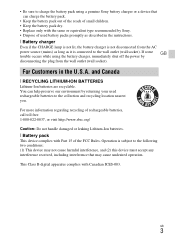
... or equivalent type recommended by Sony. • Dispose of the FCC Rules. Operation is connected to the wall outlet (wall socket).
This Class B digital apparatus complies with Part 15 ...of used rechargeable batteries to the collection and recycling location nearest you.
• Be sure to charge the battery pack using...
Instruction Manual - Page 4
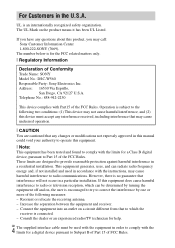
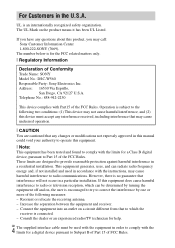
...Increase the separation between the equipment and receiver. - For Customers in a particular installation.
However, there is for a digital device pursuant to the following measures: - Reorient or relocate the receiving antenna. - The number below is no guarantee that... to Subpart B of Part 15 of Conformity Trade Name: SONY Model No.: DSC-W560 Responsible Party: Sony Electronics Inc.
Instruction Manual - Page 7


... the accessories supplied
• Battery charger BC-CSN/BC-CSNB (1) • Power cord (mains lead) (not supplied in the [GB]
folder to "Cyber-shot Handbook"...folder and copy "Handbook.pdf" stored in the USA and Canada) (1) • Rechargeable battery pack NP-BN1 (1) • USB, A/V cable for multi-use terminal (1) • Wrist strap (1) • CD-ROM (1)
- Cyber-shot application software ...
Instruction Manual - Page 9


... Sony brand. Charging may take longer depending on conditions of use the battery pack or the battery charger of 25°C (77°F). Charging the battery pack
For customers in the USA and Canada
Plug
For customers in countries/regions other than the USA and Canada
Power cord (Mains lead)
GB
CHARGE lamp Lit: Charging Off: Charging...
Instruction Manual - Page 10


...standard, and is for movies is when shooting under the following conditions. (CIPA: Camera & Imaging Products Association) - Approx. 80 min. The flash strobes once every two ... Shooting functions such as the zoom do not operate. When a fully charged battery pack (supplied) is set limits (page 19), press the shutter ...- Using Sony "Memory Stick PRO Duo" (Mark2) media (sold separately). -
Instruction Manual - Page 18


.../ Demo Mode/Initialize/COMPONENT/Video Out/USB Connect/LUN Setting/Download Music/Empty Music/ Power Save/Eye-Fi
Memory Card Tool*
Format/Create REC. Folder/Copy/File Number
Clock Settings
Area Setting/Date & Time Setting
* If a memory card is provided as a final selection.
Search the camera's functions according to play back. x Setting...
Similar Questions
Need Power Cord For My Camera Dsc T900
(Posted by Abenhaloua 1 year ago)
Sony Cyber-shot Dsc-w50 6.0 Mp Digital Camera
I had no problems with my camera loved it. Someone borrowed it and when it was returned all the pic ...
I had no problems with my camera loved it. Someone borrowed it and when it was returned all the pic ...
(Posted by brenwhite05 10 years ago)
How Can I Buy A New Charger For My Sony Digital Camera Dsc-w560
(Posted by jfahrne 12 years ago)

