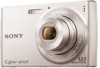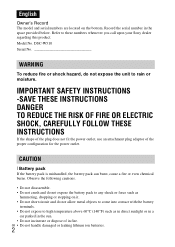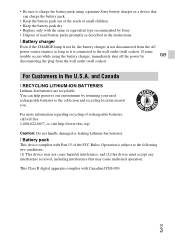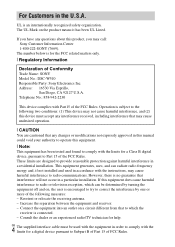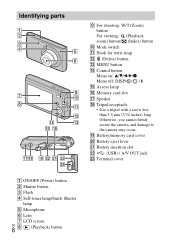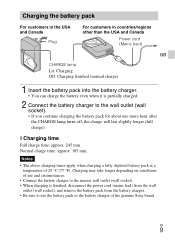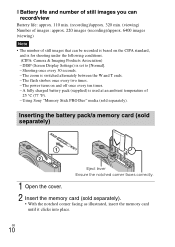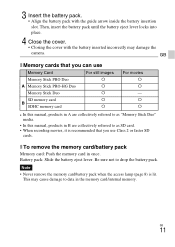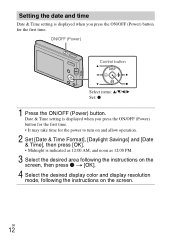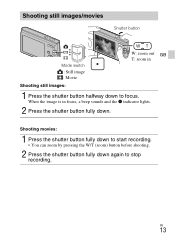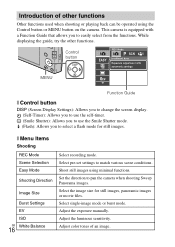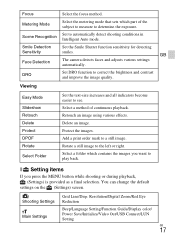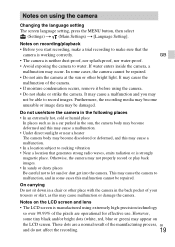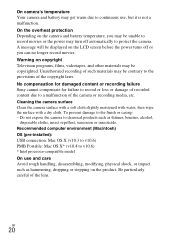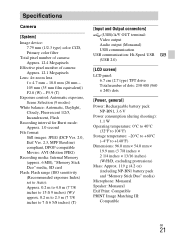Sony DSC-W510 Support Question
Find answers below for this question about Sony DSC-W510.Need a Sony DSC-W510 manual? We have 1 online manual for this item!
Question posted by samiracharya4 on January 3rd, 2013
Camera Is Not Working
while I turn on the camera a green light blinks near the switch but then there is no function.
Current Answers
Related Sony DSC-W510 Manual Pages
Similar Questions
Power Won't Stay On
provided fresh batteries. Press power button, cyber shot flashes on viewing screen, red access lamp ...
provided fresh batteries. Press power button, cyber shot flashes on viewing screen, red access lamp ...
(Posted by mjmlandsurveyor 8 years ago)
My Camra Dsc-w510 Is Still Hang On Cyber-shot Its Not Working Proparly
(Posted by kuldeeptechindia 10 years ago)
Battery Charger For Digital Stll Camera Dsc-w510
From Where I Get A Charger For Digital Camera Dsc-w510
From Where I Get A Charger For Digital Camera Dsc-w510
(Posted by kakaflora 11 years ago)
Sony Dsc-w510 Hanging Problem
my camera w510 just hang when i press the power button. the word cyber-shot just appear and no more ...
my camera w510 just hang when i press the power button. the word cyber-shot just appear and no more ...
(Posted by rogerr 11 years ago)
Auto Power Off Function
The camera has a auto power off function. I wonder how I can disable that function??
The camera has a auto power off function. I wonder how I can disable that function??
(Posted by nature2000 11 years ago)