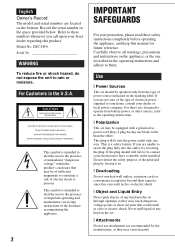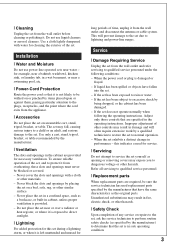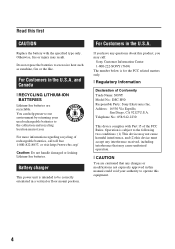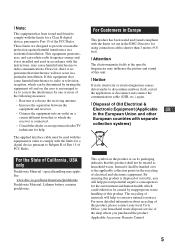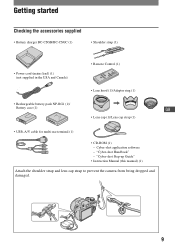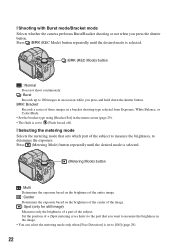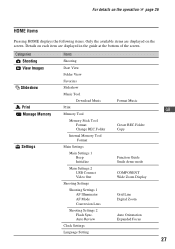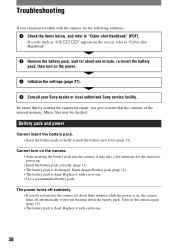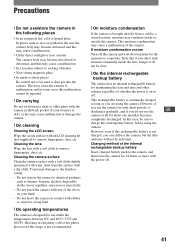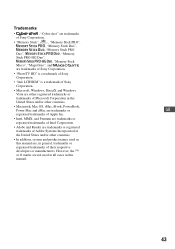Sony DSC H50 - Cyber-shot Digital Camera Support and Manuals
Get Help and Manuals for this Sony item

View All Support Options Below
Free Sony DSC H50 manuals!
Problems with Sony DSC H50?
Ask a Question
Free Sony DSC H50 manuals!
Problems with Sony DSC H50?
Ask a Question
Most Recent Sony DSC H50 Questions
Camera Lens Not Loading
Hi Team,My Camera Lens is not loading whenever i turn the camera ON it tells me to Power it OFF and ...
Hi Team,My Camera Lens is not loading whenever i turn the camera ON it tells me to Power it OFF and ...
(Posted by hooghan 5 years ago)
How To Use Sony Dsc-h50 Manual Exposure Settings
(Posted by Asokgugoo 9 years ago)
Downloading A Slideshow
Not sure how to download a slideshow onto computer. Please help.
Not sure how to download a slideshow onto computer. Please help.
(Posted by jenny89873 10 years ago)
How Do I Turn On Dst Feature
(Posted by Anonymous-102313 11 years ago)
Auto Power Off Function
The camera has a auto power off function. I wonder how I can disable that function??
The camera has a auto power off function. I wonder how I can disable that function??
(Posted by nature2000 11 years ago)
Sony DSC H50 Videos
Popular Sony DSC H50 Manual Pages
Sony DSC H50 Reviews
We have not received any reviews for Sony yet.