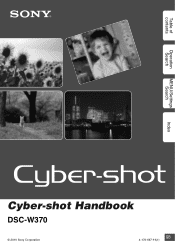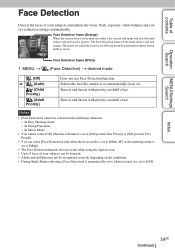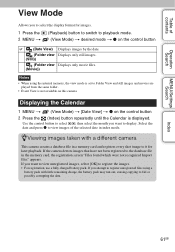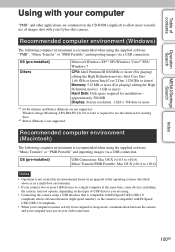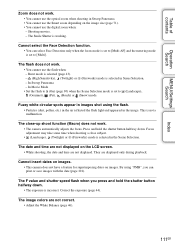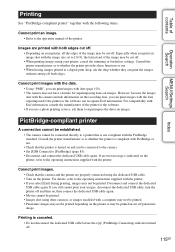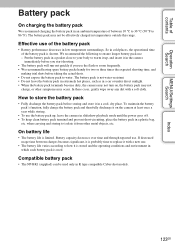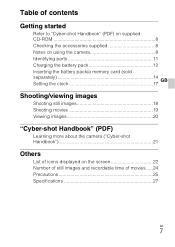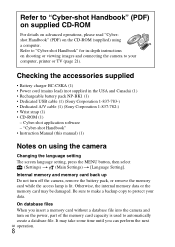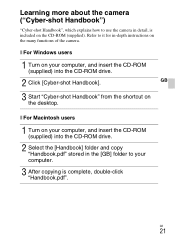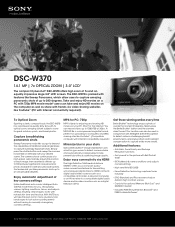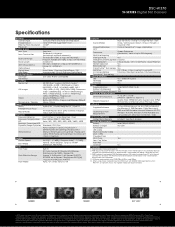Sony DSC-W370 Support Question
Find answers below for this question about Sony DSC-W370 - Cyber-shot Digital Still Camera.Need a Sony DSC-W370 manual? We have 4 online manuals for this item!
Current Answers
Related Sony DSC-W370 Manual Pages
Similar Questions
How To Charge Battery In Sony Cyber Shot W370 14.1 Megapixel Manual
(Posted by rainerimo 10 years ago)
Sony Dsc-t99 - Cyber-shot Digital Still Camera- Silver Model Is Available?
I want Sony cybershot DSC T99 Silver Argent model camera? Is iit Available?
I want Sony cybershot DSC T99 Silver Argent model camera? Is iit Available?
(Posted by wizjean 10 years ago)
How Do I Transfer Picture In Camera To Memory Stick?
(Posted by Phylliszeno 11 years ago)
Need Download Instructions For Cyber-shot Dsc-t700
Where do I find the download to install my cyber-shot DSC-T700 into the new Windows 8 HP computer so...
Where do I find the download to install my cyber-shot DSC-T700 into the new Windows 8 HP computer so...
(Posted by marge10peirs 11 years ago)