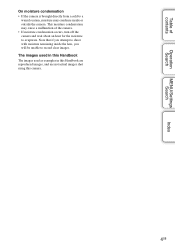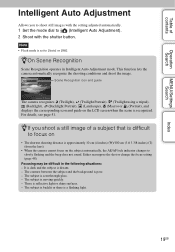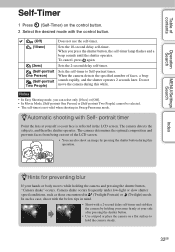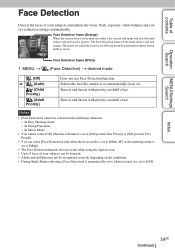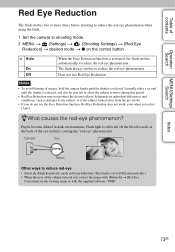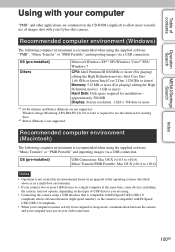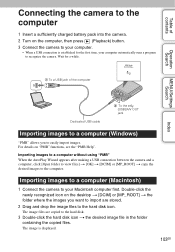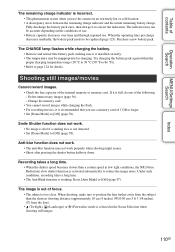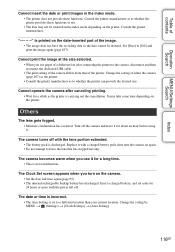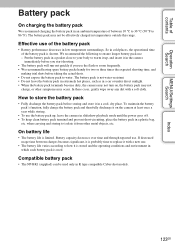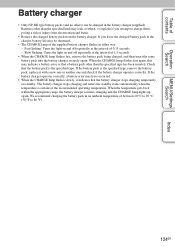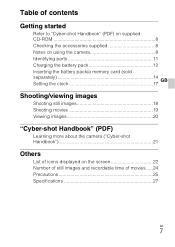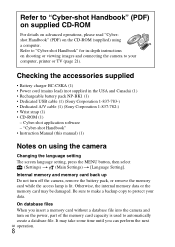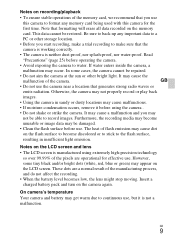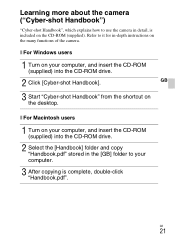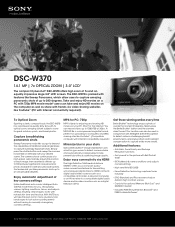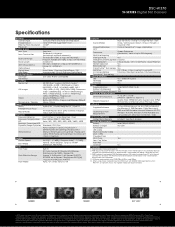Sony DSC-W370 Support Question
Find answers below for this question about Sony DSC-W370 - Cyber-shot Digital Still Camera.Need a Sony DSC-W370 manual? We have 4 online manuals for this item!
Question posted by sfarms on June 21st, 2011
My Camera Lens Won't Open When I Turn On And The Orange Light Is Front Come On.
The person who posted this question about this Sony product did not include a detailed explanation. Please use the "Request More Information" button to the right if more details would help you to answer this question.
Current Answers
Related Sony DSC-W370 Manual Pages
Similar Questions
Sony Dsc-t99 - Cyber-shot Digital Still Camera- Silver Model Is Available?
I want Sony cybershot DSC T99 Silver Argent model camera? Is iit Available?
I want Sony cybershot DSC T99 Silver Argent model camera? Is iit Available?
(Posted by wizjean 10 years ago)
What Should Appear As White Light Appears Pink When I Take A Picture
(Posted by rjnsue83 10 years ago)
How Do I Transfer Picture In Camera To Memory Stick?
(Posted by Phylliszeno 11 years ago)
Dscw370 Lcd Screen
there are pink and purple dots and lines appear on LCD screen when turn camera on
there are pink and purple dots and lines appear on LCD screen when turn camera on
(Posted by larisabibik 12 years ago)
My Cameras Lens Won't Open.
My camera turns on, but it keeps telling me !=turn it off and on again and the lens will not pop ope...
My camera turns on, but it keeps telling me !=turn it off and on again and the lens will not pop ope...
(Posted by lupenavarrete 12 years ago)