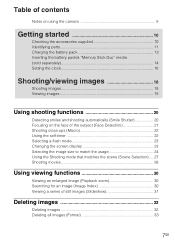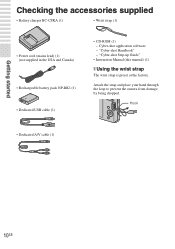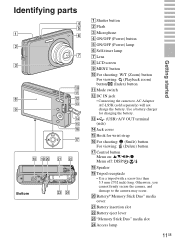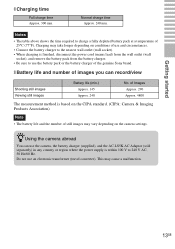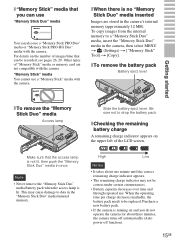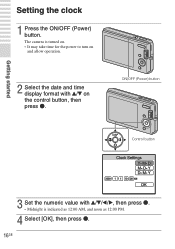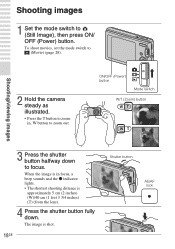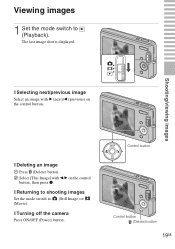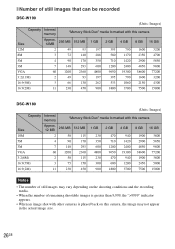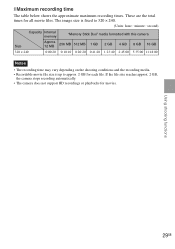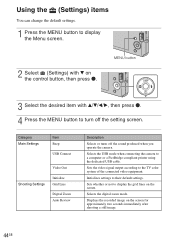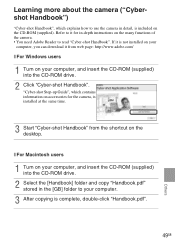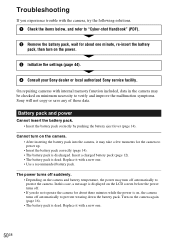Sony DSC W180 Support Question
Find answers below for this question about Sony DSC W180 - Cyber-shot Digital Camera.Need a Sony DSC W180 manual? We have 1 online manual for this item!
Question posted by wackoward on May 25th, 2011
File Error
I tried to put the pictures on my computer, always works fine. This time I had 47 pictures, at number 43, it stopped and the camera read file error. What do I do and why did this happen. Thanks, Mia
Current Answers
Related Sony DSC W180 Manual Pages
Similar Questions
I Have A Problem With My Digital Camera, A Sony Cyber-shot Dsc-hx50.
I have a problem with my digital camera, a Sony Cyber-shot Dsc-hx50. When I start my SONY Cyber-shot...
I have a problem with my digital camera, a Sony Cyber-shot Dsc-hx50. When I start my SONY Cyber-shot...
(Posted by retienne50 9 years ago)
Sony Dsc-t99 - Cyber-shot Digital Still Camera- Silver Model Is Available?
I want Sony cybershot DSC T99 Silver Argent model camera? Is iit Available?
I want Sony cybershot DSC T99 Silver Argent model camera? Is iit Available?
(Posted by wizjean 10 years ago)
From Where We Purchase Sony Cyber-shot Dsc-s40 Memory Stick Pro Duoin Delhi
Sony Cyber-shot Dsc-s40 Memory Stick Pro Duo
Sony Cyber-shot Dsc-s40 Memory Stick Pro Duo
(Posted by rsinhaqa 11 years ago)
Need Download Instructions For Cyber-shot Dsc-t700
Where do I find the download to install my cyber-shot DSC-T700 into the new Windows 8 HP computer so...
Where do I find the download to install my cyber-shot DSC-T700 into the new Windows 8 HP computer so...
(Posted by marge10peirs 11 years ago)
Will A 16 Mb Stick Work In A Sony Cyber Shot
will 16 mb stick work in a sony cyber shot w180
will 16 mb stick work in a sony cyber shot w180
(Posted by celtjodunn 11 years ago)