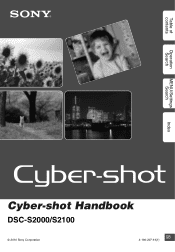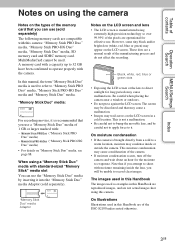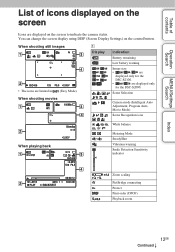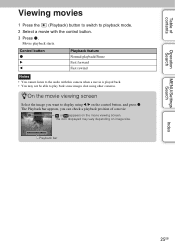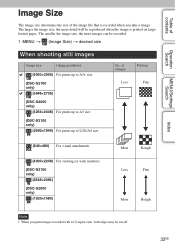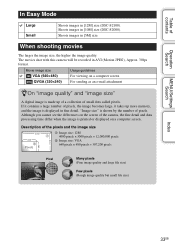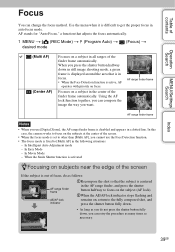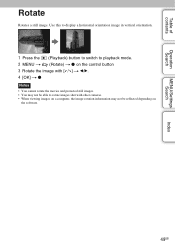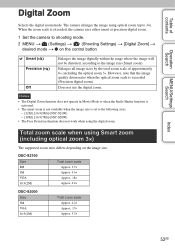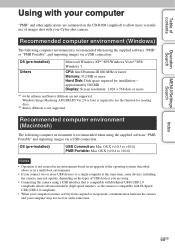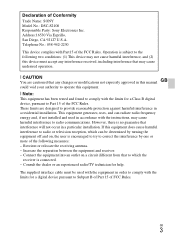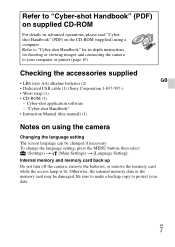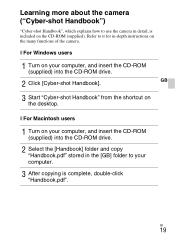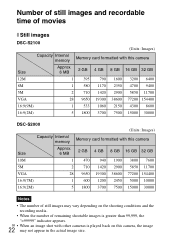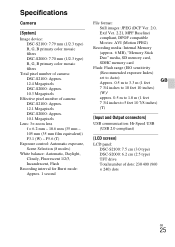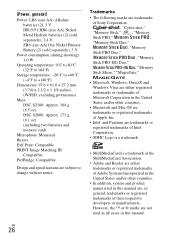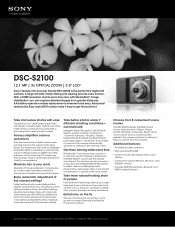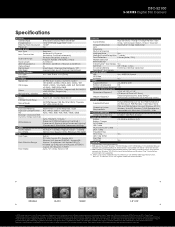Sony DSC-S2100/D Support Question
Find answers below for this question about Sony DSC-S2100/D - Cyber-shot Digital Still Camera; Orange.Need a Sony DSC-S2100/D manual? We have 4 online manuals for this item!
Question posted by jasydaga on December 18th, 2011
Falla Camara Syber-shot Dsc-s2100
CAMARA SYBER-SHOT DSC-S2100, AL ENCENDERLA SALE UN MENSAJE QUE DICE... APAGAR Y ENCENDER LA CAMARA... SE PUEDEN INTENTAR LAS VECES QUE SE QUIERA Y SIEMPRE SALDRAE ESE MENSAJE... '¿ QUE HACER PARA RESOLVER EL PROBLEMA ?
GRACIAS POR SU COLABORACION, PARA PODER SALVAR MI CAMARA.
Current Answers
Related Sony DSC-S2100/D Manual Pages
Similar Questions
I Have A Problem With My Digital Camera, A Sony Cyber-shot Dsc-hx50.
I have a problem with my digital camera, a Sony Cyber-shot Dsc-hx50. When I start my SONY Cyber-shot...
I have a problem with my digital camera, a Sony Cyber-shot Dsc-hx50. When I start my SONY Cyber-shot...
(Posted by retienne50 9 years ago)
Sony Cyber-shot Dsc-w50 6.0 Mp Digital Camera
I had no problems with my camera loved it. Someone borrowed it and when it was returned all the pic ...
I had no problems with my camera loved it. Someone borrowed it and when it was returned all the pic ...
(Posted by brenwhite05 10 years ago)
Sony Cyber-shot Dsc-hx300v : India Price & Aveilability
I will immediately buying, Sony Cyber-Shot DSC-HX300V. please give me india price & aveilable in s...
I will immediately buying, Sony Cyber-Shot DSC-HX300V. please give me india price & aveilable in s...
(Posted by hirabhaichaudhari 11 years ago)
From Where We Purchase Sony Cyber-shot Dsc-s40 Memory Stick Pro Duoin Delhi
Sony Cyber-shot Dsc-s40 Memory Stick Pro Duo
Sony Cyber-shot Dsc-s40 Memory Stick Pro Duo
(Posted by rsinhaqa 11 years ago)
Need Download Instructions For Cyber-shot Dsc-t700
Where do I find the download to install my cyber-shot DSC-T700 into the new Windows 8 HP computer so...
Where do I find the download to install my cyber-shot DSC-T700 into the new Windows 8 HP computer so...
(Posted by marge10peirs 11 years ago)