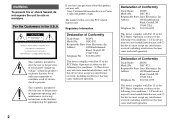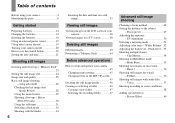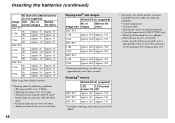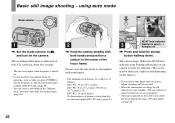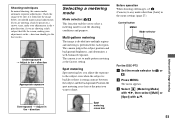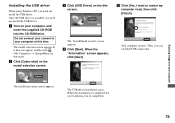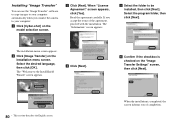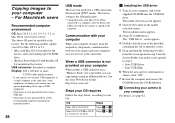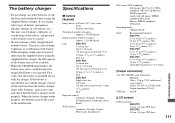Sony DSC P72 Support Question
Find answers below for this question about Sony DSC P72 - Cyber-shot 3.2MP Digital Camera.Need a Sony DSC P72 manual? We have 1 online manual for this item!
Question posted by chiefcherub on September 13th, 2015
Sony Cyber Shot Dsc-p72 Digital Camera Error Message E:61:00 Being Received?
The person who posted this question about this Sony product did not include a detailed explanation. Please use the "Request More Information" button to the right if more details would help you to answer this question.
Current Answers
Answer #1: Posted by TechSupport101 on September 14th, 2015 12:03 AM
Hey - See the video here www.youtube.com/watch?v=BOqz17JnUBU for a fix for the E:61:00 error code.
Related Sony DSC P72 Manual Pages
Similar Questions
I Have A Problem With My Digital Camera, A Sony Cyber-shot Dsc-hx50.
I have a problem with my digital camera, a Sony Cyber-shot Dsc-hx50. When I start my SONY Cyber-shot...
I have a problem with my digital camera, a Sony Cyber-shot Dsc-hx50. When I start my SONY Cyber-shot...
(Posted by retienne50 9 years ago)
Sony Cyber-shot Dsc-hx50 Error Message
When I start my SONY Cyber-shot DSC-HX50, I read the message: "Memory card locked, check the tab." T...
When I start my SONY Cyber-shot DSC-HX50, I read the message: "Memory card locked, check the tab." T...
(Posted by retienne50 9 years ago)
Error Code E:61:00
What Can I Do ?
What Is Wrong ?
(Posted by pschuette01 10 years ago)
From Where We Purchase Sony Cyber-shot Dsc-s40 Memory Stick Pro Duoin Delhi
Sony Cyber-shot Dsc-s40 Memory Stick Pro Duo
Sony Cyber-shot Dsc-s40 Memory Stick Pro Duo
(Posted by rsinhaqa 11 years ago)
Need Download Instructions For Cyber-shot Dsc-t700
Where do I find the download to install my cyber-shot DSC-T700 into the new Windows 8 HP computer so...
Where do I find the download to install my cyber-shot DSC-T700 into the new Windows 8 HP computer so...
(Posted by marge10peirs 11 years ago)