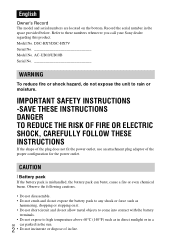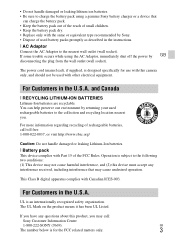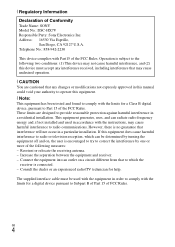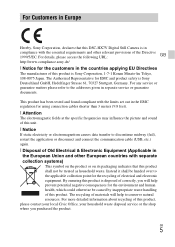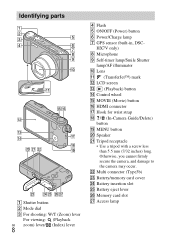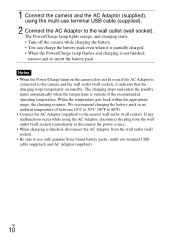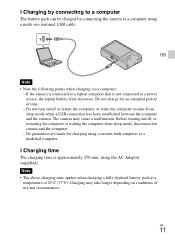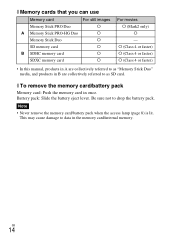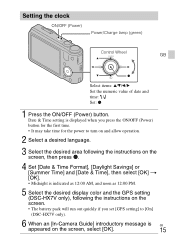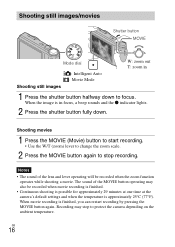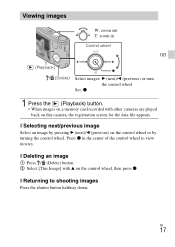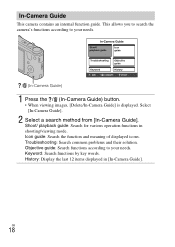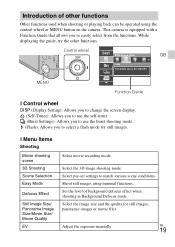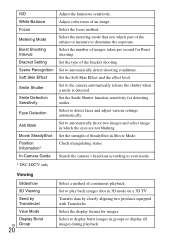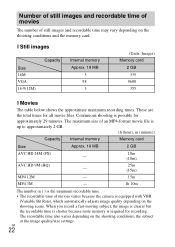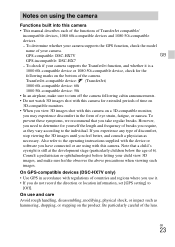Sony DSC-HX7V Support Question
Find answers below for this question about Sony DSC-HX7V.Need a Sony DSC-HX7V manual? We have 2 online manuals for this item!
Question posted by chirayata on May 22nd, 2011
What Is The Internal Memory Of Dsc-hx7v Digital Camera ?
The person who posted this question about this Sony product did not include a detailed explanation. Please use the "Request More Information" button to the right if more details would help you to answer this question.
Current Answers
Related Sony DSC-HX7V Manual Pages
Similar Questions
My Camera Is Behaving Weird. By Itself It Goes To Avchd & Starts Recording
All by itself, it goes to AVCHD mode and starts recording. I cant use any of the button as well.. it...
All by itself, it goes to AVCHD mode and starts recording. I cant use any of the button as well.. it...
(Posted by itskali 9 years ago)
Uploading Photos To Computer From Internal Memory.
I'm trying to upload photos from the internal memory to my computer. I can view the photos on the ca...
I'm trying to upload photos from the internal memory to my computer. I can view the photos on the ca...
(Posted by elston36 11 years ago)
Transfer Out From Internal Memory
How do I transfer photos from internal memory to the memory card?
How do I transfer photos from internal memory to the memory card?
(Posted by enchante88 12 years ago)
I Am Unable To Watch The Videos In My Laptop From Sony Hx7v.
I am unable to watch the videos in my laptop from sony hx7v. how 2 watch that avchd videos in my win...
I am unable to watch the videos in my laptop from sony hx7v. how 2 watch that avchd videos in my win...
(Posted by manojtikyani 12 years ago)