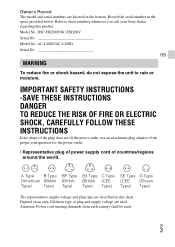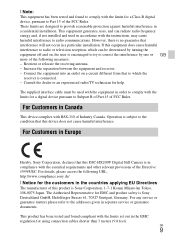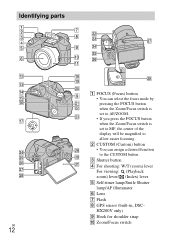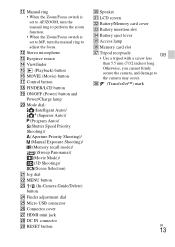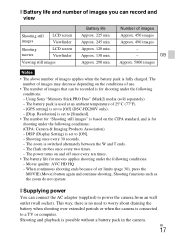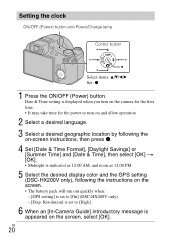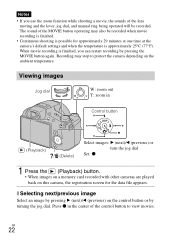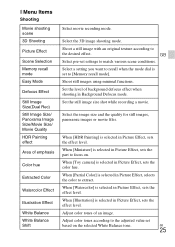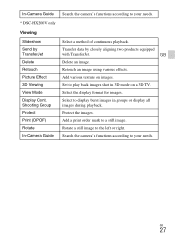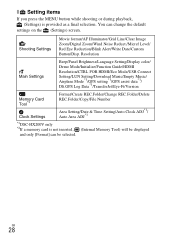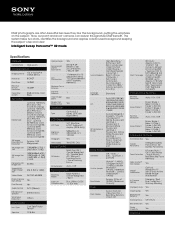Sony DSC-HX200V Support Question
Find answers below for this question about Sony DSC-HX200V.Need a Sony DSC-HX200V manual? We have 3 online manuals for this item!
Question posted by rprogers on December 16th, 2012
Viewing Still Pictures On My Tv
How do I view my still pictures from this camera,DSC/HX30V, on my TV? With my old Sony camera I was able to use the cord to plug it into my Sony TV. We have just purchased this new camera and are not able to figure out how to hook the camera to the TV.
Current Answers
Related Sony DSC-HX200V Manual Pages
Similar Questions
I Have A Problem With My Digital Camera, A Sony Cyber-shot Dsc-hx50.
I have a problem with my digital camera, a Sony Cyber-shot Dsc-hx50. When I start my SONY Cyber-shot...
I have a problem with my digital camera, a Sony Cyber-shot Dsc-hx50. When I start my SONY Cyber-shot...
(Posted by retienne50 9 years ago)
Sony Cyber-shot Dsc-w50 6.0 Mp Digital Camera
I had no problems with my camera loved it. Someone borrowed it and when it was returned all the pic ...
I had no problems with my camera loved it. Someone borrowed it and when it was returned all the pic ...
(Posted by brenwhite05 10 years ago)
Sony Digital Camera
How do I remove the word error on my digital camera screen every time Iturn on the camera the word e...
How do I remove the word error on my digital camera screen every time Iturn on the camera the word e...
(Posted by kchogan3 11 years ago)
Loading Pictures From Camera To Computer
I am having a problem loading my oictures frm the camera to my laptop. I have Windows 7 on my laptop...
I am having a problem loading my oictures frm the camera to my laptop. I have Windows 7 on my laptop...
(Posted by rutterm 11 years ago)