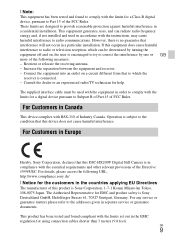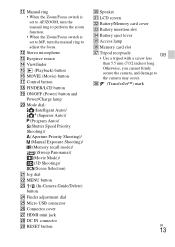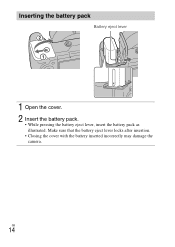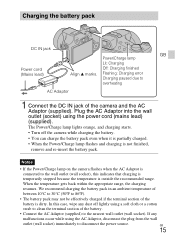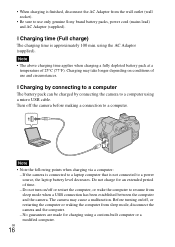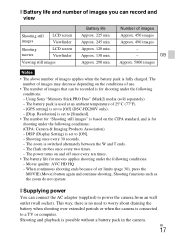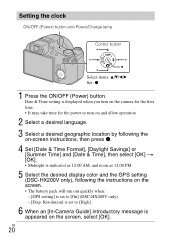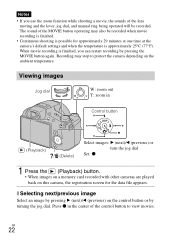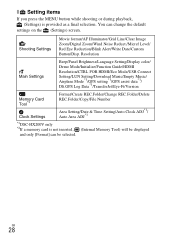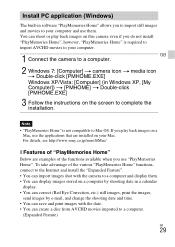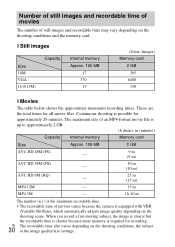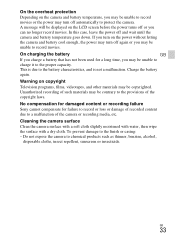Sony DSC-HX200V Support Question
Find answers below for this question about Sony DSC-HX200V.Need a Sony DSC-HX200V manual? We have 3 online manuals for this item!
Question posted by v4vidu on May 12th, 2013
Please Let Us Know Why We Receive A Turn Off & On Again Command Every Time.
I purchased this camera model just on 05/12/2013 & I see the command Turn off & on again every time I turn on the camera. I tried turning it off & on but the command still prompts.
Current Answers
Answer #1: Posted by TommyKervz on May 12th, 2013 6:43 AM
Greetings - This cause by presence of dust, sand or grit in the mechanical parts of the lens. Blowing compressed air into the lens barrel may help clean it out (one had success using a vacume cleaner). You can Google "sony stuck lens fix repair" for youtube video tutorials.
Hope this helps
Related Sony DSC-HX200V Manual Pages
Similar Questions
I Have A Problem With My Digital Camera, A Sony Cyber-shot Dsc-hx50.
I have a problem with my digital camera, a Sony Cyber-shot Dsc-hx50. When I start my SONY Cyber-shot...
I have a problem with my digital camera, a Sony Cyber-shot Dsc-hx50. When I start my SONY Cyber-shot...
(Posted by retienne50 9 years ago)
Sony Cyber-shot Dsc-w50 6.0 Mp Digital Camera
I had no problems with my camera loved it. Someone borrowed it and when it was returned all the pic ...
I had no problems with my camera loved it. Someone borrowed it and when it was returned all the pic ...
(Posted by brenwhite05 10 years ago)
Why My Sony Hx300 Usb Is Hard To Remove From The Camera
After charging my camera it always hard to remove the USB from the camera need to full it hard to re...
After charging my camera it always hard to remove the USB from the camera need to full it hard to re...
(Posted by Reyesdr76 11 years ago)
Sony Digital Camera
How do I remove the word error on my digital camera screen every time Iturn on the camera the word e...
How do I remove the word error on my digital camera screen every time Iturn on the camera the word e...
(Posted by kchogan3 11 years ago)