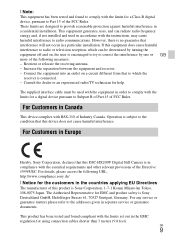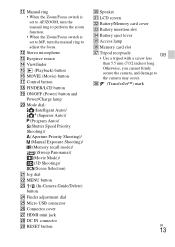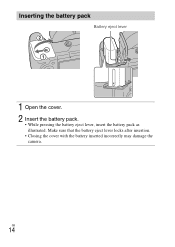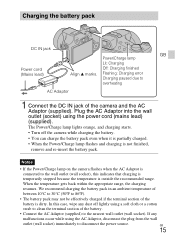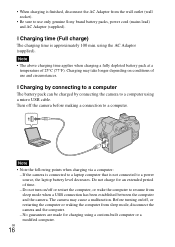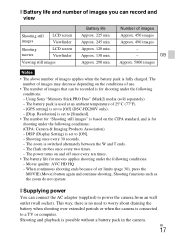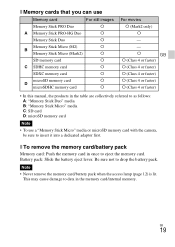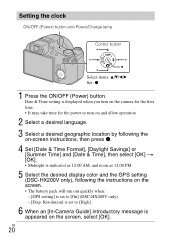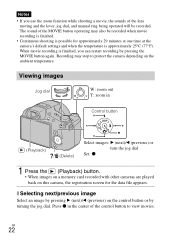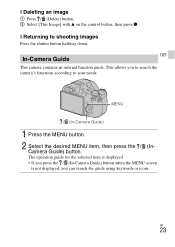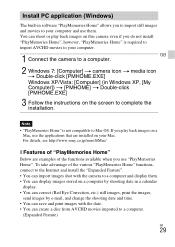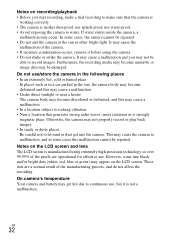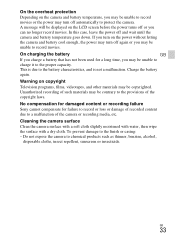Sony DSC-HX200V Support Question
Find answers below for this question about Sony DSC-HX200V.Need a Sony DSC-HX200V manual? We have 3 online manuals for this item!
Question posted by Reyesdr76 on April 23rd, 2013
Why My Sony Hx300 Usb Is Hard To Remove From The Camera
Current Answers
Answer #1: Posted by tintinb on April 23rd, 2013 8:45 PM
If you have more questions, please don't hesitate to ask here at HelpOwl. Experts here are always willing to answer your questions to the best of our knowledge and expertise.
Regards,
Tintin
Related Sony DSC-HX200V Manual Pages
Similar Questions
On the camera it shows date but when you transfer it to computer no date. I can't edit pics in any w...
When camera is connect to my computer via Micro USB cable it does nothing. The light on the camera d...
How do I remove the word error on my digital camera screen every time Iturn on the camera the word e...
I am having a problem loading my oictures frm the camera to my laptop. I have Windows 7 on my laptop...