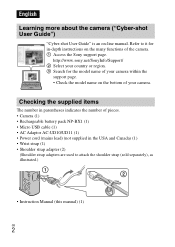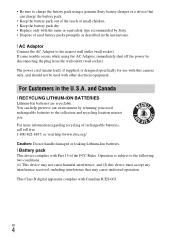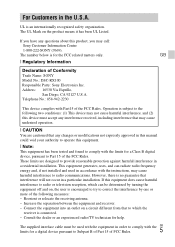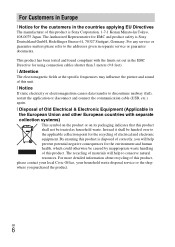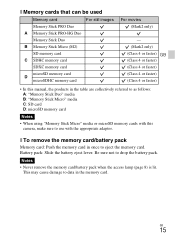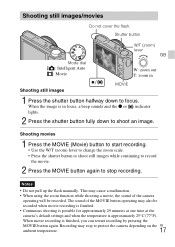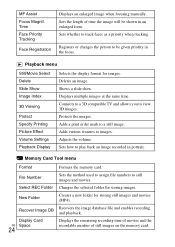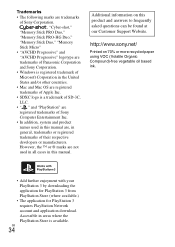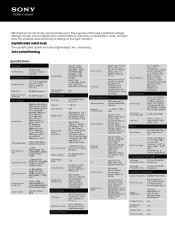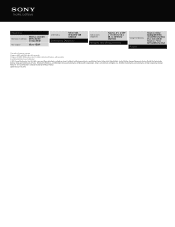Sony DSC-RX100 Support and Manuals
Get Help and Manuals for this Sony item

View All Support Options Below
Free Sony DSC-RX100 manuals!
Problems with Sony DSC-RX100?
Ask a Question
Free Sony DSC-RX100 manuals!
Problems with Sony DSC-RX100?
Ask a Question
Most Recent Sony DSC-RX100 Questions
How Can I Change The Video File Format To Mpeg-4 , It Uses Jpeg-2?. I Cant Uploa
(Posted by chawi601 9 years ago)
Hi. I Have A Sony Cyber-shot 12.1 Mp Camera & Need To Take Pictures With The Dat
On the camera it shows date but when you transfer it to computer no date. I can't edit pics in any w...
On the camera it shows date but when you transfer it to computer no date. I can't edit pics in any w...
(Posted by gawbowker 10 years ago)
My Flash Camera Dont Work
hi have sony digetal camera cyber shot 3.2 mp the flash dont work what can i do thanks
hi have sony digetal camera cyber shot 3.2 mp the flash dont work what can i do thanks
(Posted by antonioa33 10 years ago)
Sony?
I have a cybershot wx-80 and I have followed everything instructing me for installing it on my mac t...
I have a cybershot wx-80 and I have followed everything instructing me for installing it on my mac t...
(Posted by getnaked 11 years ago)
Re-setting Date And Time
how do I reset date and time as I made a mistake the first time and can't find the setting or functi...
how do I reset date and time as I made a mistake the first time and can't find the setting or functi...
(Posted by plbertozzi 11 years ago)
Sony DSC-RX100 Videos
Popular Sony DSC-RX100 Manual Pages
Sony DSC-RX100 Reviews
We have not received any reviews for Sony yet.