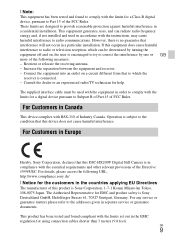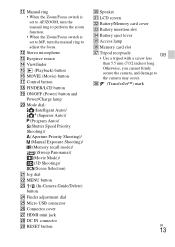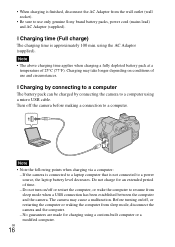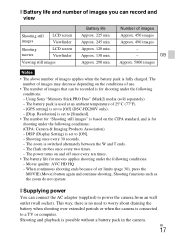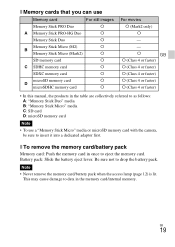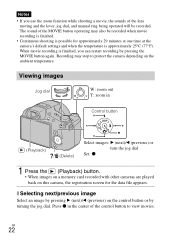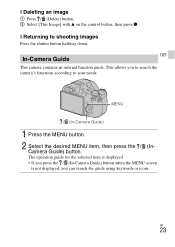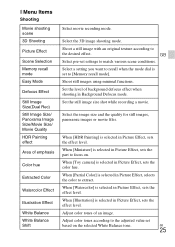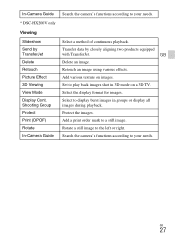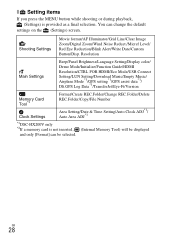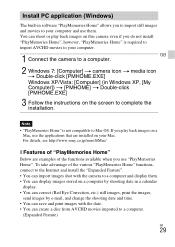Sony DSC-HX200V Support Question
Find answers below for this question about Sony DSC-HX200V.Need a Sony DSC-HX200V manual? We have 3 online manuals for this item!
Question posted by jhev24 on October 27th, 2013
Micro Usb Port Is Not Functioning? Computer Does Not Recognize Camera.
When camera is connect to my computer via Micro USB cable it does nothing. The light on the camera does not turn on, and the computer does not recognize that the camera has been connected.
Current Answers
Related Sony DSC-HX200V Manual Pages
Similar Questions
Why My Sony Hx300 Usb Is Hard To Remove From The Camera
After charging my camera it always hard to remove the USB from the camera need to full it hard to re...
After charging my camera it always hard to remove the USB from the camera need to full it hard to re...
(Posted by Reyesdr76 10 years ago)
Sony Digital Camera
How do I remove the word error on my digital camera screen every time Iturn on the camera the word e...
How do I remove the word error on my digital camera screen every time Iturn on the camera the word e...
(Posted by kchogan3 11 years ago)
My Usb Cable Is Not Recognized By My Laptop And So I Am Not Able To Upload Fotos
(Posted by gombaobem 11 years ago)
Genuine Sony Replacement Micro Usb Cable?
I need a genuine Sony micro USB cable for the DSC-HX200V Cybershot camera. I want to return the came...
I need a genuine Sony micro USB cable for the DSC-HX200V Cybershot camera. I want to return the came...
(Posted by jots4us 11 years ago)
When I Conect The Usb Cable To My Camera The Monitor Goes Black?
(Posted by gladisalfaro 12 years ago)