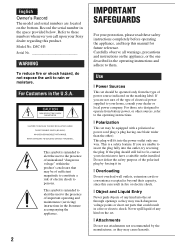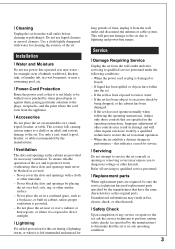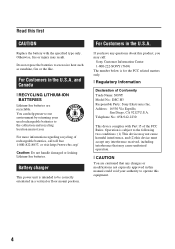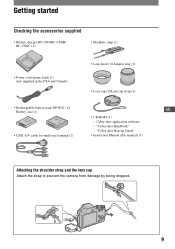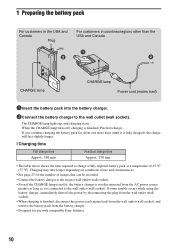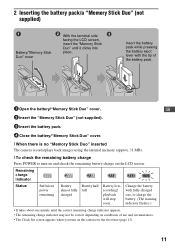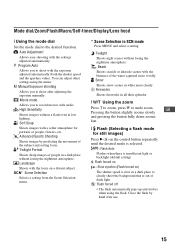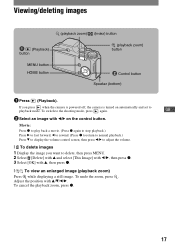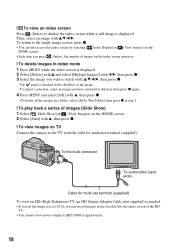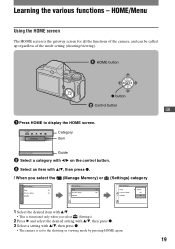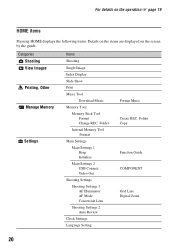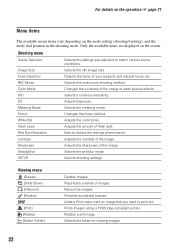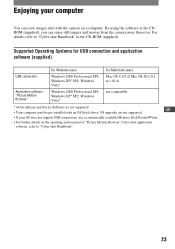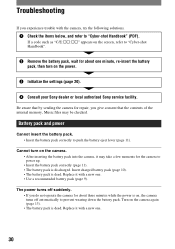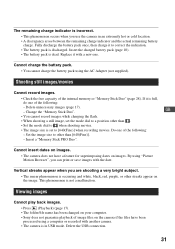Sony DSC H3 Support Question
Find answers below for this question about Sony DSC H3 - Cyber-shot 8.1 MP Digital Camera.Need a Sony DSC H3 manual? We have 1 online manual for this item!
Question posted by Anonymous-161602 on January 21st, 2017
Dsc-h3 Powers On Automatically Of Off During Use
My sony dsc-h3 camera powers ON on its self from time to time also when left idle. It even turns OFF on its own sometimes during use (taking picture, focusing, viewing images or taking video.. even after a few seconds) Tried connecting the camera by power adaptor and not battery, removed memory card. Erased setting to default factory settings. I also removed batteries from some time and re-inserted them.Where do you think the problem is arising from, please? (board, power button?) Thank you.
Current Answers
Answer #1: Posted by Odin on January 21st, 2017 10:09 AM
Sony recommends that you re-initialize the settings, per this manual page: https://www.manualslib.com/manual/215533/Sony-Dsc-H3.html?page=20. You only remaining option (sorry) is to seek professional service.
Hope this is useful. Please don't forget to click the Accept This Answer button if you do accept it. My aim is to provide reliable helpful answers, not just a lot of them. See https://www.helpowl.com/profile/Odin.
Related Sony DSC H3 Manual Pages
Similar Questions
I Have A Problem With My Digital Camera, A Sony Cyber-shot Dsc-hx50.
I have a problem with my digital camera, a Sony Cyber-shot Dsc-hx50. When I start my SONY Cyber-shot...
I have a problem with my digital camera, a Sony Cyber-shot Dsc-hx50. When I start my SONY Cyber-shot...
(Posted by retienne50 9 years ago)
Hi. I Have A Sony Cyber-shot 12.1 Mp Camera & Need To Take Pictures With The Dat
On the camera it shows date but when you transfer it to computer no date. I can't edit pics in any w...
On the camera it shows date but when you transfer it to computer no date. I can't edit pics in any w...
(Posted by gawbowker 10 years ago)
Sony Cyber-shot Dsc-w50 6.0 Mp Digital Camera
I had no problems with my camera loved it. Someone borrowed it and when it was returned all the pic ...
I had no problems with my camera loved it. Someone borrowed it and when it was returned all the pic ...
(Posted by brenwhite05 10 years ago)
Sony Dsc H30v Memory Card
1. What read speed should I look for in a memory card for the DSC H30V camera? 2. Should the DSC H3...
1. What read speed should I look for in a memory card for the DSC H30V camera? 2. Should the DSC H3...
(Posted by docustan 11 years ago)
No Power Sony Dsc-h3 Camera
UNABLE TO POWER -UP MY SONY H3 CHECKED BATTERY ALL OK
UNABLE TO POWER -UP MY SONY H3 CHECKED BATTERY ALL OK
(Posted by rswilliams 12 years ago)