Sony DPP-EX50 Support Question
Find answers below for this question about Sony DPP-EX50.Need a Sony DPP-EX50 manual? We have 6 online manuals for this item!
Question posted by colimpunto on May 1st, 2014
Where Can I Buy Ink For Sony Dpp-ex50
The person who posted this question about this Sony product did not include a detailed explanation. Please use the "Request More Information" button to the right if more details would help you to answer this question.
Current Answers
There are currently no answers that have been posted for this question.
Be the first to post an answer! Remember that you can earn up to 1,100 points for every answer you submit. The better the quality of your answer, the better chance it has to be accepted.
Be the first to post an answer! Remember that you can earn up to 1,100 points for every answer you submit. The better the quality of your answer, the better chance it has to be accepted.
Related Sony DPP-EX50 Manual Pages
End-User License Agreement for Sony Software - Page 1
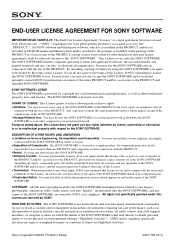
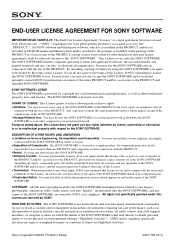
... be referred to you fail to the terms of the PRODUCT. This License grants you and Sony Electronics Inc. ("SONY"), regarding your Sony photo printer product or associated accessory (the "PRODUCT"). You may terminate this License if you . The SONY SOFTWARE is licensed as stated above, this License are owned by other computers over an internal...
Note: attaching the Clamp Filter - Page 1
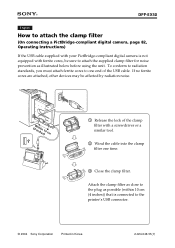
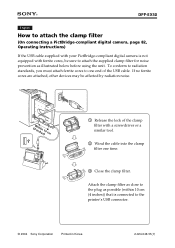
... filter one time.
3 Close the clamp filter. DPP-EX50
English
How to attach the clamp filter
(On connecting a PictBridge-compliant digital camera, page 82, Operating Instructions)
If the USB cable supplied with your PictBridge-compliant digital camera is connected to the printer's USB connector.
© 2004 Sony Corporation
Printed in Korea
2-024-048-11...
Operating Instructions - Page 1
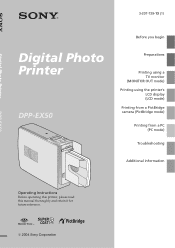
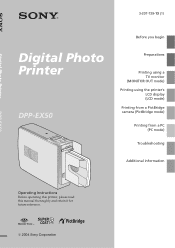
3-207-729-13 (1)
Digital Photo Printer
DPP-EX50
Before you begin
Preparations
Printing using a TV monitor
(MONITOR OUT mode) Printing using the printer's
LCD display (LCD mode) Printing from a PictBridge camera (PictBridge mode)
Printing from a PC (PC mode)
Troubleshooting
Additional information
Operating Instructions
Before operating this printer, please read this manual thoroughly and retain ...
Operating Instructions - Page 2


...Sony's Customer Information Services Center (CISC) at 1-866-328-SONY (7669)
or Sony Web site at www.sony.com
Declaration of Conformity
Trade Name: SONY
Model No.: DPP-EX50
Responsible Party: Sony Electronics Inc.
DPP-EX50... a readily accessible disconnect device in accordance with part 15 of the printer or "Memory Stick". These limits are cautioned that
may be provided near...
Operating Instructions - Page 6
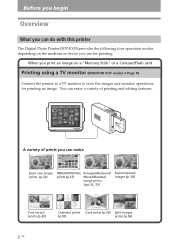
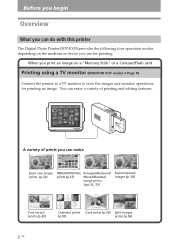
Before you begin
Overview
What you can do with this printer
The Digital Photo Printer DPP-EX50 provides the following four operation modes, depending on a "Memory Stick" or a CompactFlash card
Printing using a TV monitor (MONITOR OUT mode) c Page 18
Connect the printer to a TV monitor to view the images and monitor operations for printing. When you print...
Operating Instructions - Page 11
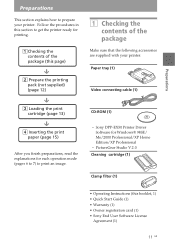
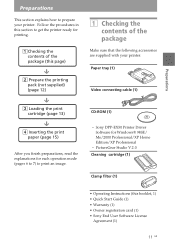
Sony DPP-EX50 Printer Driver Software for each operation mode (pages 6 to 7) to print an image.
1 ...(1) • Owner registration card (1) • Sony End User Software License
Agreement (1)
11 GB Follow the procedures in this section to prepare your printer. Preparations
Preparations
This section explains how to get the printer ready for printing.
1Checking the contents of the ...
Operating Instructions - Page 86


...: • Printer driver for DPP-EX50: The
software describes the printer's requirements and enables printing from or connect it to the printer during data communication...printer does not support system standby/hibernate mode of the computer. RAM: 128 MB or more (256 MB or more is used simultaneously.
• Do not remove the USB cable from the computer. • PictureGear Studio: Sony...
Operating Instructions - Page 87


...Sony DPP-EX50 -
The installation procedures and the dialog boxes shown differ depending on the operating system.
3 Insert the supplied CD-ROM
into the CD-ROM drive of your PC in this stage, either of the CD-ROM.
4 Click "Installing Printer... user account. Printing from the computer. Installing the printer driver
1 Make sure that the printer is
disconnected from a PC (PC mode)
Continued
...
Operating Instructions - Page 90
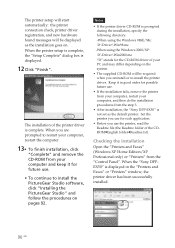
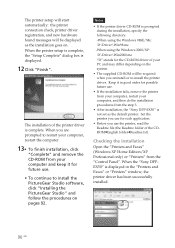
... is complete, the "Setup Complete" dialog box is complete.
Checking the installation
Open the "Printers and Faxes" (Windows XP Home Edition/XP Professional only) or "Printers" from the step 3.
• After installation, the "Sony DPP-EX50" is displayed in good order for the CD-ROM driver of the CDROMcEnglish foldercReadme.txt). When you are prompted...
Operating Instructions - Page 91


... "Next." The dialog box used for confirming uninstallation is displayed.
Uninstalling the printer driver
When the printer driver becomes unnecessary, remove it from your PC hard disk as follows:
1 Disconnect the USB cable from a PC (PC mode)
The "Sony DPP-EX50 - Printing from
your printer and the computer.
2 Insert the supplied CD-ROM
into the CD...
Operating Instructions - Page 92


... and uninstallation is successfully removed. and click "OK." If not, the printer driver is complete. Notes
• Be sure to check if the "DPP-EX50" is displayed.
To check uninstallation Select "Printers and Faxes" (Windows XP Home Edition/XP Professional only) or "Printers" from the "Control Panel" to close all running programs before installing the...
Operating Instructions - Page 94
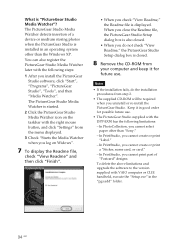
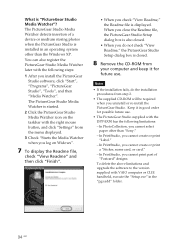
...you cannot print part of a device or medium storing photos when the PictureGear Studio is installed in an operating system other than...In PhotoCollection, you cannot select paper other than "Sony." - To delete the above limitations and upgrade the...You can also register the PictureGear Studio Media Watcher later with the DPP-EX50 has the following steps:
1 After you uninstall or re-install the...
Operating Instructions - Page 96


... number of copies in this dialog box. The Print dialog box is displayed.
5 Select the photos that you
want to print, set the print quantity in "Paper/Output" tab of copies to set the number of the "Sony DPP-EX50 Properties" dialog box, the print quantity will not be printed for handling a still image...
Operating Instructions - Page 97


...
Print All All the photos selected in the "Print Preview" will be printed.
Printing from a PC (PC mode)
Continued
97 GB In the "Printer" drop-down list box, select the printer that you select the paper size, the print dialog box is displayed.
7 In the "Printer" drop-down list
box, select "Sony DPP-EX50" and then click...
Operating Instructions - Page 102


... software to be supplied to display and check the preview image before printing. For example, select "Full page photo print" or a similar option.
• Set a larger value in the "Enlarge/ Reduce" text box ...printed fully in the print range. For details in the "Paper/ Output" tab of the "DPP-EX50 Properties" dialog box.
On "Borderless" setting in the "Paper size" section
When using an...
Operating Instructions - Page 118


...the problem, consult with borders even if you select borderless print.
Restart your Sony dealer or service facilities.
• Is an error message displayed stating that... is no trouble displayed, check the printer's indicators. When you using an application other than the PictureGear Studio, an image might be printed fully in output
of the "DPP-EX50 Properties" dialog box. (.page 99)...
Operating Instructions - Page 119
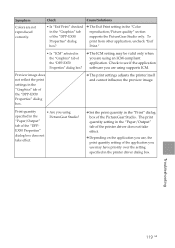
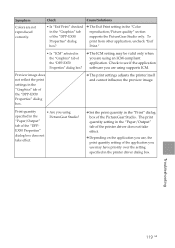
... and cannot influence the preview image. c Set the print quantity in the "Graphics" tab of the "DPP-EX50 Properties" dialog box?
Print quantity specified in the printer driver dialog box. tab of the application you using PictureGear Studio?
Check to see if the application software you are not reproduced correctly.
Check
Cause/...
Quick Start Guide - Page 1
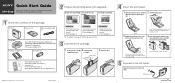
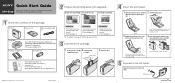
... Corporation Printed in steps 1 through 6 to make a print. Insert it firmly until it together with the arrow of the package.
Printer (1)
Paper tray (1)
Video connecting cable (1)
CD-ROM(1)
• Sony DPP-EX50 Printer Driver Software for Windows® 98SE/Me/2000 Professional/XP Home Edition/XP Professional
• PictureGear Studio V.2.0
Cleaning cartridge (1)
Clamp fi...
Marketing Specifications - Page 1
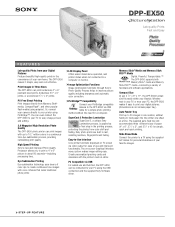
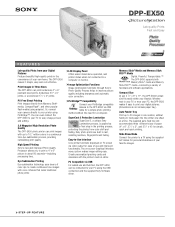
... TV, or near your PC, the DPP-EX50 makes it simple, easy and cost-effective.
High Speed Printing Sony's new and improved Photo Quality Processor allows you to feed paper into the printer one session, without the need for easy image preview and editing.
3.8 Megapixel High Resolution Photo Quality The DPP-EX50 photo printer can print borderless 4" x 6" postcard sized prints...
Marketing Specifications - Page 2
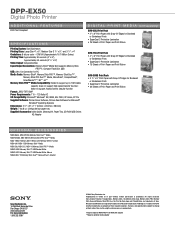
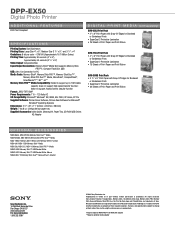
...Memory Stick PRO Duo, the Print by Sony logo and PictureStation are registered trademarks of Sony. Features and specifications subject to 1GB media
... - All other trademarks are approximate.
*Requires optional MSAC-MCF1N or MSAC-MZ adapter **Requires optional media adapter DPP-EX50
Digital Photo Printer
ADDITIONAL FEATURES
EXIF Print Compliant
S P E C I F I C AT I A (sold separately)
SVM...
Similar Questions
L Have The Same Question , Where Can L Buy Sony Dpp-fp85 Cartridges ??
(Posted by vickyellott 10 years ago)
Sony Dpp-ex50 And Sony Dpp-fp50
How Can I Get My Sony Ex50 Printer To Work On My Mac? Dave
How Can I Get My Sony Ex50 Printer To Work On My Mac? Dave
(Posted by taldcsr 11 years ago)
Dpp-fp75 Photo Printer Ink Cartridge
WHERE CAN I GET A COMPTIBLE INK CARTRIDGE FOR DPP-FP75 PHOTOPRINTER? I HAD LOOKED FOR SVM-F40P AND S...
WHERE CAN I GET A COMPTIBLE INK CARTRIDGE FOR DPP-FP75 PHOTOPRINTER? I HAD LOOKED FOR SVM-F40P AND S...
(Posted by helchris 11 years ago)

