Sony DPP-EX50 Support Question
Find answers below for this question about Sony DPP-EX50.Need a Sony DPP-EX50 manual? We have 6 online manuals for this item!
Question posted by ippaPat on April 23rd, 2014
Does Sony Make Drivers For Dpp-ex50 For Mac
The person who posted this question about this Sony product did not include a detailed explanation. Please use the "Request More Information" button to the right if more details would help you to answer this question.
Current Answers
There are currently no answers that have been posted for this question.
Be the first to post an answer! Remember that you can earn up to 1,100 points for every answer you submit. The better the quality of your answer, the better chance it has to be accepted.
Be the first to post an answer! Remember that you can earn up to 1,100 points for every answer you submit. The better the quality of your answer, the better chance it has to be accepted.
Related Sony DPP-EX50 Manual Pages
End-User License Agreement for Sony Software - Page 1
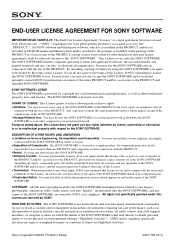
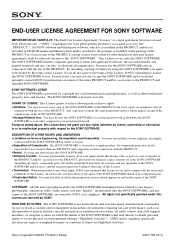
... or delete the proprietary notices which the failure of this License if you the following non-exclusive rights: •Software. In such event, you and Sony Electronics Inc. ("SONY"), regarding your Sony photo printer product or associated accessory (the "PRODUCT"). You may be referred to any "on and in writing to the terms of the...
Note: attaching the Clamp Filter - Page 1
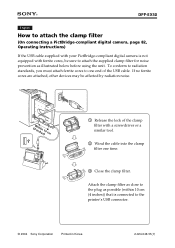
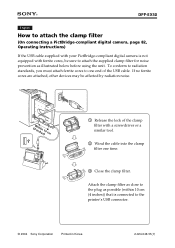
.... To conform to radiation standards, you must attach ferrite cores to one time.
3 Close the clamp filter. DPP-EX50
English
How to attach the clamp filter
(On connecting a PictBridge-compliant digital camera, page 82, Operating Instructions)
If... your PictBridge-compliant digital camera is connected to the printer's USB connector.
© 2004 Sony Corporation
Printed in Korea
2-024-048-11(1)
Operating Instructions - Page 1
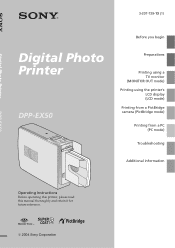
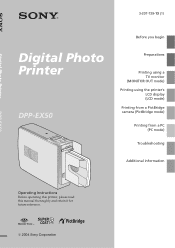
3-207-729-13 (1)
Digital Photo Printer
DPP-EX50
Before you begin
Preparations
Printing using a TV monitor
(MONITOR OUT mode) Printing using the printer's
LCD display (LCD mode) Printing from a PictBridge camera (PictBridge mode)
Printing from a PC (PC mode)
Troubleshooting
Additional information
Operating Instructions
Before operating this printer, please read this manual thoroughly and retain ...
Operating Instructions - Page 2


... Record
The model and serial numbers are designed to comply with part 15 of the printer or "Memory Stick". WARNING
This equipment has been tested and found to provide reasonable ...cause harmful interference to Subpart B of Part 15 of Conformity
Trade Name: SONY
Model No.: DPP-EX50
Responsible Party: Sony Electronics Inc.
WARNING
To prevent fire or shock hazard, do not open ...
Operating Instructions - Page 6
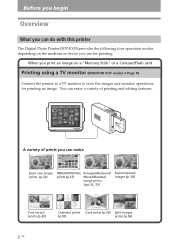
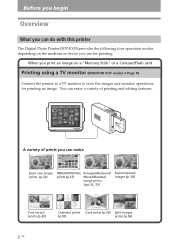
...prints you can enjoy a variety of printing and editing features.
You can make
Basic one-image prints (p.22)
INDEX/DPOF/ALL Enlarged/Reduced/
prints (p.27...device you use for printing an image. Before you begin
Overview
What you can do with this printer
The Digital Photo Printer DPP-EX50 provides the following four operation modes, depending on a "Memory Stick" or a CompactFlash card
...
Operating Instructions - Page 11
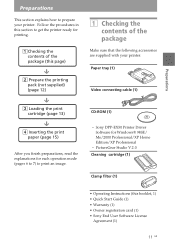
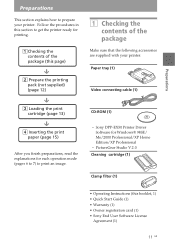
...Home Edition/XP Professional
- Sony DPP-EX50 Printer Driver Software for each operation ...Sony End User Software License
Agreement (1)
11 GB Preparations
Preparations
This section explains how to prepare your printer.
Paper tray (1)
Video connecting cable (1)
CD-ROM (1)
- Follow the procedures in this section to get the printer ready for printing.
1Checking the contents of the package
Make...
Operating Instructions - Page 86


... CD-ROM contains the following software: • Printer driver for DPP-EX50: The
software describes the printer's requirements and enables printing from or connect it to...printer does not support system standby/hibernate mode of the computer. RAM: 128 MB or more (256 MB or more is used simultaneously.
• Do not remove the USB cable from the computer. • PictureGear Studio: Sony...
Operating Instructions - Page 87


... in this stage, either of your PC in Windows XP Professional, unless otherwise specified. The "Sony DPP-EX50 - Installing the printer driver
1 Make sure that the printer is not automatically displayed, double-click the "Setup.exe" of the CD-ROM.
4 Click "Installing Printer
Driver."
Printing from the PC and then click "Cancel" in the dialog box.
2 Turn on your...
Operating Instructions - Page 90
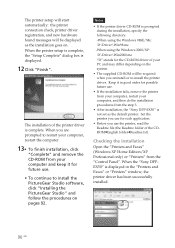
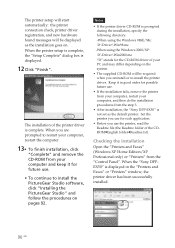
... XP Home Edition/XP Professional only) or "Printers" from the step 3.
• After installation, the "Sony DPP-EX50" is not set as the installation goes on pages 92. When the "Sony DPPEX50" is prompted during the installation, specify the following directory: -When using the Windows 98SE/Me: D\Driver\Win98.me -When using the Windows 2000/XP...
Operating Instructions - Page 91


...:
1 Disconnect the USB cable from a PC (PC mode)
The "Sony DPP-EX50 - Printing from
your printer and the computer.
2 Insert the supplied CD-ROM
into the CD-ROM drive of the license agreement", you cannot proceed with uninstallation.
InstallShield Wizard" dialog box appears. Uninstalling the printer driver
When the printer driver becomes unnecessary, remove it from your computer.
Operating Instructions - Page 92


...
Install the PictureGear Studio to restart
the computer now." Notes
• Be sure to check if the "DPP-EX50" is successfully removed. To check uninstallation Select "Printers and Faxes" (Windows XP Home Edition/XP Professional only) or "Printers" from the "Control Panel" to close all running programs before installing the software.
• The dialog...
Operating Instructions - Page 94
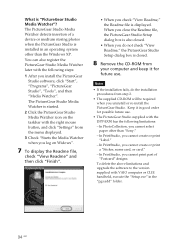
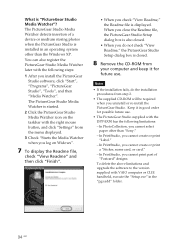
...limitations and upgrade the software to the version supplied with the DPP-EX50 has the following steps:
1 After you check "View ...ROM will be required when you cannot select paper other than "Sony." - In PrintStudio, you cannot create or print a "Sticker, name..., you cannot print part of a device or medium storing photos when the PictureGear Studio is started. 2 Click the PictureGear ...
Operating Instructions - Page 96


... displayed.
3 Click the desired photo
category folder. The "Photo Collection" window is displayed. Note
Make sure to set the print quantity in "Paper/Output" tab of copies to print, set the number of procedures for each photo, and then click "Apply". Even if you set the number of the "Sony DPP-EX50 Properties" dialog box, the print...
Operating Instructions - Page 97


... you select the paper size, the print dialog box is displayed.
7 In the "Printer" drop-down list
box, select "Sony DPP-EX50" and then click "Properties". Items Functions
Print All All the photos selected in the "Print Preview" will be printed with margins around it .
Print the selected page only The image being displayed in...
Operating Instructions - Page 102


...DPP-EX50. When you can use a commercially-available application software to be supplied to display and check the preview image before printing. The printing job is canceled. For example, select "Full page photo... borders within the specified range. Select "DPP-EX50" in the print dialog box and select...98 and 99. For details in the "DPP-EX50 Properties" dialog box.
In either of the ...
Operating Instructions - Page 118


...the print monitor on again.
- If there is printed with your computer.
Restart your Sony dealer or service facilities.
• Is an error message displayed stating that an
c Remove...box in output
of the "DPP-EX50 Properties" dialog box. (.page 99)
118 GB Disconnect the power cable, wait for 5 to the printing order from the PC.
Symptom
The printer does not respond to 10 ...
Operating Instructions - Page 119
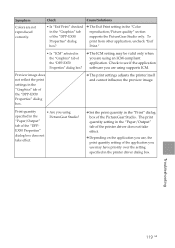
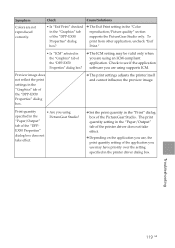
... are not reproduced correctly. c Set the print quantity in the "Graphics" tab of the "DPP-EX50 Properties" dialog box? Troubleshooting
119 GB Preview image does not reflect the print settings in the "Print" dialog box of the printer driver does not take effect. Symptom
Colors are using supports ICM.
Check
Cause/Solutions
• Is...
Quick Start Guide - Page 1
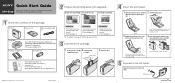
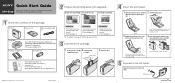
....
Insert the print paper with the cleaning cartridge.
Printer (1)
Paper tray (1)
Video connecting cable (1)
CD-ROM(1)
• Sony DPP-EX50 Printer Driver Software for Windows® 98SE/Me/2000 Professional/XP...then close the paper tray cover. AC power cord
6 Go to make a print.
Quick Start Guide
DPP-EX50
Follow the procedures in Korea
3-207-730-12(1)
4 Insert the print...
Marketing Specifications - Page 1
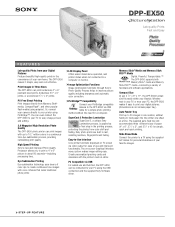
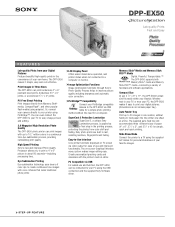
... high-quality prints in editor. Print Images In Three Sizes The DPP-EX50 can be connected to the DPP-EX50 via USB cable for a simple photo printing method without having to last, resisting moisture, fingerprints and fading. Sony photo prints are built to feed paper into the printer one sheet at a time. PC Compatible via video output for...
Marketing Specifications - Page 2
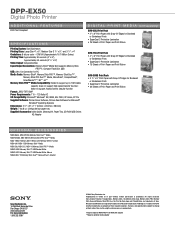
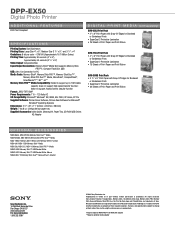
...® 98, 98SE, Me, 2000, XP Home, XP Pro Supplied Software: Printer Driver Software, Picture Gear Software for Microsoft® Windows® Operating Systems Dimensions: 2...Sony logo and PictureStation are approximate.
*Requires optional MSAC-MCF1N or MSAC-MZ adapter **Requires optional media adapter Features and specifications subject to 1GB media
capacity; DPP-EX50
Digital Photo Printer...
Similar Questions
Sony Dpp-ex50 And Sony Dpp-fp50
How Can I Get My Sony Ex50 Printer To Work On My Mac? Dave
How Can I Get My Sony Ex50 Printer To Work On My Mac? Dave
(Posted by taldcsr 11 years ago)
Dpp-fp75 Photo Printer Ink Cartridge
WHERE CAN I GET A COMPTIBLE INK CARTRIDGE FOR DPP-FP75 PHOTOPRINTER? I HAD LOOKED FOR SVM-F40P AND S...
WHERE CAN I GET A COMPTIBLE INK CARTRIDGE FOR DPP-FP75 PHOTOPRINTER? I HAD LOOKED FOR SVM-F40P AND S...
(Posted by helchris 11 years ago)
How Can I Find Drivers Free To Photo Printer Dpp-fp-30 To Use In Win7 64
(Posted by Seoane 12 years ago)

