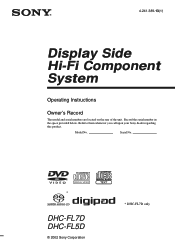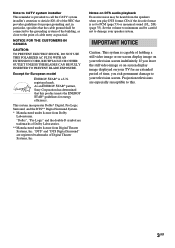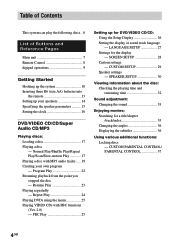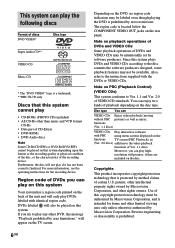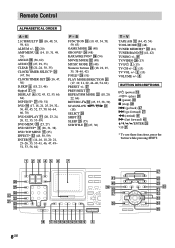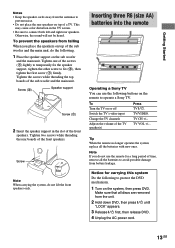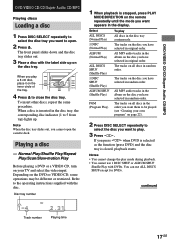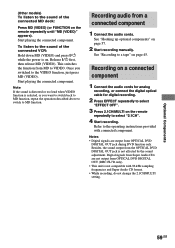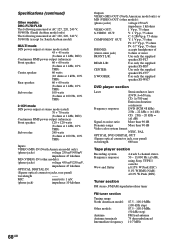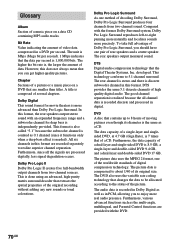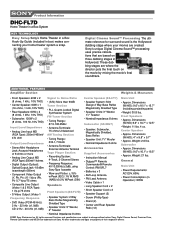Sony DHC-FL7D Support Question
Find answers below for this question about Sony DHC-FL7D - Display Side Hi Fi Component System.Need a Sony DHC-FL7D manual? We have 2 online manuals for this item!
Question posted by makwanaarvindraj on August 8th, 2014
Sony Systam Fl5d Audio Video Output Bhand Cha
The person who posted this question about this Sony product did not include a detailed explanation. Please use the "Request More Information" button to the right if more details would help you to answer this question.
Current Answers
Related Sony DHC-FL7D Manual Pages
Similar Questions
Am Looking For The Display Assembly For Sony Fl7d
Kindly advise if you have the Display ASSEMBLY for SONY FL7D
Kindly advise if you have the Display ASSEMBLY for SONY FL7D
(Posted by patrickchegew 8 months ago)
Display Alwais Off And The Station Dont Respond
A open the Power and multi chanel deconding led is blue But the display won tun on
A open the Power and multi chanel deconding led is blue But the display won tun on
(Posted by ggiulio800 1 year ago)
Dhc-fl7d Processing Board
Dear Reader,My name is patrick, and am looking for the processing board for Sony DHC-FL7D Board
Dear Reader,My name is patrick, and am looking for the processing board for Sony DHC-FL7D Board
(Posted by patrickchegew 2 years ago)
Video Output Capability Of The Sony Str-de895
Is the video output capability of the STR-DE895 480 or 720? I am looking at a new HDTV and am wonder...
Is the video output capability of the STR-DE895 480 or 720? I am looking at a new HDTV and am wonder...
(Posted by derons2000 12 years ago)