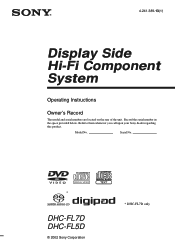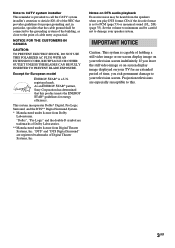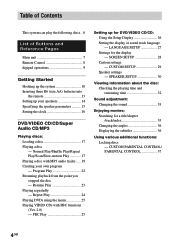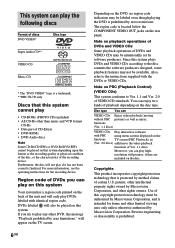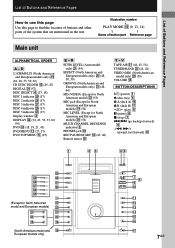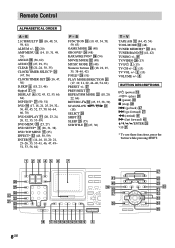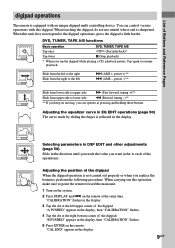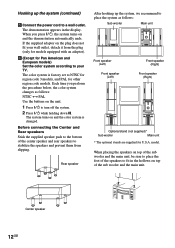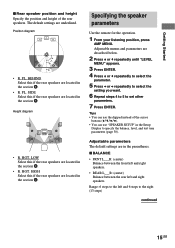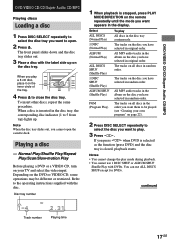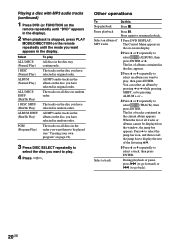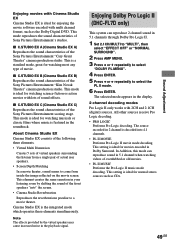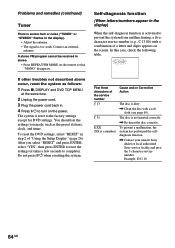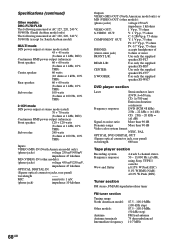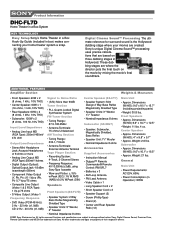Sony DHC-FL7D Support Question
Find answers below for this question about Sony DHC-FL7D - Display Side Hi Fi Component System.Need a Sony DHC-FL7D manual? We have 2 online manuals for this item!
Question posted by patrickchegew on September 16th, 2023
Am Looking For The Display Assembly For Sony Fl7d
Kindly advise if you have the Display ASSEMBLY for SONY FL7D
Current Answers
Answer #1: Posted by SonuKumar on September 16th, 2023 9:24 AM
Please respond to my effort to provide you with the best possible solution by using the "Acceptable Solution" and/or the "Helpful" buttons when the answer has proven to be helpful.
Regards,
Sonu
Your search handyman for all e-support needs!!
Related Sony DHC-FL7D Manual Pages
Similar Questions
Display Alwais Off And The Station Dont Respond
A open the Power and multi chanel deconding led is blue But the display won tun on
A open the Power and multi chanel deconding led is blue But the display won tun on
(Posted by ggiulio800 1 year ago)
Dhc-fl7d Processing Board
Dear Reader,My name is patrick, and am looking for the processing board for Sony DHC-FL7D Board
Dear Reader,My name is patrick, and am looking for the processing board for Sony DHC-FL7D Board
(Posted by patrickchegew 2 years ago)
Sony Mini Hi-fi Component System Mhc-ec98p
I'm looking for subwoofer or connector that clips into the back of stereo for subwoofer I've searche...
I'm looking for subwoofer or connector that clips into the back of stereo for subwoofer I've searche...
(Posted by Jacobknight82 5 years ago)
Sony Dhc-fl7d Dvd Rom
I would like to order DVD/CD rom For my Sony DHC-Fl7d but i can't find it is there any link or site ...
I would like to order DVD/CD rom For my Sony DHC-Fl7d but i can't find it is there any link or site ...
(Posted by yousofihares 9 years ago)
How To Fix Sony Mini Hi-fi Component System Ec909ip Radio That Says Protect
(Posted by bertale 10 years ago)