Sony DCR-TRV22 Support Question
Find answers below for this question about Sony DCR-TRV22 - Digital Handycam Camcorder.Need a Sony DCR-TRV22 manual? We have 4 online manuals for this item!
Question posted by askabra64 on December 14th, 2012
How To Transfer Video To Dvd?
PLEASE REPLY FOR ABOVE TITLE THAT HOW CAN WE TRANSFER VIDEO FROM HANDYCAM TO DVD?
Current Answers
There are currently no answers that have been posted for this question.
Be the first to post an answer! Remember that you can earn up to 1,100 points for every answer you submit. The better the quality of your answer, the better chance it has to be accepted.
Be the first to post an answer! Remember that you can earn up to 1,100 points for every answer you submit. The better the quality of your answer, the better chance it has to be accepted.
Related Sony DCR-TRV22 Manual Pages
Operating Instructions (primary manual) - Page 1
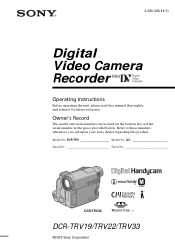
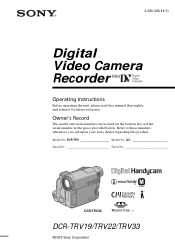
... numbers are located on the bottom. Record the serial number in the space provided below. AC Serial No Serial No
DCR-TRV33
DCR-TRV19/TRV22/TRV33
©2003 Sony Corporation 3-080-369-11(1)
Digital Video Camera Recorder
Operating Instructions
Before operating the unit, please read this product.
Refer to these numbers whenever you call upon your...
Operating Instructions (primary manual) - Page 2
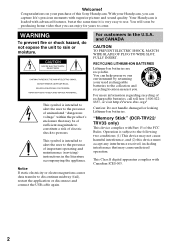
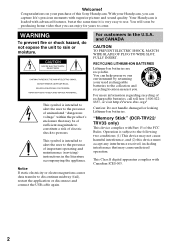
...video that may cause undesired operation.
Notice If static electricity or electromagnetism causes data transfer to rain or moisture. RECYCLING LITHIUM-ION BATTERIES
Lithium-Ion batteries are recyclable.
This Class B digital...not cause harmful interference, and (2) this Sony Handycam. "Memory Stick" (DCR-TRV22/ TRV33 only)
This device complies with advanced features, but at the ...
Operating Instructions (primary manual) - Page 7


Digital program editing (on an image - Image protection 142 Deleting ...camcorder to a computer using the USB cable (For Macintosh users) (DCR-TRV22/TRV33 only) ......... 170
Viewing images recorded on "Memory Stick" on a computer (For Macintosh users) (DCR-TRV22/TRV33 only) ......... 172
Capturing images from tape as a moving picture 128 Recording edited pictures from an analog video...
Operating Instructions (primary manual) - Page 12
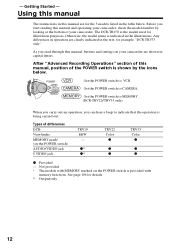
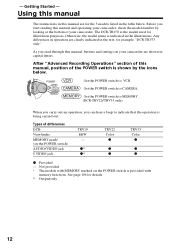
... POWER switch) AUDIO/VIDEO jack S VIDEO jack
TRV19 B&W
-
See page 106 for illustration purposes. As you can hear a beep to MEMORY. (DCR-TRV22/TRV33 only)
When you carry out an operation, you read through this manual and operating your camcorder, check the model number by the icons below .
POWER
VCR OFF(CHG) CAMERA MEMORY
: Set the...
Operating Instructions (primary manual) - Page 85
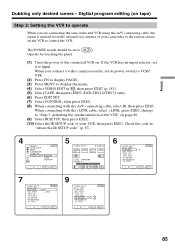
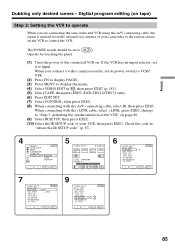
... I DEO ED I T ED I R i. When you are connecting the camcorder and VCR using the A/V connecting cable, the signal is emitted from the infrared... (p. 185). (5) Select TAPE, then press EXEC (DCR-TRV22/TRV33 only). (6) Press EDIT SET. (7) Select CONTROL...Digital program editing (on tape)
Step 2: Setting the VCR to input. The POWER switch should be set it to operate
When you connect a video camera...
Operating Instructions (primary manual) - Page 92
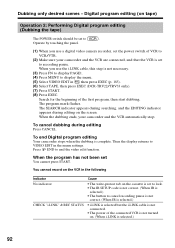
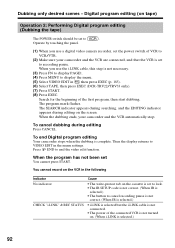
....
(1) When you use a digital video camera recorder, set to lock. • The IR SETUP code is not correct. (When IR is
selected.) • The button to VCR/VTR.
(2) Make sure your camcorder and the VCR automatically stop. Press END to VIDEO EDIT in , then press EXEC (p. 185). (6) Select TAPE, then press EXEC (DCR-TRV22/TRV33 only). (7) Press...
Operating Instructions (primary manual) - Page 99


... adjust the recording start point by touching the panel.
(1) Insert the recorded tape into your camcorder. (2) Locate the recording start playing back the
audio you want to stop recording. While recording...on the tape recorded with your camcorder. We recommend that you add new sound on the tape recorded with another camcorder (including other DCR-TRV19/TRV22/TRV33), the sound quality may...
Operating Instructions (primary manual) - Page 155


...
Connecting your camcorder to the on-line help.
155 Those sample images can be transferred from the ... Album (DCR-TRV22/TRV33 only) Once "ImageMixer" is installed, the Memory Mix album is an application that they can capture or edit images, or create video CDs. ...Select "Handycam" on -screen messages to "ImageMixer" and click. The title screen appears.
(4) Move the cursor to install DirectX ...
Operating Instructions (primary manual) - Page 174
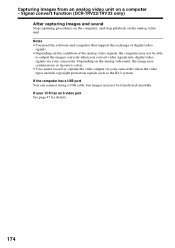
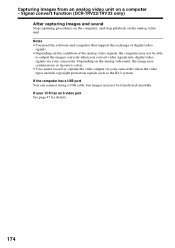
... (DCR-TRV22/TRV33 only)
After capturing images and sound
Stop capturing procedures on the computer, and stop playback on a computer - Notes •You need the software and computer that support the exchange of the analog video signals, the computer may not be able
to output the images correctly when you convert video signals into digital video...
Operating Instructions (primary manual) - Page 185


... Camcorder
185
In this case, we recommend you set to ON, the red camera recording lamp on the front of the recording
z RETURN* To cancel Digital program editing
TAPE*
To make programs and perform Digital program editing on the tape (p. 85)
MEMORY* To make programs and perform Digital program editing on the "Memory Stick" (p. 130)
* DCR-TRV22...
Operating Instructions (primary manual) - Page 197


.... 16K bits tape is the Cassette Memory mark. Perform the following : - Your camcorder can
accommodate up to the end of recording or titles, etc.
Cassettes with
is mounted on the tape recorded by one with Cassette Memory. The functions using a digital video camera recorder without Cassette Memory. You have played back the tape. - The same...
Operating Instructions (primary manual) - Page 215
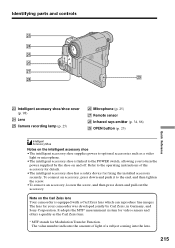
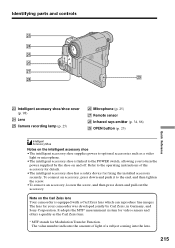
...accessory. It adopts the MTF* measurement system for video camera and offers a quality as a video
light or microphone. •The intelligent accessory shoe... is equipped with a Carl Zeiss lens which can reproduce fine images.
The lens for your camcorder was developed jointly by the shoe on the Carl Zeiss lens Your camcorder...
PIXELA ImageMixer v1.5 Instruction Manual - Page 17

... facilitating very fast data transfer speeds (up to your computer, and existing media, as would be sent via e-mail directly from sources such as disks, cameras connected directly to 400Mbps)....primarily as an output interface (DV connector) for digital video cameras or hard disk drives. It is an international data compression format for digital movies and Hi-Fi audio. Exif files contain ...
PIXELA ImageMixer v1.5 Instruction Manual - Page 20

... a digital camera Preferences
Audio CD Recording Mode
Control panel Caution Recording music files Troubleshooting Preferences
Sound Recording Mode
Control panel Recording sound files Recording sound files while previewing movie images Troubleshooting Preferences
USB Device Capture Mode (Win)
Control panel Connection status Capturing movie scenes Capturing still pictures Preferences
DV Camcorder...
PIXELA ImageMixer v1.5 Instruction Manual - Page 52

... the USB interface of free space in the destination directory,' (for details on transferring images from your selected task, the message in the information display panel will read 'Connection with the peripheral is invalid.
of the device (such as a digital video camera) to display images through the USB connection.
Consult the instruction manual that...
PIXELA ImageMixer v1.5 Instruction Manual - Page 57
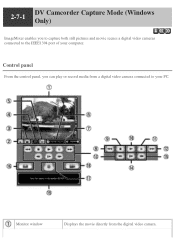
Monitor window
Displays the movie directly from a digital video camera connected to the IEEE1394 port of your PC. Control panel
From the control panel, you to capture both still pictures and movie scenes a digital video cameras connected to your computer. 2-7-1
DV Camcorder Capture Mode (Windows Only)
ImageMixer enables you can play or record media from the digital video camera.
PIXELA ImageMixer v1.5 Instruction Manual - Page 60

Click the [small monitor] size.
button or the [large monitor]
button to choose: small monitor and large monitor. 2-7-2
DV Camcorder Capture Mode (Windows Only)
Changing the display size
When capturing files from a digital video camera (DV camcorder), there are two monitor sizes from
which to change the monitor
Connection status
PIXELA ImageMixer v1.5 Instruction Manual - Page 61

....'
Depending on your selected task, the message in the information display panel will say "Camcorder Not Found." DV cassette indication
When a DV cassette is displayed. That is ...
If... problem with the connection between the PC & the digital video camera, try clicking the [refresh
connection]
button. Connect your digital video camera to the IEEE1394 port on your PC and set in...
Marketing Specifications - Page 1


...digital Handycam camcorder directly into a PC via the i.LINK® interface in real time for emailing, printing and sharing with exceptional video (up to increase picture brightness and clarity. Sony's exclusive AccuPower meter displays the battery time remaining in minutes, in total darkness (0 lux) up to digital video via the
Internet with increased contrast. DCR-TRV22
Digital Handycam...
Marketing Specifications - Page 2
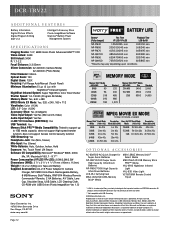
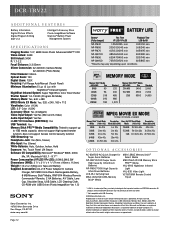
...HAD, Handycam, i.LINK, InfoLithium, Memory Stick, Memory Stick PRO, NightShot, Remote Commander, Stamina, SteadyShot, SwivelScreen and Worry Free are approximate. does not support high speed transfer function; Non-metric weights and measures are trademarks of Sony, used only to designate that a product contains an IEEE1394 connector. DCR-TRV22
ADDITIONAL FEATURES
Battery Information Digital...
Similar Questions
How To Upload Video From Dcr-trv22 Handycam To Mac Using Usb
(Posted by prmikere 9 years ago)
Sony Video Camera Dcr-sx85 Date Stamp On Photo Only Shows On Viewfinder Not
when uploaded
when uploaded
(Posted by jess7he 10 years ago)
Looking For 2 Dcr-trv720 Digital Handycam
Please help me! Sony has discontinued the nightshot on thier Handycams. We are a professional Parano...
Please help me! Sony has discontinued the nightshot on thier Handycams. We are a professional Parano...
(Posted by james24135 12 years ago)
Video Recording On Memory Stick, Trv22
When I try to record videos on the memory stick, the picture quality is very bad, although still pic...
When I try to record videos on the memory stick, the picture quality is very bad, although still pic...
(Posted by vibansal 12 years ago)

