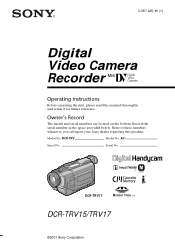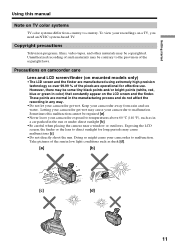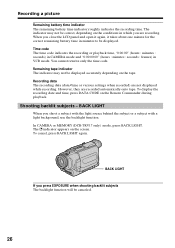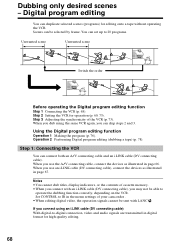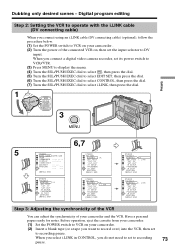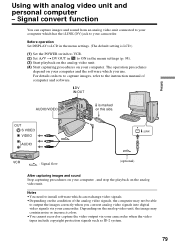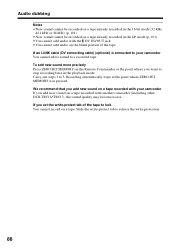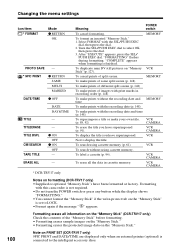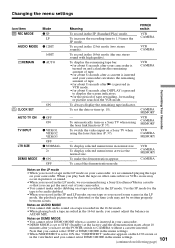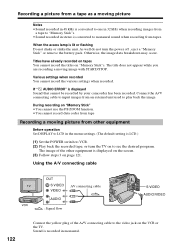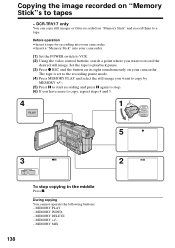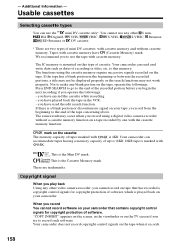Sony DCR-TRV15 Support Question
Find answers below for this question about Sony DCR-TRV15 - Digital Video Camera Recorder.Need a Sony DCR-TRV15 manual? We have 1 online manual for this item!
Question posted by stevebarber on February 9th, 2013
Copying Tape Recordings To Pc Disk
How do I transfer video recordings from tape on the portable video recorder to my PC hard disk ?
Current Answers
Related Sony DCR-TRV15 Manual Pages
Similar Questions
What Lead Do I Need To Buy To View Or Edit Older Video Recordings
Model CCDS-TRV15E 57034
Model CCDS-TRV15E 57034
(Posted by Mnov10 10 years ago)
Is The Cassette A ' C ' Type (mini Dv -digital Video Cassette)
WHAT KIND OF AN ADAPTER IS USED TO PLAY THESE CASSETTES IN A REGULAR VHS PLAYER? WHERE CAN I GET ONE
WHAT KIND OF AN ADAPTER IS USED TO PLAY THESE CASSETTES IN A REGULAR VHS PLAYER? WHERE CAN I GET ONE
(Posted by mako26 11 years ago)
How Can I Transfer Avideo From Digital Video Recorder To Pc
(Posted by faisalhayat2 11 years ago)
No Video Recording With My Sony Dcr-trv7 Digital Video Camera.
Camera does not record video. Audio okay. Playback video and audio okay.
Camera does not record video. Audio okay. Playback video and audio okay.
(Posted by silverbarnfx 12 years ago)
Free Operation Manual For Dcr Trv27 Digital Video Camera Recorder
i want a free copy or download for an operation manual of sony dcr tvr27 digital video camera record...
i want a free copy or download for an operation manual of sony dcr tvr27 digital video camera record...
(Posted by sevengrace 12 years ago)