Sony DCR-TRV130 Support Question
Find answers below for this question about Sony DCR-TRV130 - Digital8 Camcorder.Need a Sony DCR-TRV130 manual? We have 1 online manual for this item!
Question posted by robleider on April 23rd, 2011
Sony-ccd-trv30-camcorders-manual
download Sony-CCD-TRV30-Camcorders-manual
Current Answers
There are currently no answers that have been posted for this question.
Be the first to post an answer! Remember that you can earn up to 1,100 points for every answer you submit. The better the quality of your answer, the better chance it has to be accepted.
Be the first to post an answer! Remember that you can earn up to 1,100 points for every answer you submit. The better the quality of your answer, the better chance it has to be accepted.
Related Sony DCR-TRV130 Manual Pages
Operating Instructions - Page 1
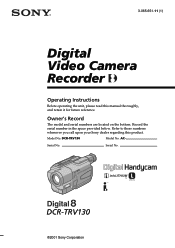
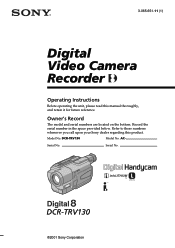
... you call upon your Sony dealer regarding this manual thoroughly, and retain it for future reference. Serial No. 3-065-651-11 (1)
Digital Video Camera Recorder
Operating Instructions
Before operating the unit, please read this product. Model No.
Record the serial number in the space provided below. DCR-TRV130
©2001 Sony Corporation
AC- DCR-TRV130
Model No.
Serial No...
Operating Instructions - Page 2
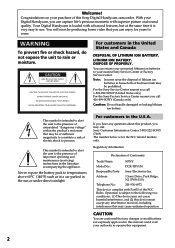
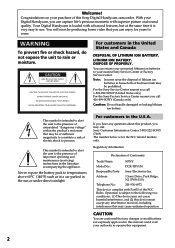
... of Conformity
Trade Name:
SONY
Model No.:
DCR-TRV130
Responsible Party: Sony Electronics lnc.
If you have...manual could void your unwanted lithium ion batteries to the presence of important operating and maintenance (servicing) instructions in household or business trash may be producing home video that may not cause harmful interference, and (2) this Sony Digital Handycam camcorder...
Operating Instructions - Page 5
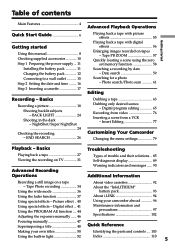
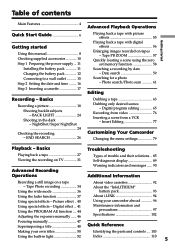
...digital effects 56
Enlarging images recorded on a tape - Digital program editing 65 Recording from video 76 Inserting a scene from a VCR
- Picture effect .. 40 Using special effects -... function .... 44 Adjusting the exposure manually ...... 46
Using your camcorder abroad 96 Maintenance information and
precautions 97 Specifications 102
Focusing manually 47
Superimposing a title 48 Quick ...
Operating Instructions - Page 8


... and settings on your digital camcorder, we recommend using Hi8 /Digital8 video cassettes. Unauthorized recording of the copyright laws.
8 Your camcorder records and plays back pictures only in capital letters. - Getting started - Using this manual
As you can hear a beep sound to CAMERA. Before using your camcorder
With your camcorder are shown in the Digital8 system. You cannot play...
Operating Instructions - Page 9


...% of the sun in low light conditions such as in a car parked in the sun or under direct sunlight [b].
•Be careful when placing the camera near a window or outdoors. Sometimes this manual
Precautions on camcorder care
Lens and LCD screen/finder (on the LCD screen and the finder. Keep your...
Operating Instructions - Page 17
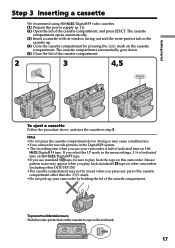
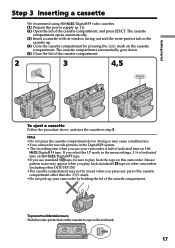
... out and the write-protect tab on the
cassette up your camcorder is half of the cassette
compartment other DCR-TRV130)
•The cassette compartment may appear when you play back the tape on the cassette to play back standard 8 tape on Hi8
/Digital8 tape. Mosaic
pattern noise may not be sure to expose...
Operating Instructions - Page 33
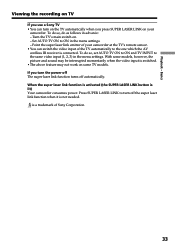
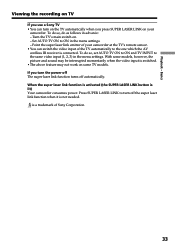
... and sound may be interrupted momentarily when the video input is a trademark of your
camcorder. is switched. •The above feature may... not work on . -
Set AUTO TV ON to turn off automatically. If you turn on the TV automatically when you press SUPER LASER LINK on TV
If you use a Sony TV •You can switch the video...
Operating Instructions - Page 63
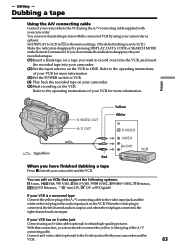
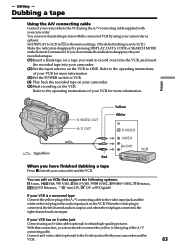
...an S video jack
Connect using an S video cable (optional) to the VCR using your camcorder as a player. Refer to LINE.
Editing
: Signal flow
S VIDEO OUT A / V OUT
Yellow White IN
S VIDEO VIDEO AUDIO
Red..., VHS,
S-VHS,
VHSC,
S-VHSC, Betamax,
ED Betamax,
mini DV, DV or Digital8
If your camcorder. (2) Set the input selector on the Remote Commander. - When the white plug is connected...
Operating Instructions - Page 66
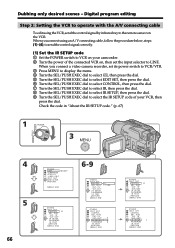
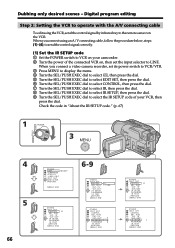
...
I ND I CATOR
RETURN
[ MENU ] : END
OTHERS ED I T SET
CONTROL I T SET
CONTROL
ADJ TEST
" CUT- When you connect a video camera recorder, set the input selector to select the IR SETUP code of the connected VCR on your camcorder. 2 Turn the power of your VCR, then
press the dial.
I N " " CUT-OUT " I R SETUP P AUS EMODE I R TEST...
Operating Instructions - Page 70
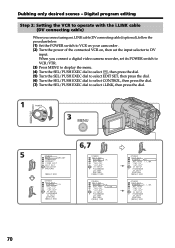
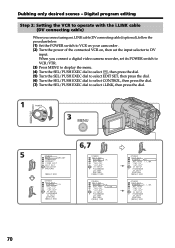
... editing
Step 2: Setting the VCR to operate with the i.LINK cable (DV connecting cable)
When you connect a digital video camera recorder, set the input selector to select i.LINK, then press the dial. I N " " CUT-OUT " I... (optional), follow the procedure below. (1) Set the POWER switch to VCR on your camcorder . (2) Turn the power of the connected VCR on, then set its POWER switch to...
Operating Instructions - Page 74
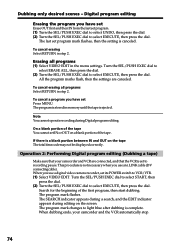
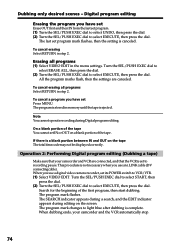
...Dubbing a tape)
Make sure that the VCR is stored in step 2. When you use a digital video camera recorder, set IN or OUT on the tape The total time code may not be displayed correctly. ...of the tape. All the program marks flash, then the settings are connected, and that your camcorder and the VCR automatically stop.
74 Dubbing only desired scenes -
The last set to light blue ...
Operating Instructions - Page 83
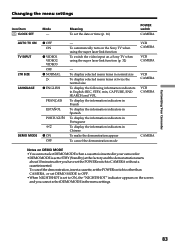
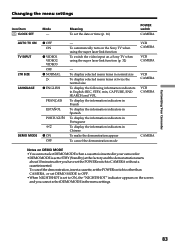
... the demonstration mode
VCR CAMERA VCR CAMERA
VCR CAMERA VCR CAMERA
CAMERA
Notes on DEMO MODE
•You cannot select DEMO MODE when a cassette is inserted in your camcorder. •DEMO MODE is set to ON, the "NIGHTSHOT" indicator appears on a Sony TV when using the super laser link function To switch the video input on the screen...
Operating Instructions - Page 85
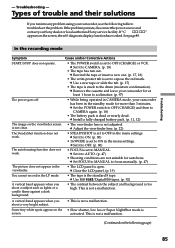
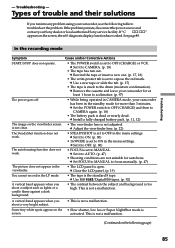
...viewfinder screen is stuck to MANUAL. You cannot record in...Digital8 tapes. (p. 92)
• The contrast between the subject and background is not adjusted. Troubleshooting
-
The picture does not appear in the standby mode for at least 1 hour to CAMERA. (p. 18)
• The tape has run into any problem using your camcorder...CAMERA mode, your Sony dealer or local authorized Sony service facility...
Operating Instructions - Page 86


...
• AUDIO MIX is set to CAMERA or OFF (CHARGE). Types of trouble ...in the menu settings without a cassette inserted, your camcorder automatically starts the demonstration. c Set it to STEREO...to ON.
The tape does not move when a video control button is heard when playing back a tape...the menu settings.
c Clean the heads using the Sony V8-25CLD cleaning cassette (optional). (p. 98)
&#...
Operating Instructions - Page 89


... are unable to acclimatize. (p. 97)
• The video heads are dirty.
c Contact your Sony dealer or local authorized Sony service facility and inform them of the AC power adaptor or remove the battery pack. c Remove the cassette and leave your camcorder. Troubleshooting
Self-diagnosis display
Your camcorder has a self-diagnosis display function. LCD screen, viewfinder...
Operating Instructions - Page 92
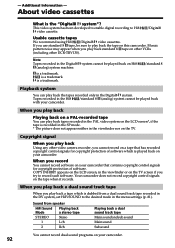
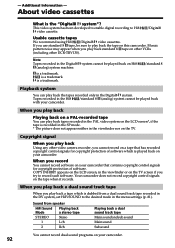
About video cassettes
What is a trademark. If you use standard 8 tape, be sure to the desired mode in the menu settings (p. 81). is the "Digital8 system"? Tapes recorded in the viewfinder nor on your camcorder.
Copyright signal
When you play back
Using any other DCR-TRV130). When you cannot record on a tape that has recorded copyright...
Operating Instructions - Page 100
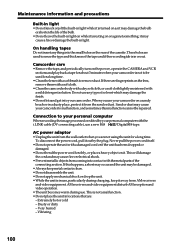
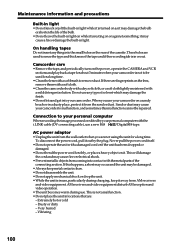
... receivers and video equipment disturb AM reception and video operation. &#...resting on the rear of solvent which may cause your camcorder. Do not use a new Hi8
/Digital8 tape. Sand or dust may damage the finish.
•... Camcorder care
• Remove the tape, and periodically turn on the power, operate the CAMERA and VCR sections and play back a tape for about 3 minutes when your camcorder...
Operating Instructions - Page 101


... contact your nearest Sony dealer.
101 Donotusedifferenttypesofbatteries. - If any mechanical shock. • Do not disassemble nor modify the battery pack. • Attach the battery pack to the video equipment securely. • Charging while some capacity remains does not affect the original battery capacity.
Note on and operating your camcorder about once per month...
Operating Instructions - Page 102
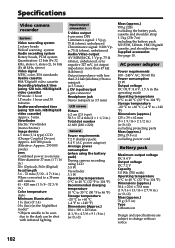
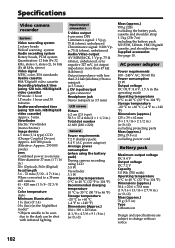
... °F to change without notice.
102 Hi8/Digital8 video cassette) Approx. 5 min.
Specifications
Video camera
recorder
System
Video recording system 2 rotary heads Helical scanning system Audio ...Digital8 video cassette) SP mode: 1 hour LP mode: 1 hour and 30 minutes Fastforward/rewind time (using 120 min. Viewfinder Electric Viewfinder (monochrome) Image device 4.5 mm (1/4 type) CCD...
Operating Instructions - Page 103
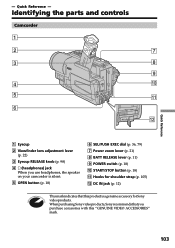
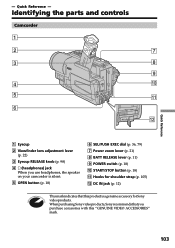
..." mark.
Quick Reference
103 START/STOP button (p. 18) qa Hooks for Sony video products.
Identifying the parts and controls
Camcorder
1
2
7
3
8
9
4
0
5
qa
6
qs
1 Eyecup
2 Viewfinder lens adjustment lever (p. 22)
3 Eyecup RELEASE knob (p. 98)
4 i (headphones) jack When you use headphones, the speaker on your camcorder is a genuine accessory for shoulder strap (p. 105) qs DC IN...
Similar Questions
Sony Video Camera Recorder 8 (ccd-fx310) Troubleshooting
I have a Sony Video Camera Recorder 8 (CCD-FX310) which has not been used for years....... I am supp...
I have a Sony Video Camera Recorder 8 (CCD-FX310) which has not been used for years....... I am supp...
(Posted by bobkerestes 1 year ago)
Sony Video Camera Dcr-sx85 Date Stamp On Photo Only Shows On Viewfinder Not
when uploaded
when uploaded
(Posted by jess7he 10 years ago)
Dcr-trv130 'reads' And Outputs Video8 Tapes?
Help! Can this camera - DCR-TRV130 - "read" and output on firewire port Video8 tapes? Thank you
Help! Can this camera - DCR-TRV130 - "read" and output on firewire port Video8 tapes? Thank you
(Posted by mariusbalica 12 years ago)
Connections
what can i use to connect the camera to my computer and download old 8mm videos to edit and print on...
what can i use to connect the camera to my computer and download old 8mm videos to edit and print on...
(Posted by KRISDBATES 12 years ago)
Can I Connect This Camcorder To My Laptop
(Posted by tinacarlson17 12 years ago)

