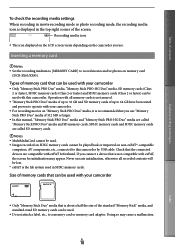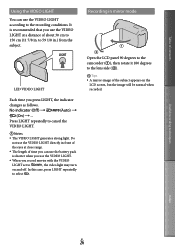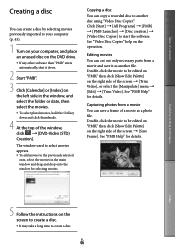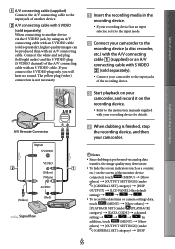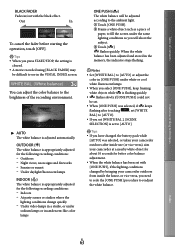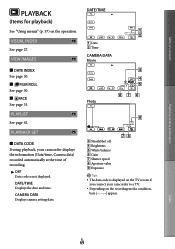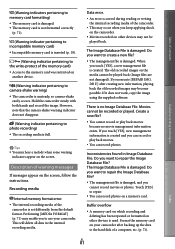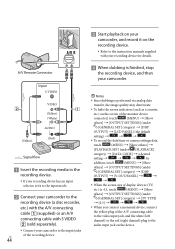Sony DCR-SX85 Support Question
Find answers below for this question about Sony DCR-SX85.Need a Sony DCR-SX85 manual? We have 3 online manuals for this item!
Question posted by jltaylor61 on December 25th, 2014
I Have Recorded A Video That Has The Incorrect Year On It,can I Change Date?
Current Answers
Answer #1: Posted by BusterDoogen on December 25th, 2014 10:44 PM
I hope this is helpful to you!
Please respond to my effort to provide you with the best possible solution by using the "Acceptable Solution" and/or the "Helpful" buttons when the answer has proven to be helpful. Please feel free to submit further info for your question, if a solution was not provided. I appreciate the opportunity to serve you!
Related Sony DCR-SX85 Manual Pages
Similar Questions
sx45/sx65/sx85
when uploaded
how to record video in a single file without braking in to several files.
how to solve the problem of DCR-SR62 remains powered on and recording video to the built-in buffer.