Sony DCR-SX85 Support Question
Find answers below for this question about Sony DCR-SX85.Need a Sony DCR-SX85 manual? We have 3 online manuals for this item!
Question posted by Wisklif on August 13th, 2013
How To Record Video On Sd Card With Sony Dcr-sx85
The person who posted this question about this Sony product did not include a detailed explanation. Please use the "Request More Information" button to the right if more details would help you to answer this question.
Current Answers
There are currently no answers that have been posted for this question.
Be the first to post an answer! Remember that you can earn up to 1,100 points for every answer you submit. The better the quality of your answer, the better chance it has to be accepted.
Be the first to post an answer! Remember that you can earn up to 1,100 points for every answer you submit. The better the quality of your answer, the better chance it has to be accepted.
Related Sony DCR-SX85 Manual Pages
Handycam® Handbook - Page 1


Click
"Handycam" Handbook DCR-SX45/SX65/SX85
Table of Contents
Useful Recording Techniques
Index
2011 Sony Corporation
4-264-741-11(1)
US
Handycam® Handbook - Page 4


... MTF measurement system for video cameras and offers a quality typical of the camcorder using your images
on some type of the camcorder, storage media, etc.
TV color systems differ depending on a disc such as a DVD-R using a computer.
Table of contents
Useful recording techniques
Recording
When you use a memory card with your camcorder for...
Handycam® Handbook - Page 5
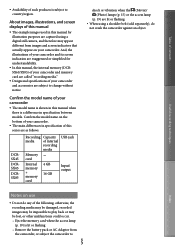
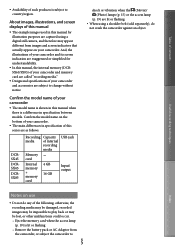
...DCRSX65/SX85) of your camcorder and memory card are called "recording media...."
Design and specifications of your camcorder and its screen indication are exaggerated or simplified for understandability.
In this manual for illustration purposes are lit or flashing When using a digital still camera, and therefore may be damaged, recorded...
Handycam® Handbook - Page 50


... TV
You can also save images recorded on the VISUAL INDEX screen. memory cards.
Notes
Notes You cannot search or copy photos recorded on the
LCD screen to confirm...display buttons on the external media are displayed on -screen instructions to
select the recording media (DCR-SX65/
SX85) and image selection methods.
When you selected [DUB by select],...
Handycam® Handbook - Page 54


... Turn on a disc or video cassette, by connecting your camcorder to ...supplied with the devices to a disc recorder, a Sony DVD writer, etc., other than DVDirect...recording media that
contains the images on the camcorder screen.
[ USB CONNECT]: Internal memory (DCR-SX65/SX85) [ USB CONNECT]: Memory card The displayed recording media differ
depending on the model.
Record...
Handycam® Handbook - Page 71
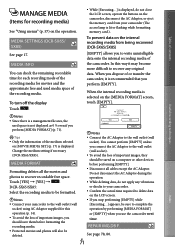
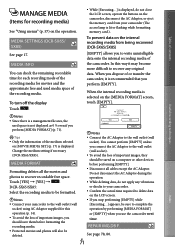
... camcorder. Confirm the actual time required to delete data
on the camcorder, disconnect the AC Adaptor, or eject the memory card from being recovered (DCR-SX65/SX85)
[EMPTY] allows you to recover recordable free space.
See page 78, 80. To turn off the display Touch .
While [Executing...] is displayed, do not apply...
Handycam® Handbook - Page 77


... function.
Set [ STEADYSHOT] to turn on the (Movie) or (Photo) lamp (p. 15).
Your camcorder is recording the image you use the memory card formatted on a computer, format it again on the memory card cannot be shorter, for a while in a cool place.
The temperature of your camcorder (p. 83, 84).
Table of...
Handycam® Handbook - Page 83


...-FV70 NP-FV100
Memory card
Battery pack NP-FV30 (supplied) NP-FV50 NP-FV70 NP-FV100
(unit: minute)
145 280 565 1120
(unit: minute)
160 300 610 1205
Expected recording time of movies
Internal memory DCR-SX65
Recording mode [HQ]
[SP]
[LP]
(unit: minute)
Recording time
55 (50)
80 (50)
175 (110)
DCR-SX85
Recording mode [HQ] [SP...
Handycam® Handbook - Page 84
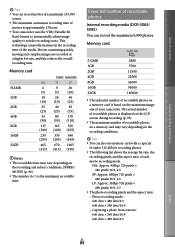
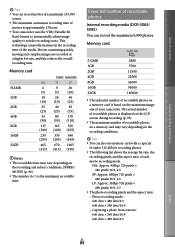
... technology causes fluctuations in ( ) is based on the recording and subject conditions, [ REC MODE] (p. 66).
The number in the recording time of the media. Expected number of recordable photos
Internal recording media (DCR-SX65/ SX85) You can also use memory card with a capacity of under 512 MB for recording photos.
The following list shows the average...
Handycam® Handbook - Page 87
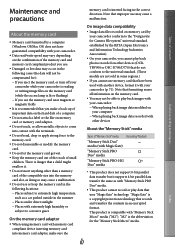
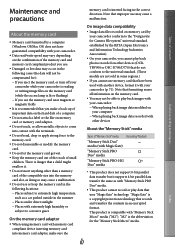
....
Do not touch, or allow metallic objects to come into memory card adaptor, make sure the
On image data compatibility
Image data files recorded on memory card by your camcorder conform to the "Design rule for Camera File system" universal standard established by a computer (Windows OS/Mac OS) does not have been...
Handycam® Handbook - Page 91


...not recording the date. All other countries.
SDXC logo is a trademark of SD-3C, LLC.
MultiMediaCard is recommended that you destroy the actual body of the memory card....in the U.S. When you give the memory card to somebody, it is recommended that you delete date completely using data deletion software on disposal/transfer (DCR-SX65/SX85)
Even if you perform [ DELETE ALL...
Handycam® Handbook - Page 95


Table of contents
Useful recording techniques
Memory card slot (18) Built-in USB Cable Tripod receptacle
Attach a tripod (sold separately) to the tripod receptacle using a tripod screw (sold separately: the length of the screw must be less than 5.5 mm (7/32 in.)). BATT (battery) release lever (14)
US
95
Index
Operating Guide - Page 1


http://www.sony.net/
2011 Sony Corporation
Printed in China
US/ES
4-264-731-11(1)
Digital Video Camera Recorder
Operating Guide
US
Guía de operaciones
ES
DCR-SX45/SX65/SX85
Additional information on this product and answers to frequently asked questions can be found at our Customer Support Website.
Operating Guide - Page 9


....
Movies recorded on SD memory cards cannot be saved
or recorded. If you can save all your recorded image data
...recorded on other manufacturers. Notes on AV equipment of external media first, and then
perform [MEDIA FORMAT] by touching
(MENU) [Show others] [MEDIA
FORMAT] (under [MANAGE MEDIA]
category) the desired medium (DCR-SX65/
SX85...
Operating Guide - Page 10


... series are lit or flashing
When using a digital still camera, and therefore may be impossible to
country/region.
It adopts the MTF measurement system for understandability.
In this manual, the internal memory (DCRSX65/SX85) of your camcorder and memory card are called "recording media."
Design and specifications of the following, otherwise...
Operating Guide - Page 39


... the LCD screen.
You can save images recorded on memory cards.
Notes
You cannot search or copy photos recorded on the VISUAL INDEX screen. The VISUAL ...PHOTO COPY] (when
selecting photos).
Follow the on-screen instructions to
select the recording media (DCR-SX65/
SX85) and image selection methods.
When you can search for
images by select],
touch...
Operating Guide - Page 43


...recording media that
contains the images on the camcorder screen.
[ USB CONNECT]: Internal memory (DCR-SX65/SX85) [ USB CONNECT]: Memory card The displayed recording media differ
depending on the model.
Record...another device
via the S VIDEO jack, by connecting your camcorder to a disc recorder, a Sony DVD writer, etc., other than with an S VIDEO cable. Connect the device...
Operating Guide - Page 55


Internal memory DCR-SX65/SX85
Battery pack
NP-FV30 (supplied) NP-FV50 NP-FV70 NP-FV100
Continuous recording time
105
(unit: minute) Typical recording
time
60
200
110
415
210
830
375
Memory card
Battery pack
NP-FV30 (supplied) NP-FV50 NP-FV70 NP-FV100
Continuous recording time
110
(unit: minute) Typical recording
time
60
215
120
440...
Operating Guide - Page 56
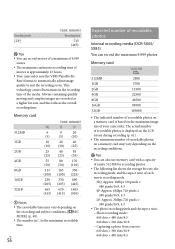
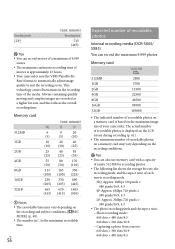
... the maximum image size of your camcorder. The actual number of recordable photos is based on the recording and subject conditions, [ REC MODE] (p. 48).
The number in the recording time of recordable photos
Internal recording media (DCR-SX65/ SX85)
You can record the maximum 9,999 photos. Memory card
512MB 1GB 2GB 4GB 8GB 16GB 32GB
HQ
6 (5)
10 (10...
Operating Guide - Page 59


...recording format:
Video: MPEG-2 PS
Audio recording system:
Dolby Digital 2ch
Dolby Digital Stereo Creator
Photo file format : DCF Ver.2.0 Compatible : Exif Ver.2.21 Compatible : MPF Baseline Compatible
Recording media (Movie/Photo) Internal memory DCR-SX65: 4 GB DCR-SX85: 16 GB "Memory Stick PRO Duo" media SD memory card...3/8 in.) When converted to a 35 mm still camera For movies: 39 mm ~ 2 340 mm ...
Similar Questions
How Can I Record On Sd Card In Sony Dcr-sx85 Camcorder
(Posted by gary7mohx 10 years ago)
How Do I Transfer Video From Recorder To Sd Card On My Sony Dcr-sx85
(Posted by tuklsd 10 years ago)
How Do You Transfer Video From Sony Dcr-sx85 To The Sd Card
(Posted by crPr 10 years ago)
How To Copy Video From Onboard Memory To Sd Card Dcr-sx65 Sony Handycam
(Posted by dononn 10 years ago)

