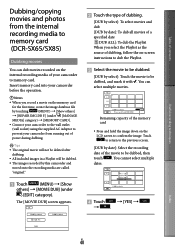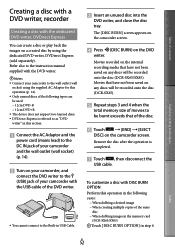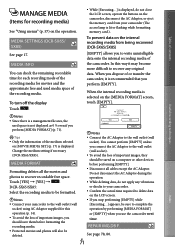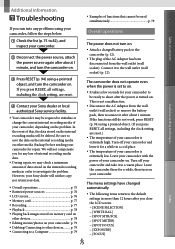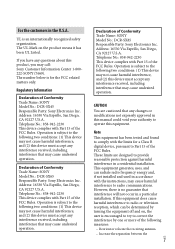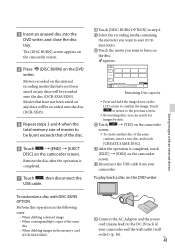Sony DCR-SX85 Support Question
Find answers below for this question about Sony DCR-SX85.Need a Sony DCR-SX85 manual? We have 3 online manuals for this item!
Question posted by MY2KIDSBH2 on November 29th, 2015
How Do I Delete The Internal Memory Saved On My Sony Handy Cam Dcr-sx85 ?
My internal memory is full. I just want to delete it so I can record more. I have everything saved on memory cards already.
Current Answers
Answer #1: Posted by TechSupport101 on November 29th, 2015 4:31 AM
Hi. See page 49 of the Operating Guide here https://www.helpowl.com/manuals/Sony/DCRSX85/107614 for assistance with deleting media files from the internal memory.
Related Sony DCR-SX85 Manual Pages
Similar Questions
Sony Handy Cam Cant Acess Video Dcr-sx63
(Posted by anjf 9 years ago)
How To Change From Internal Memory To Memory Card In Sony Dcr-sx85
(Posted by bnraghuk 9 years ago)
How To Save External Memory To Memory Card Sony Handycam Dcr-sx85
(Posted by Behrfianbeb 10 years ago)
How To Recover Picturs Movie Snaps From Hard Disc Of Handy Cam Dcr Sr-68 ....
how to recover picturs movie snaps from Hard Disc of Handy Cam DCR sr-68 which i couls not download ...
how to recover picturs movie snaps from Hard Disc of Handy Cam DCR sr-68 which i couls not download ...
(Posted by chandrasanketi 11 years ago)