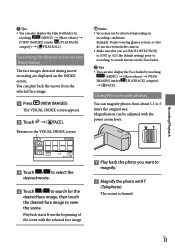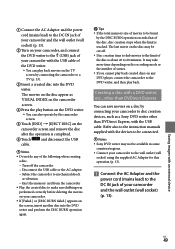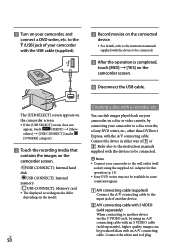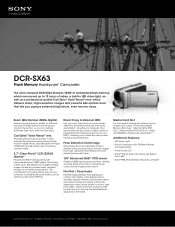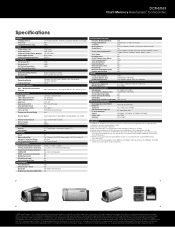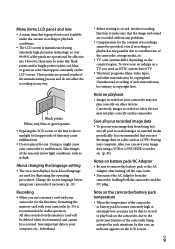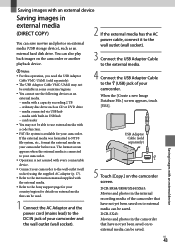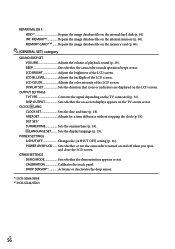Sony DCR-SX63 Support Question
Find answers below for this question about Sony DCR-SX63 - Flash Memory Handycam Camcorder.Need a Sony DCR-SX63 manual? We have 4 online manuals for this item!
Question posted by phil2u on September 11th, 2011
I Need A Converter To Convert 8mm Film From My Old Sony Vido Camera Into Dvds.
The person who posted this question about this Sony product did not include a detailed explanation. Please use the "Request More Information" button to the right if more details would help you to answer this question.
Current Answers
Answer #1: Posted by kcmjr on September 12th, 2011 1:50 PM
I believe this should work:
Licenses & Certifications: Microsoft, Cisco, VMware, Novell, FCC RF & Amateur Radio licensed.
Related Sony DCR-SX63 Manual Pages
Similar Questions
Sony Handycam Dcr-sx63 Cannot Film To Internal Memory
(Posted by Sudh2rn 9 years ago)
How To Change The Mega Pixel On A Sony Dcr-sx63 Digital Video Camera Recorder
(Posted by glaime 10 years ago)
I Never Gote Software Cd With New Camera
i buy new camera in mumbai but inever gote software cd in camerabox date novemer 2010
i buy new camera in mumbai but inever gote software cd in camerabox date novemer 2010
(Posted by noorpics70 11 years ago)
Converting Sony Ccd-trv78e Cassette To Dvd
I have a sony ccd-trv78e Handycam. I want to convert its cassette into DVD or CD. Please suggest me.
I have a sony ccd-trv78e Handycam. I want to convert its cassette into DVD or CD. Please suggest me.
(Posted by podsid 11 years ago)
Hi! I Need The Usb Drivers For Windows 7 I Have Camcorder Camera Dcr-pc101e
(Posted by monic73 11 years ago)