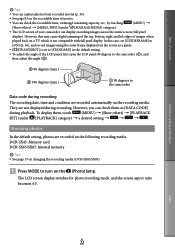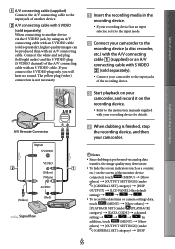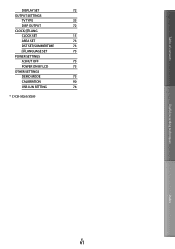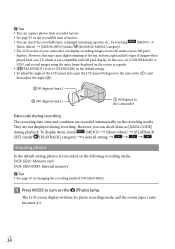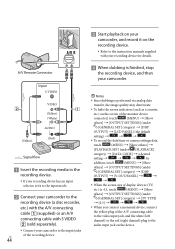Sony DCR-SX45 Support Question
Find answers below for this question about Sony DCR-SX45.Need a Sony DCR-SX45 manual? We have 3 online manuals for this item!
Question posted by crkgamage1 on May 4th, 2014
Bravia Klv 46x200a Lcd Tv
Please provide SONY BRAVIA KLV 46X200A LCD TV red standby light blinking error code meanings. KLV 46X200A LCD TV is similar to KDL 46X2000.
Current Answers
Related Sony DCR-SX45 Manual Pages
Similar Questions
Video Camera Eating Tapes
My video camera Sony DCR-TRV27 started messing up tapes (eating tapes) Any sugestion
My video camera Sony DCR-TRV27 started messing up tapes (eating tapes) Any sugestion
(Posted by janosurimb 1 year ago)
Sony Bravia Kdl 46x2000 Lcd Tv
PLease provide a SONY BRAVIA KDL 46X2000 LCD TV service /Repair manual.
PLease provide a SONY BRAVIA KDL 46X2000 LCD TV service /Repair manual.
(Posted by crkgamage1 9 years ago)
Blinking Error Code Meaning
Please provide SONY BRAVIA KLV 46X200A LCD TV red stand by LED blinking error code meaning
Please provide SONY BRAVIA KLV 46X200A LCD TV red stand by LED blinking error code meaning
(Posted by crkgamage1 10 years ago)
Sony Video Camera Dcr-sx85 Date Stamp On Photo Only Shows On Viewfinder Not
when uploaded
when uploaded
(Posted by jess7he 10 years ago)