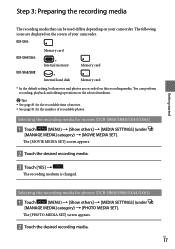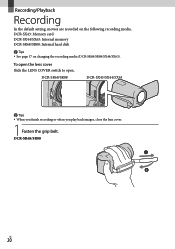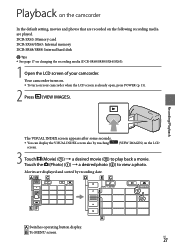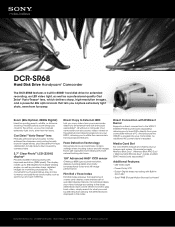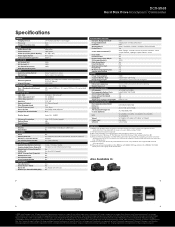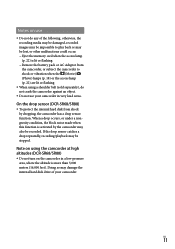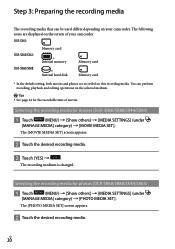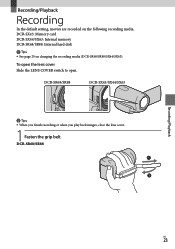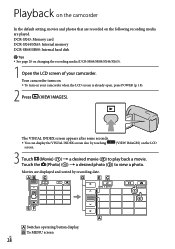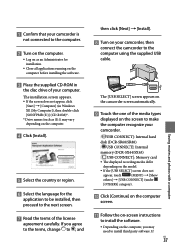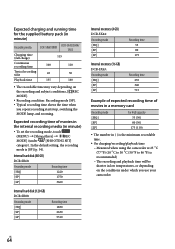Sony DCR-SR68 Support Question
Find answers below for this question about Sony DCR-SR68 - Hard Disk Drive Handycam Camcorder.Need a Sony DCR-SR68 manual? We have 4 online manuals for this item!
Question posted by schroder377 on September 17th, 2011
Switching From Hard Drive To Memory Card?
How does one switch from using the hard drive on a Sony DCR-SR68 to a Memory Card?
Current Answers
Related Sony DCR-SR68 Manual Pages
Similar Questions
Copy Movie From Hdd To Memory Card
Please assist me I got no more space on my HDD so I bought a new 32Gig memory card but how do you co...
Please assist me I got no more space on my HDD so I bought a new 32Gig memory card but how do you co...
(Posted by sergrengrewan 9 years ago)
How To Fix Hard Disk Sony Handycam
(Posted by Palersi 9 years ago)
How To Change From Internal To Memory Card On Sony Handycam Camcorder Cx210
(Posted by adamcspaz 9 years ago)
My Sony Camcorder With Model Dcr-sr 21 E Has The Problem Of Hard Disk Format Err
(Posted by wnkondokaya 11 years ago)
How Do I Format My Memory Card For The Sony Dcr-sx85 Video Camera
the manual instructs if using the memory for the first time to format it...but does not instruct how...
the manual instructs if using the memory for the first time to format it...but does not instruct how...
(Posted by rmtdb 11 years ago)