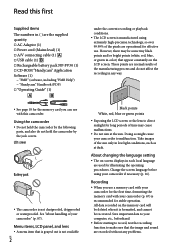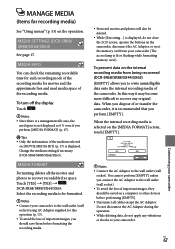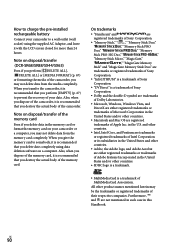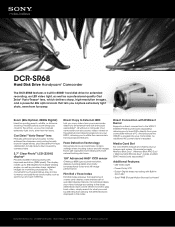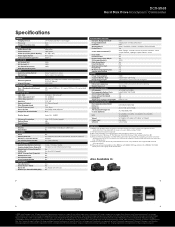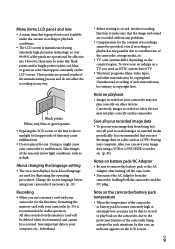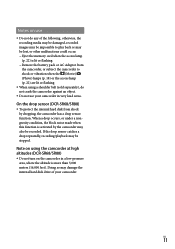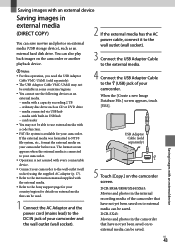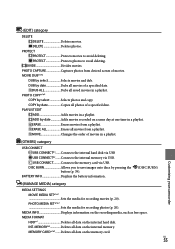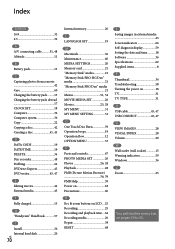Sony DCR-SR68 Support Question
Find answers below for this question about Sony DCR-SR68 - Hard Disk Drive Handycam Camcorder.Need a Sony DCR-SR68 manual? We have 4 online manuals for this item!
Question posted by armanSk on March 19th, 2014
How To Save Data When Sony Handycam Hdd Format Error
The person who posted this question about this Sony product did not include a detailed explanation. Please use the "Request More Information" button to the right if more details would help you to answer this question.
Current Answers
Related Sony DCR-SR68 Manual Pages
Similar Questions
How To Rectify Hdd Format Error E:31.00 In Sony Handycam Dcr Sr68
(Posted by balakrishnajntu06 10 years ago)
Sony Handycam Model Dcr-sr68e, Hdd Format Error, E:31:00, How To Fix It
Sony Handycam Model Dcr-sr68e, Hdd Format Error, E:31:00, How To Fix It
Sony Handycam Model Dcr-sr68e, Hdd Format Error, E:31:00, How To Fix It
(Posted by imrahim100 10 years ago)
Hdd Format Error
Is Displaing In My Camcorder
What Is The Solution
sony dcr-sr68 is my handycam model no. now it shows hdd format error, i just what to know what is ...
sony dcr-sr68 is my handycam model no. now it shows hdd format error, i just what to know what is ...
(Posted by kiranjammula2002 11 years ago)
Hdd Format Error E:31 How To Fix
I have hdd format error in sony dcr sr-68. How to fix it?
I have hdd format error in sony dcr sr-68. How to fix it?
(Posted by ambarray 11 years ago)
How To Recover Data From Sony Dcr-sr68 Hdd Handycam With Hdd Format Error E:31:0
After buffer overflow Sony hanycam displays HDD format error with flash of E:31:00 code. How can one...
After buffer overflow Sony hanycam displays HDD format error with flash of E:31:00 code. How can one...
(Posted by apurbaroy 11 years ago)