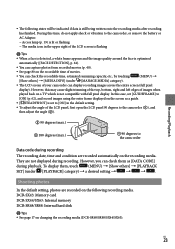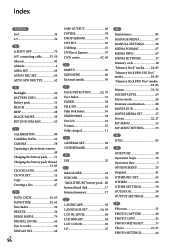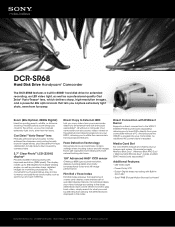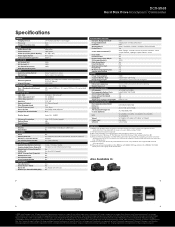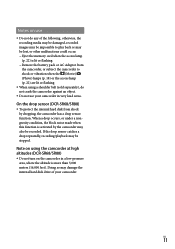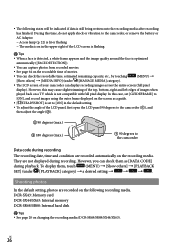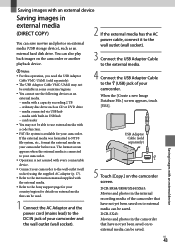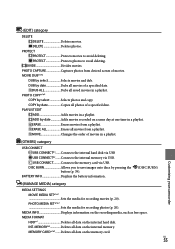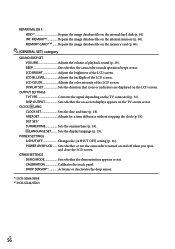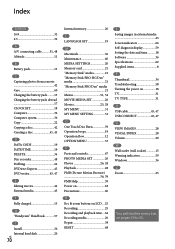Sony DCR-SR68 Support Question
Find answers below for this question about Sony DCR-SR68 - Hard Disk Drive Handycam Camcorder.Need a Sony DCR-SR68 manual? We have 4 online manuals for this item!
Question posted by apurbaroy on September 29th, 2012
How To Recover Data From Sony Dcr-sr68 Hdd Handycam With Hdd Format Error E:31:0
After buffer overflow Sony hanycam displays HDD format error with flash of E:31:00 code. How can one recover the data befor formating
Current Answers
Answer #1: Posted by siu519 on May 3rd, 2013 2:34 AM
Can the hard drive b read by the computer, if it can, you can try to use recovery tool, however even if you format the hard drive, it is possible yo recover data from formatted hard drive, as long as you do not operate on the hard drive after formatting, know more here:Hard Drive Recovery Program
Answer #2: Posted by Odin on September 29th, 2012 11:13 AM
Follow the steps provided at:
Hope this is useful. Please don't forget to click the Accept This Answer button if you do accept it. My aim is to provide reliable helpful answers, not just a lot of them. See https://www.helpowl.com/profile/Odin.
Related Sony DCR-SR68 Manual Pages
Similar Questions
How To Rectify Hdd Format Error E:31.00 In Sony Handycam Dcr Sr68
(Posted by balakrishnajntu06 10 years ago)
Sony Handycam Model Dcr-sr68e, Hdd Format Error, E:31:00, How To Fix It
Sony Handycam Model Dcr-sr68e, Hdd Format Error, E:31:00, How To Fix It
Sony Handycam Model Dcr-sr68e, Hdd Format Error, E:31:00, How To Fix It
(Posted by imrahim100 10 years ago)
How To Format Again Dcr-sr68e When Its Showing Hdd Format Error E:31:00
(Posted by rarulprasad 10 years ago)
Sony Handycam Model Dcr-sr68e, Hdd Format Error, E:31:00, How To Fix It.
(Posted by deshkarvk 11 years ago)
My Sony Handycam Dcr-sr68
Hdd Formet Error And Flinking E:31:00
(Posted by rajeshwarpd2011 11 years ago)