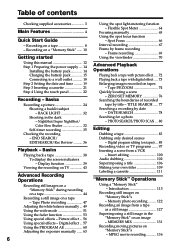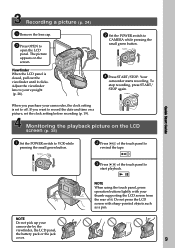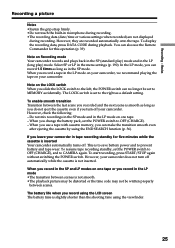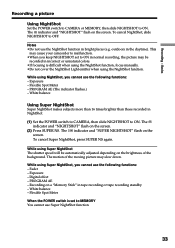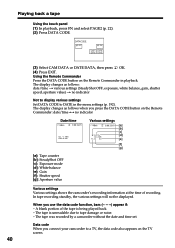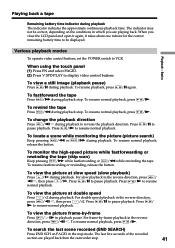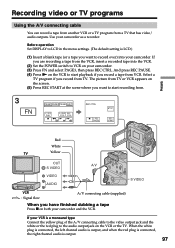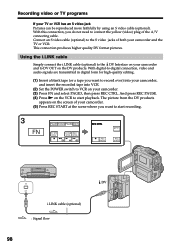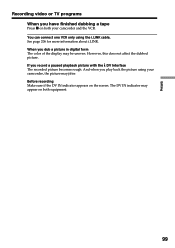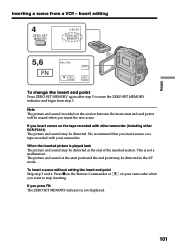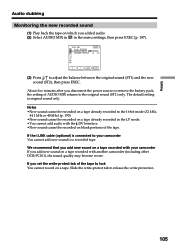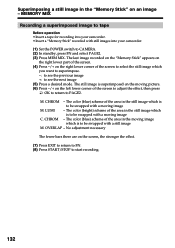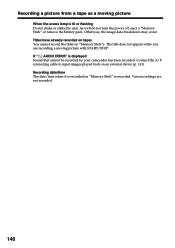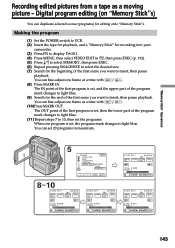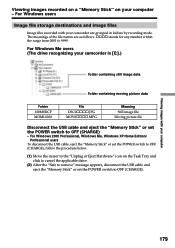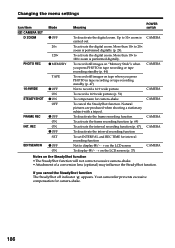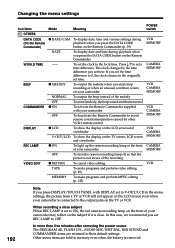Sony DCR PC101 Support Question
Find answers below for this question about Sony DCR PC101 - Handycam Camcorder - 1.0 Megapixel.Need a Sony DCR PC101 manual? We have 1 online manual for this item!
Question posted by mohitmg on June 9th, 2011
Unable To Record Video With Pc101e Camcorder
i am having problem capturing video with pc101e. it comes all black. i can hear audio though.
thanks
Current Answers
Related Sony DCR PC101 Manual Pages
Similar Questions
Drivers For Dcr-pc101e
Hi I am trying to connect my Vidio Camera to y Mid 2011 Mac Versio 10.13.6
Hi I am trying to connect my Vidio Camera to y Mid 2011 Mac Versio 10.13.6
(Posted by williamreeves444 2 years ago)
Hi! I Need The Usb Drivers For Windows 7 I Have Camcorder Camera Dcr-pc101e
(Posted by monic73 11 years ago)
How To Record Video In A Single File Without Braking In To Several Files.
how to record video in a single file without braking in to several files.
how to record video in a single file without braking in to several files.
(Posted by nuwanmedia 12 years ago)
Where I Can Get A Memeory Stick For The
Sony Dcr Pc101 - Handycam Camcorde -1.0
Sony DCR PC101 - Handycam Camcorder - 1.0
Sony DCR PC101 - Handycam Camcorder - 1.0
(Posted by drfsantos 12 years ago)
Dcr-sr62 Recording Video To The Built-in Buffer.
how to solve the problem of DCR-SR62 remains powered on and recording video to the built-in buffer.
how to solve the problem of DCR-SR62 remains powered on and recording video to the built-in buffer.
(Posted by narendramalusare 12 years ago)