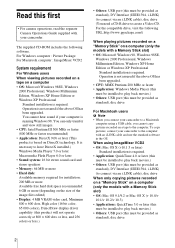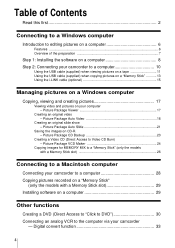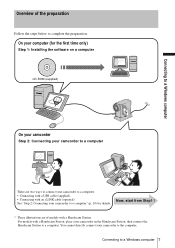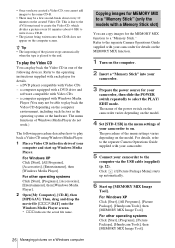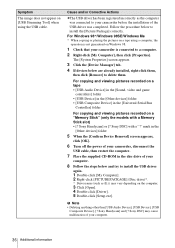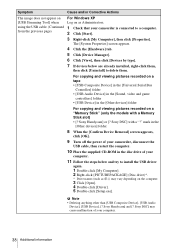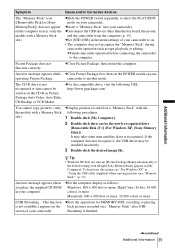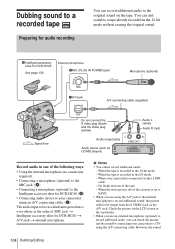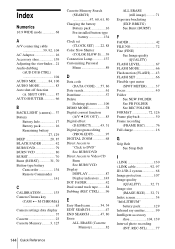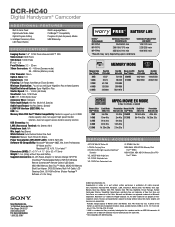Sony DCR-HC40 Support Question
Find answers below for this question about Sony DCR-HC40 - Digital Handycam Camcorder.Need a Sony DCR-HC40 manual? We have 7 online manuals for this item!
Question posted by eiriantay on August 16th, 2013
Lost My Picture Package Cd-rom
Can I download picture package on line so I am able to edit my tapes on my new pc
Current Answers
Related Sony DCR-HC40 Manual Pages
Similar Questions
Cd-rom 'erste Schritte' Fehlt .
Mir fehlt die CD-Rom für mein DCR-HC51E Camcorder für Video auf mein PC zu laden . Wo und ...
Mir fehlt die CD-Rom für mein DCR-HC51E Camcorder für Video auf mein PC zu laden . Wo und ...
(Posted by hansjuergenkujas 8 years ago)
Where Can I Get A Copy Of The Cd Rom Handycam Application Software Please?
(Posted by tonyharrison 11 years ago)
Need Dcrhc21 Start Up Cd Rom
I Need The Cd Rom Software That Comes With The Sony Dcrhc21 Digital Vdeo Camera Recorder So I Can Do...
I Need The Cd Rom Software That Comes With The Sony Dcrhc21 Digital Vdeo Camera Recorder So I Can Do...
(Posted by CGROBERTS 11 years ago)
Cd-rom Sony Dcr- Sr82e
where can I buy a cd-rom "Handycam Handbook (PDF) for a sony handycam dcr-sr82e? The camera is abou...
where can I buy a cd-rom "Handycam Handbook (PDF) for a sony handycam dcr-sr82e? The camera is abou...
(Posted by desmbyrne 12 years ago)
Found New Hardware Wizard, Asks For Cd-rom, Hardware Not Installed Properly
Everytime I connect it to my windows xp desktop pc, i get the found new hardware balloon but then th...
Everytime I connect it to my windows xp desktop pc, i get the found new hardware balloon but then th...
(Posted by flameunlimited 12 years ago)