Sony DCRHC38 Support Question
Find answers below for this question about Sony DCRHC38 - Handycam DCR HC38 Camcorder.Need a Sony DCRHC38 manual? We have 1 online manual for this item!
Question posted by aspatni on March 20th, 2012
Sony Dcr Hc38 Driver And Softwares For Window 7
I need drivers and softwares for Sony DRC HC38
Current Answers
There are currently no answers that have been posted for this question.
Be the first to post an answer! Remember that you can earn up to 1,100 points for every answer you submit. The better the quality of your answer, the better chance it has to be accepted.
Be the first to post an answer! Remember that you can earn up to 1,100 points for every answer you submit. The better the quality of your answer, the better chance it has to be accepted.
Related Sony DCRHC38 Manual Pages
Operating Guide - Page 5
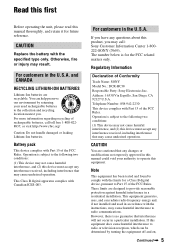
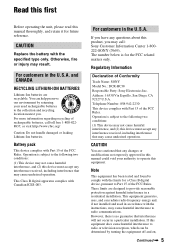
..., and can be determined by returning your used in a residential installation. For customers in the U.S.A. For more information regarding recycling of Conformity
Trade Name: SONY Model No.: DCR-HC38 Responsible Party: Sony Electronics Inc. This Class B digital apparatus complies with the instructions, may not cause harmful interference, and (2) this equipment. CAUTION
You are recyclable...
Operating Guide - Page 6


... Refer to Subpart B of Part 15 of FCC Rules. DCR-HC38 Serial No. ACSerial No. For the State of cassette you call your camcorder. special handling may be some tiny black points and/or bright... manufactured using the supplied software (stored on the LCD screen and the viewfinder. Record the serial number in order to another device with two kinds of your Sony dealer regarding this first...
Operating Guide - Page 7


...language before using a digital still camera, and therefore may be copyrighted.
It adopts the MTF* measurement system for video cameras and offers a quality typical ...camcorder is not possible due to malfunction.
Doing so might cause your camcorder to a malfunction of the camcorder, storage media, etc.
• TV color systems differ depending on -screen displays in Germany, and Sony...
Operating Guide - Page 8


...Windows computer 46
Installing the "First Step Guide" and software... 47
Viewing "First Step Guide 49
Troubleshooting
Troubleshooting 50 Warning indicators and messages
55
8 AUDIO MIX LCD/VF SET menu 39 - VCR SET menu 38 - USB STREAM/LANGUAGE, etc. D ZOOM/WIDE SEL/
STEADYSHOT, etc. REC MODE/AUDIO MODE/
REMAIN SETUP MENU menu 40 - OTHERS menu 41 - P EFFECT CAMERA... Handycam...
Operating Guide - Page 10
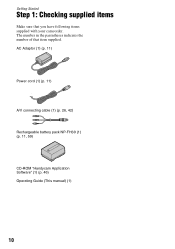
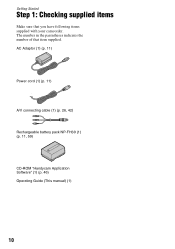
... in the parentheses indicates the number of that you have following items supplied with your camcorder. AC Adaptor (1) (p. 11)
Power cord (1) (p. 11)
A/V connecting cable (1) (p. 26, 42)
Rechargeable battery pack NP-FH30 (1) (p. 11, 59)
CD-ROM "Handycam Application Software" (1) (p. 46) Operating Guide (This manual) (1)
10 Getting Started
Step 1: Checking supplied items
Make sure that...
Operating Guide - Page 16
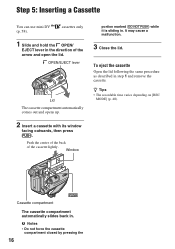
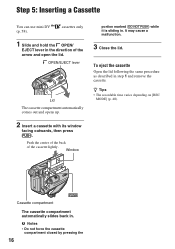
... varies depending on [REC
MODE] (p. 40). OPEN/EJECT lever
Lid
The cassette compartment automatically comes out and opens up.
2 Insert a cassette with its window
facing outwards, then press . Window
portion marked {DO NOT PUSH} while it is sliding in . It may cause a malfunction.
3 Close the lid.
Cassette compartment
The cassette compartment automatically...
Operating Guide - Page 17
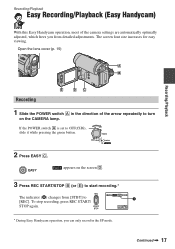
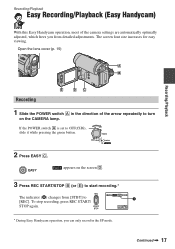
..., you from [STBY] to OFF(CHG), slide it while pressing the green button. Recording/Playback
Easy Recording/Playback (Easy Handycam)
With this Easy Handycam operation, most of the camera settings are automatically optimally adjusted, which frees you can only record in the direction of the arrow repeatedly to turn
on the screen D.
3 Press...
Operating Guide - Page 33


...; You will not be played back smoothly in slow mode.
2 Touch [ RET.] t
. When the tape has been recorded in a TV color system other camcorders.
- Check the picture on other DCR-HC38 camcorders).
X appears.
60min A DUB CTRL
0:00:00:00 RET.
On sections recorded in stereo 2 (ST2) during the playback of the tape.
5 Touch
(Stop...
Operating Guide - Page 46
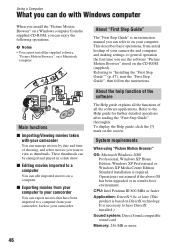
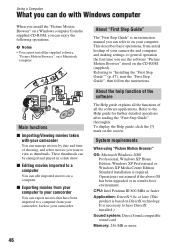
...-boot environment. System requirements
When using "Picture Motion Browser"
OS: Microsoft Windows 2000 Professional, Windows XP Home Edition, Windows XP Professional or Windows XP Media Center Edition Standard installation is an instruction manual you use the software "Picture Motion Browser" stored on your camcorder and computer and making settings, to general operation the first time you...
Operating Guide - Page 47
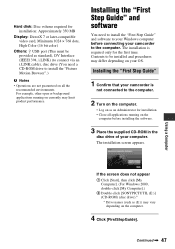
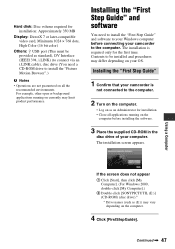
...software to your Windows computer before installing the software.
3 Place the supplied CD-ROM in the
disc drive of your computer. The installation screen appears.
Installing the "First Step Guide"
1 Confirm that your camcorder is required only for the first time.
Installing the "First Step Guide" and software
You need...: DirectX 7 or later-compatible video card, Minimum 1024 × 768...
Operating Guide - Page 48
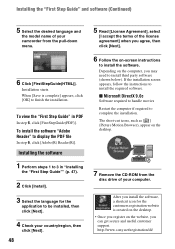
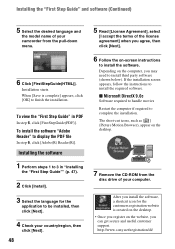
....sony.net/registration/di/ Installing the "First Step Guide" and software (Continued)
5 Select the desired language and
the model name of your computer.
After you agree, then click [Next].
6 Follow the on the desktop.
7 Remove the CD-ROM from the pull-down menu.
6 Click [FirstStepGuide(HTML)].
Depending on the website, you may need...
Operating Guide - Page 49


... of "First Step Guide" cannot be installed.
49 When the HTML version of "First
Step Guide" - Double-click the short-cut icon for Windows XP) t [Sony Picture Utility] t [FirstStepGuide] t Your camcorder's folder t "First Step Guide" in HTML. • To view "First Step Guide" in HTML without installing, copy the desired language folder from...
Operating Guide - Page 50


... Adaptor from the wall outlet or remove the battery pack, then reconnect it .
The camcorder does not operate even when the power is set the POWER switch to OFF(CHG) ...while you do not work. • During Easy Handycam operation, not all settings are reset.)
Buttons do not operate your Sony dealer. • Overall operations/Easy Handycam ..... 50 • Batteries/Power sources 50 •...
Operating Guide - Page 51
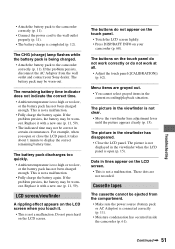
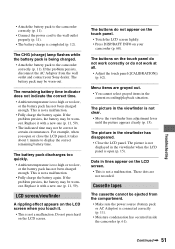
...in the viewfinder is connected correctly (p. 11).
• Moisture condensation has occurred inside the camcorder (p. 61). Cassette tapes
The cassette cannot be wornout.
Troubleshooting
Continued , 51 If the ... the picture appears clearly (p. 15).
LCD screen/viewfinder
A rippling effect appears on your Sony dealer. The buttons on the touch panel do not work at all.
• Adjust...
Operating Guide - Page 54


...your camcorder.
• Install the "Picture Motion Browser" (p. 47).
• The computer may not be used together
Depending on the functions, you connect it. You cannot install the supplied software,... other than the keyboard, the mouse, and the camcorder from your camcorder for dubbing a picture from the (USB) jack on a Windows computer. Not available
If this function is not connected...
Operating Guide - Page 55
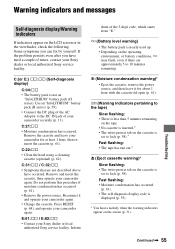
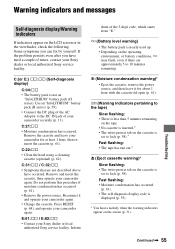
...check the following. C:21:ss • Moisture condensation has occurred. Inform
them of your camcorder securely (p. 11). Continued , 55 Some symptoms you have occurred.
C:22:ss •...Remove and insert the cassette, then operate your camcorder again. E:61:ss / E:62:ss • Contact your Sony dealer or local authorized Sony service facility. Fast flashing: • Moisture ...
Operating Guide - Page 58


... a cassette with a cotton-wool swab after every 10 times it to a tape in another video camera connected to your camcorder for copyright protection of software. [Cannot record due to copyright protection.] appears on the LCD screen, or on your camcorder. Maintenance and precautions
Usable cassette tapes
You can be
recorded. To prevent a blank section from...
Operating Guide - Page 60


...video devices. i.LINK is i.LINK? S100 (approx. 100Mbps*) S200 (approx. 200Mbps) S400 (approx. 400Mbps)
The baud rate is an i.LINKcompliant DV Interface.
b Notes
• When connecting your camcorder... on precautions and compatible application software, refer also to the operating...Sony, and is a trademark approved by Sony (e.g. There are operations and data transactions with DV devices.
Operating Guide - Page 61
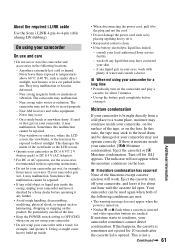
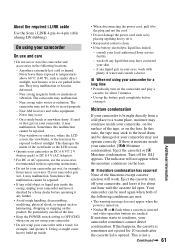
...flash when a cassette is inserted and video operation buttons are not using your camcorder sometimes cannot detect condensation. Never leave them exposed to condense, your camcorder for a long time
• ...rain or sea water. Turn off your local authorized Sony service facility.
-
The camcorder may occur. - consult your camcorder, and leave it may malfunction. In this happens,...
Operating Guide - Page 66
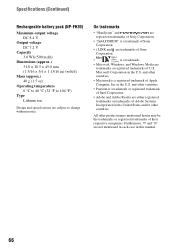
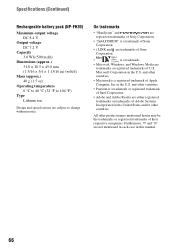
...other countries.
• Macintosh is a trademark.
• Microsoft, Windows, and Windows Media are subject to 104 °F)
Type Lithium ion
Design and ...countries. On trademarks
• "Handycam" and
are
registered trademarks of Sony Corporation.
• "InfoLITHIUM" is a trademark of Sony
Corporation.
• i.LINK and are trademarks of Sony
Corporation.
•
is a...
Similar Questions
How To Fix Error 31 23 Sony Handycam Dcr-hc38
(Posted by norahollars 9 years ago)
Sony Dcr-hc38 Ieee 1394 Firewire 4-pin To Usb Data Cable This Camera
replacement usb data cable is for you to use to connect your digital. view info
replacement usb data cable is for you to use to connect your digital. view info
(Posted by msealghstwl 10 years ago)
Sony Dcr-hc38 Tape Won't Close
(Posted by xtreSteppe 10 years ago)
Sony Dcr-trv480e Digital Video Camera Recorder File Softeare Need On Windows 7
(Posted by nishad0000 10 years ago)
Dcr-trv17 Video Camera
WERE CAN I GET SOFTWARE FOR THE DCR-TRV17 VIDEO CAMERA
WERE CAN I GET SOFTWARE FOR THE DCR-TRV17 VIDEO CAMERA
(Posted by BROUX 11 years ago)

