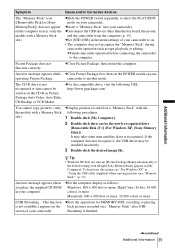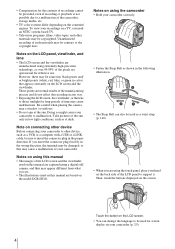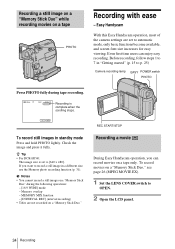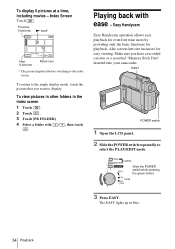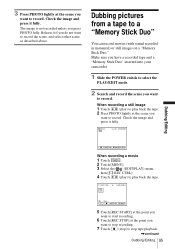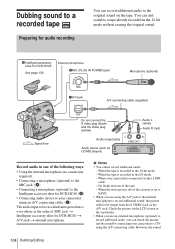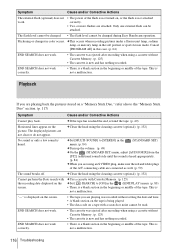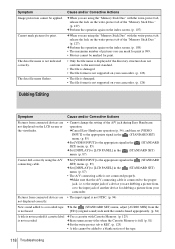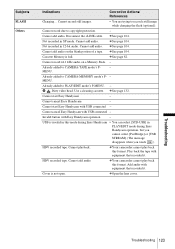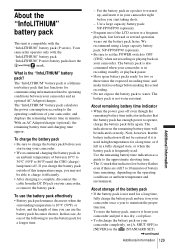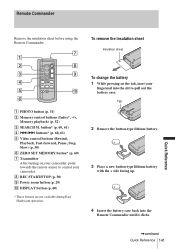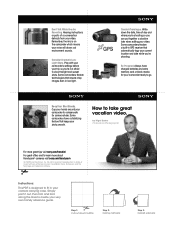Sony DCR-HC30 Support Question
Find answers below for this question about Sony DCR-HC30 - Handycam Camcorder - 680 KP.Need a Sony DCR-HC30 manual? We have 8 online manuals for this item!
Question posted by janetmshaw on December 27th, 2012
No Playback On Dcr/hc30e
Although the video is recording the tape will not move and so cannot replay
Current Answers
Related Sony DCR-HC30 Manual Pages
Similar Questions
How To Connect Sony Handycam To Tv Dcr-hc 30 Ntsc
(Posted by cocnh 9 years ago)
How Can I Record Video From Tape Recorder To Cd By Using Sony Ccd-tr710e Pal?
I have three jack lines (red, white, and yellow color) that can connect to LG one touch recording ma...
I have three jack lines (red, white, and yellow color) that can connect to LG one touch recording ma...
(Posted by puwasutchanon 12 years ago)
Handycam Dcr-hc30 Connection
Is there a way I can get my movie off my camera to windows7It will not accept my picture package tha...
Is there a way I can get my movie off my camera to windows7It will not accept my picture package tha...
(Posted by kskanes 12 years ago)
How To Connect Handycam Dcr-hc30e To Tv Through Av Cable ?
i have a resevier g-gurde and AV cable,
i have a resevier g-gurde and AV cable,
(Posted by ialdhoon 12 years ago)
Where I Can Get A Memeory Stick For The
Sony Dcr Pc101 - Handycam Camcorde -1.0
Sony DCR PC101 - Handycam Camcorder - 1.0
Sony DCR PC101 - Handycam Camcorder - 1.0
(Posted by drfsantos 12 years ago)