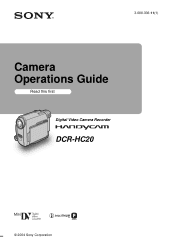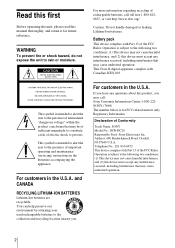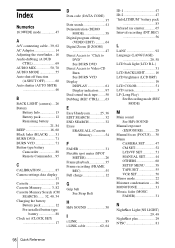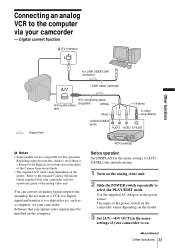Sony DCR-HC20 Support Question
Find answers below for this question about Sony DCR-HC20 - Digital Handycam Camcorder.Need a Sony DCR-HC20 manual? We have 6 online manuals for this item!
Question posted by anesthesiadoc on July 19th, 2011
Dcr Hc20 Lcd Viewfinder Only Displays In Night Vision Mode Not Color
The person who posted this question about this Sony product did not include a detailed explanation. Please use the "Request More Information" button to the right if more details would help you to answer this question.
Current Answers
Related Sony DCR-HC20 Manual Pages
Similar Questions
Does This Have Night Vision
Looking to buy one but need night vision
Looking to buy one but need night vision
(Posted by humphreychristy4 1 year ago)
Sony Dcr-hc20 Cannot Calibrate Lcd Screen
(Posted by smBo 9 years ago)
Where Can I Get The Original Cd-rom For The Sony Handycam Dcr-hc20 For Free?
(Posted by toumbot 12 years ago)
I Was Told This Has Night Vision Before Buying,where/how?
HOW DO I OPERATE NIGHT VISION W/ THIS CAMERA??I WAS TOLD IT HAS IT BUT I CAN'T FIND IT.i'M SHOCKED C...
HOW DO I OPERATE NIGHT VISION W/ THIS CAMERA??I WAS TOLD IT HAS IT BUT I CAN'T FIND IT.i'M SHOCKED C...
(Posted by chokedbygarbage 12 years ago)
Can I Use My Dcr-hc20 With A Computer With Windows 7?
(Posted by jmccsp 12 years ago)