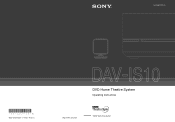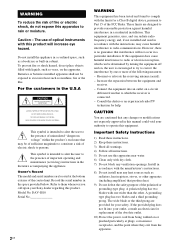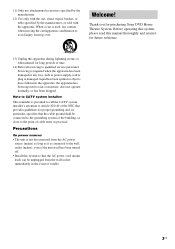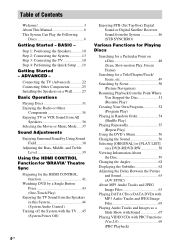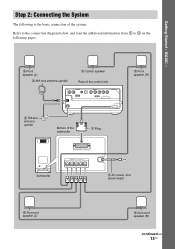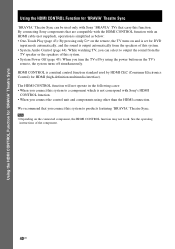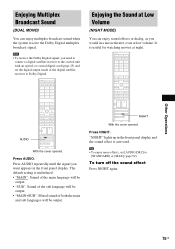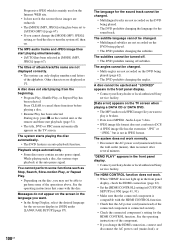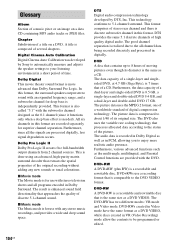Sony DAV IS10 Support Question
Find answers below for this question about Sony DAV IS10.Need a Sony DAV IS10 manual? We have 1 online manual for this item!
Question posted by gopostal47 on August 3rd, 2011
Sony Dav-is10 Stanby Mode
When I first turned on my unit the receiver showed Protector Push Power, then Standby flashes on and nothing... checked all connectors. and waiting the two hours for reset... whats wrong... brand new.... help!
Current Answers
Related Sony DAV IS10 Manual Pages
Similar Questions
How Do I Eject Tray On Home Theater System
How do I eject tray on my Sony dav-dz170. I have a replacement remote for it and it like the unit it...
How do I eject tray on my Sony dav-dz170. I have a replacement remote for it and it like the unit it...
(Posted by AJSwindling 2 years ago)
Need Remote
i need remote because my remote missing so i need dav-is10 model remote iam india
i need remote because my remote missing so i need dav-is10 model remote iam india
(Posted by prabanukar 4 years ago)
Sony Dav Is 10
Hi I have a Sony dav is10 the TV setting has stoped working no sound everything else works fine cou...
Hi I have a Sony dav is10 the TV setting has stoped working no sound everything else works fine cou...
(Posted by davesjaguar 11 years ago)
Having Difficulty Getting Sound From Tv
To Home Theater System When Watching Tv
How do we get the sound when watching regular TV to go through the home theater system? When watchi...
How do we get the sound when watching regular TV to go through the home theater system? When watchi...
(Posted by rcpgrz 13 years ago)