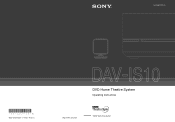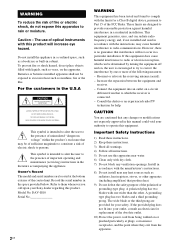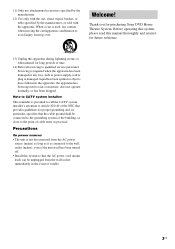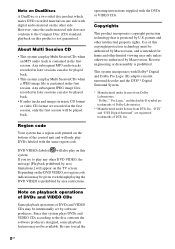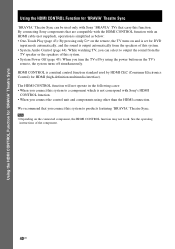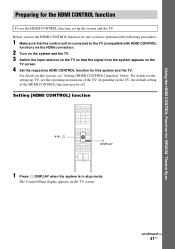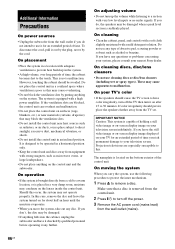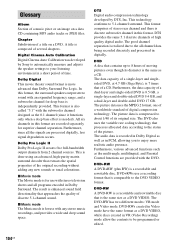Sony DAV IS10 Support Question
Find answers below for this question about Sony DAV IS10.Need a Sony DAV IS10 manual? We have 1 online manual for this item!
Question posted by Mar1974 on January 18th, 2014
Code X Universal Control Sony 7
The person who posted this question about this Sony product did not include a detailed explanation. Please use the "Request More Information" button to the right if more details would help you to answer this question.
Current Answers
Answer #1: Posted by StLFanMan on January 23rd, 2014 10:12 AM
There isn't a specific code that may work to control your Home Theater system. Therefore, my best recommendation is to contact Sony's Support team to see if they can work with you on finding the code, or if you are able to, doing a manual code search, using the search feature on your remote-if applicable.
Related Sony DAV IS10 Manual Pages
Similar Questions
How Do You Reset A Sony Home Theater System Dav-tz140
(Posted by MMohalund 9 years ago)
Sony Home Theater System Dav-dz170
My system turns itself off daily. Any ideas for this issue? Thanks
My system turns itself off daily. Any ideas for this issue? Thanks
(Posted by rbeliv 10 years ago)
Sony Dvd Home Theater System Dav-dz175 How Do I Turn Up The Base
(Posted by sunaruto 10 years ago)
How To Turn Down Bass On Sony Home Theater System Dav-dz170
(Posted by JAGre 10 years ago)
Why Cant I Get My Ipod To Work On My Sony Dvd Home Theater System Dav-tz130
(Posted by davaraanderson 11 years ago)