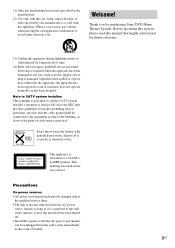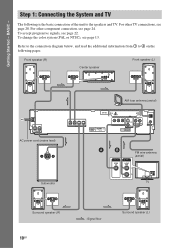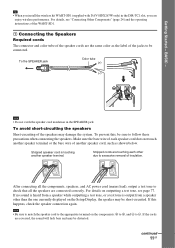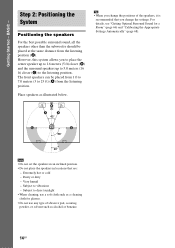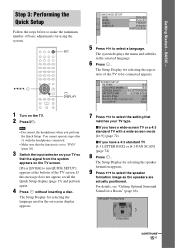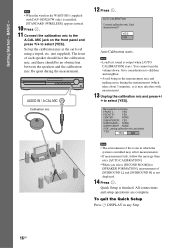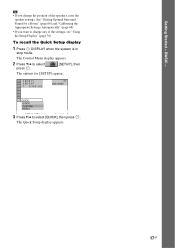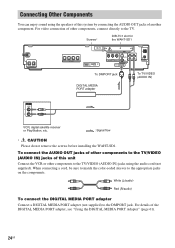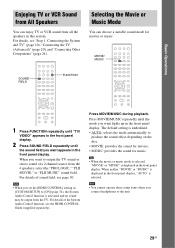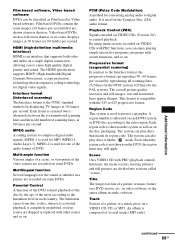Sony DAV-HDX265 Support Question
Find answers below for this question about Sony DAV-HDX265 - Bravia Theater Home System.Need a Sony DAV-HDX265 manual? We have 1 online manual for this item!
Question posted by isadvertisingsolutions on September 2nd, 2015
Speakers Distributions
The person who posted this question about this Sony product did not include a detailed explanation. Please use the "Request More Information" button to the right if more details would help you to answer this question.
Current Answers
Answer #1: Posted by TechSupport101 on September 2nd, 2015 10:55 AM
See the Opereation Instruction here https://www.helpowl.com/manuals/Sony/DAVHDX265/31071 for the best walk through.
Related Sony DAV-HDX265 Manual Pages
Similar Questions
How To Lower Bass On Sony Bravia Theater System Dav-dz170
(Posted by alviccoop 9 years ago)
How To Set Radio Presets On Sony Theater System Dav-hdx265
(Posted by llunaJmeHo 10 years ago)
Where Can I Purchase Speaker Wires Connectors For All 6 Spk Sony Dav-hdx265
(Posted by twcam1213 11 years ago)
Re : Home Theatre System Dav-hdx265, 266, 267
Receiving Sound No Picture
followed manuel basic operatins
followed manuel basic operatins
(Posted by cn 11 years ago)
Sony Dvd Home Theatre System Dav-dz175:how Can I Lower The Volume
how can I lower the volume from the sony dvd home theatre system dav-dz175 what I mean does it have ...
how can I lower the volume from the sony dvd home theatre system dav-dz175 what I mean does it have ...
(Posted by mariaruiz7777 12 years ago)