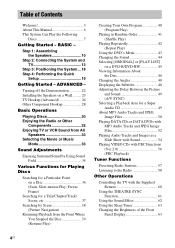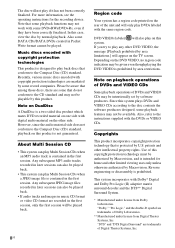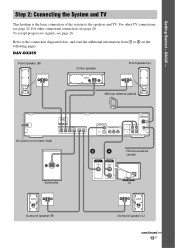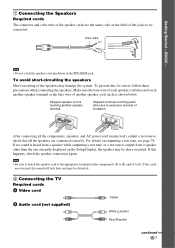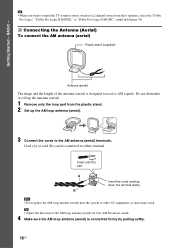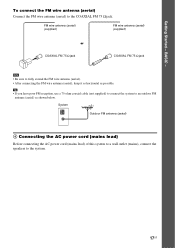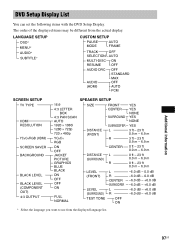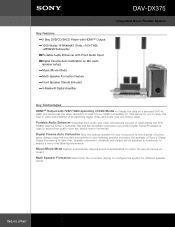Sony DAV-DX375 Support Question
Find answers below for this question about Sony DAV-DX375 - Integrated Home Theater System.Need a Sony DAV-DX375 manual? We have 5 online manuals for this item!
Question posted by abnpapa on March 31st, 2013
Smaller Speakers
I have connected the system properly, however the three smaller speakers (two left and right sattelites and center speaker) do not work. The two towers and subwoofer work. How do I fix this?
Current Answers
Related Sony DAV-DX375 Manual Pages
Similar Questions
Speaker Wires For Sony Dav Dx375 Theater System
what size plug do i order
what size plug do i order
(Posted by ams1890 3 years ago)
How To Buy Remote Control Of Dvd Home Theatre System Dav-dz120k In Sri Lanka
my dvd home theatre system Dav-dz120k remote control not working please help me. how to by new remot...
my dvd home theatre system Dav-dz120k remote control not working please help me. how to by new remot...
(Posted by nilankap 10 years ago)
My Unit's Sound Is Gone On The Dvd As Well As The Surround Sound Speakers.
Can a new unit be purchased or is there something we need to check first. chuck DAV-DX375
Can a new unit be purchased or is there something we need to check first. chuck DAV-DX375
(Posted by chuckdanyels 10 years ago)
How Do You Change The Region Code On This System.
my daughter bought a dvd from a korean source. playback prohibited by area limitations comes up on s...
my daughter bought a dvd from a korean source. playback prohibited by area limitations comes up on s...
(Posted by mickhockinson 12 years ago)
Sony Dvd Home Theatre System Dav-dz175:how Can I Lower The Volume
how can I lower the volume from the sony dvd home theatre system dav-dz175 what I mean does it have ...
how can I lower the volume from the sony dvd home theatre system dav-dz175 what I mean does it have ...
(Posted by mariaruiz7777 12 years ago)