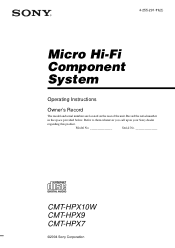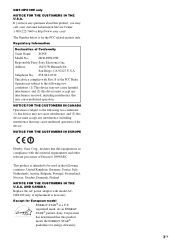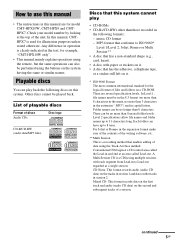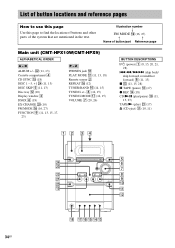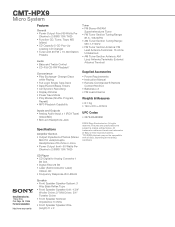Sony CMT-HPX9 Support Question
Find answers below for this question about Sony CMT-HPX9 - Micro Hi Fi Component System.Need a Sony CMT-HPX9 manual? We have 4 online manuals for this item!
Question posted by Jjandchuck on October 18th, 2019
Detail Mechanism Volume Control Cmt-hpx9
Detail the mechanism of the volume control so I can understand how it works. Then I can fix it. the knob does not control the volume directly
Current Answers
Answer #1: Posted by Odin on October 18th, 2019 4:47 PM
I hope the following will help. The volume is reduced to minimum during recording. If the NOISE FILTER is ON, the volume will be limited. If the connected component has the AVLS (Automatic Volume Limiter System) function, and that function is activated, you will have to turn up the volume of the speaker. Other possible volume problems are covered at https://www.manualslib.com/manual/162726/Sony-Cmt-Hpx10w.html?page=28&term=volume&selected=13. If the issue persists or if you require further advice, you'll have to consult the manufacturer: use the contact information at https://www.contacthelp.com/sony/customer-service.
Hope this is useful. Please don't forget to click the Accept This Answer button if you do accept it. My aim is to provide reliable helpful answers, not just a lot of them. See https://www.helpowl.com/profile/Odin.
Related Sony CMT-HPX9 Manual Pages
Similar Questions
Remote Control For Sony Hcd-hpx9 Micro Hi-fi Unit.
can you please tell me what letters and numbers are on the front of the remote unit so that it will ...
can you please tell me what letters and numbers are on the front of the remote unit so that it will ...
(Posted by possum99752 9 years ago)
How Do I Turn The Bass Up On The Sony Micro Hi-fi Component System
(Posted by Jadedkapu 10 years ago)
What Kind Of Fm Antennae Does This Use And Where Can I Buy One?
Sony CMT-HPX9
Sony CMT-HPX9
(Posted by mak00268 12 years ago)
Cd Drawer Will Not Open On My Cmt-hpx9 Micro Hifi Component System.
(Posted by Mountainman569 12 years ago)
Volume Dial
The volume dial (big round button) doesn't work properly anymore. You turn it clockwise to get highe...
The volume dial (big round button) doesn't work properly anymore. You turn it clockwise to get highe...
(Posted by itsasnowynite 13 years ago)