Sony CMT-HPX9 Support Question
Find answers below for this question about Sony CMT-HPX9 - Micro Hi Fi Component System.Need a Sony CMT-HPX9 manual? We have 4 online manuals for this item!
Question posted by mak00268 on December 22nd, 2011
What Kind Of Fm Antennae Does This Use And Where Can I Buy One?
Sony CMT-HPX9
Current Answers
There are currently no answers that have been posted for this question.
Be the first to post an answer! Remember that you can earn up to 1,100 points for every answer you submit. The better the quality of your answer, the better chance it has to be accepted.
Be the first to post an answer! Remember that you can earn up to 1,100 points for every answer you submit. The better the quality of your answer, the better chance it has to be accepted.
Related Sony CMT-HPX9 Manual Pages
Operating Instructions - Page 1
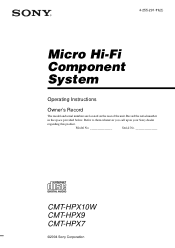
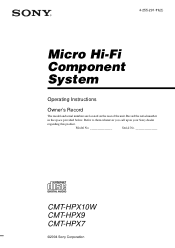
Model No
Serial No
CMT-HPX10W CMT-HPX9 CMT-HPX7
©2004 Sony Corporation Refer to them whenever you call upon your Sony dealer
regarding this product.
Record the serial number
in the space provided below. 4-255-291-11(2)
Micro Hi-Fi Component System
Operating Instructions
Owner's Record
The model and serial numbers are located on the rear of the unit.
Operating Instructions - Page 2
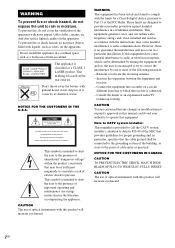
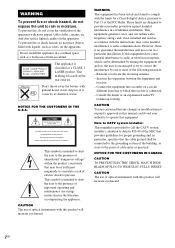
... grounding and, in a particular installation. Don't throw away the battery with liquids, such as chemical waste. CAUTION The use of optical instruments with the limits for help. These limits are cautioned that any changes or modification not expressly approved in ... as a CLASS 1 LASER product. This symbol is located on the apparatus. Reorient or relocate the receiving antenna. -
Operating Instructions - Page 3
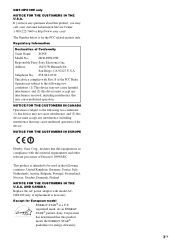
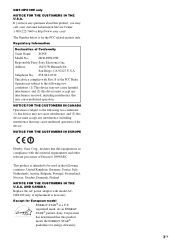
CMT-HPX10W only
NOTICE FOR THE CUSTOMERS IN THE...174; is intended to the following countries.
NOTICE FOR THE CUSTOMERS IN EUROPE
Hereby, Sony Corp., declares that may not cause interference, and (2) this device must accept any... the AC power adaptor with model ACGSX100 only, if replacement is subject to be used in compliance with Part 15 of the device. Telephone No.: 858-942-2230
This...
Operating Instructions - Page 4


... 17
Tape - Sleep Timer Waking up to use this manual 5 Playable discs 5
Getting Started Hooking up optional components......... 23 Transmitter 24 (CMT-HPX10W only)
Troubleshooting Problems and remedies 26 Messages... 22 - Power Saving Mode Viewing information about the disc in the display 22
Optional Components Hooking up the system 7 Setting the clock 9
CD/MP3 - Preset Tuning - ...
Operating Instructions - Page 5
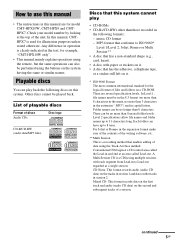
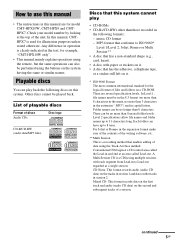
...using the Track-At-Once method. Other discs cannot be in the 8.3 format (no more than 8 characters in the name, no more than those recorded in the text, for model CMT-HPX10W, CMT-HPX9 and CMTHPX7. CD-Extra: This format records audio (audio...CD-ROM. Mixed CD: This format records data on the first track and audio (audio CD data) on the second and subsequent tracks of files and folders on ...
Operating Instructions - Page 7


... this portion
# R 3
IMUPSEED6A-1N6CΩE
Black (#)
2 Connect the FM and AM antennas.
Plug type A
Extend the FM lead antenna horizontally
AM loop antenna
continued
7GB
AM loop antenna Right speaker
FM lead antenna
Left speaker
2
3 1
4
1 Connect the speakers. Connect the right and left speaker cords to hook up your system using the supplied cords and accessories. Getting Started...
Operating Instructions - Page 8


...) batteries into the remote
Note If you do not use the remote for models equipped with new ones. When...FM lead antenna horizontally
AM loop antenna Plug type C North American models: Connect using the white side Other models: Connect using the brown side
Extend the FM lead antenna horizontally
AM loop antenna Note To prevent noise pickup, keep the antennas away from the system and other components...
Operating Instructions - Page 9
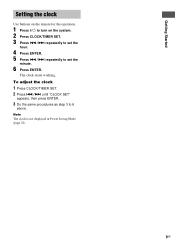
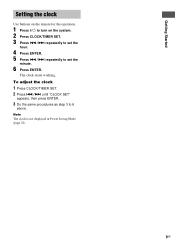
Getting Started
Setting the clock
Use buttons on the remote for the operation.
1 Press ?/1 to turn on the system. 2 Press CLOCK/TIMER SET. 3 Press ./> repeatedly to set the
hour.
4 Press ENTER. 5 ...
Operating Instructions - Page 10


...the system to remove these discs, see page 27. • Do not use a disc with your other hand. Play
Loading a disc
Use buttons on how to malfunction. • When you do , "CHECK" and... an adaptor. Notes • Do not place anything (such as this may cause malfunction. • Do not use a non-standard shape disc. • Do not load an 8 cm disc with the label side facing
forward. Do ...
Operating Instructions - Page 12
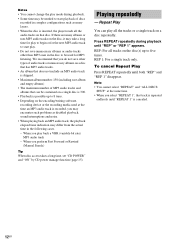
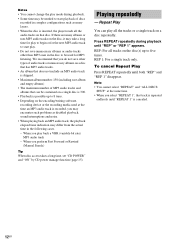
... media used for the next MP3 audio track to start play. • Do not save unnecessary albums or audio tracks other types of audio tracks or unnecessary albums on a disc that has MP3 audio tracks....albums) • The maximum number of discs
recorded in the following cases. - REP: For all the audio tracks on the disc, it may take a long time for play to begin or for MP3 listening....
Operating Instructions - Page 13


...a track from all the tracks on the unit). Tips
• The program you select an MP3 audio track. When programing an MP3, press ALBUM +/- Play
Creating your own
program
- To program all the...20 tracks or more, or when you made remains after Program Play finishes. Press CLEAR in stop mode. Use buttons on the remote for the operation.
1 Press CD (or FUNCTION repeatedly)
until "CD" appears.
...
Operating Instructions - Page 14


... system scans for stereo program only) appear.
If "TUNED" does not appear and the scanning does not stop scanning. Tip Press TUNING MODE to
select "FM" or "AM".
2 Press TUNING MODE repeatedly until
"AUTO" and "PRESET" disappear from the display.
3 Press +/- (or TUNING +/- on the unit) repeatedly to select the preset...
Operating Instructions - Page 15
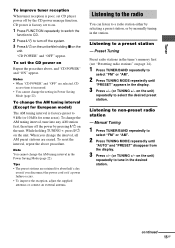
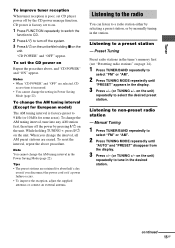
... reception, adjust the supplied antennas or connect an external antenna. Note You cannot change the... AM tuning interval in the desired station. Tips • The preset stations are erased. Preset Tuning
Preset radio stations in the tuner's memory first (see "Presetting radio stations" on the unit)
repeatedly to a preset station
- Listening to
select "FM...
Operating Instructions - Page 16


...in a station that allows radio stations to send additional information along with your area. Using the Radio Data System (RDS)
(European model only)
What is a broadcasting service ...; To improve broadcast reception, adjust the supplied antennas, or connect a commercially available external antenna.
• When an FM stereo program has static noise, press FM MODE until "AUTO" appears in step 2...
Operating Instructions - Page 25


...the transmitter unit and the main unit.
• Select another channel using a wireless system
1 Start playing the connected
component.
2 Press FUNCTION repeatedly to switch
the function to 46 m. If ...containing steel beams. - Radio waves generated such as possible without distorting the audio signal. • If you hold the antenna of 1 to WIRELESS.
3 Press +/- (or TUNING +/- Placing the...
Operating Instructions - Page 27


...; Use a disc that conforms with ISO 9660 Level 1, level 2, or Joliet in MP3 format. • Discs containing tracks other components. • Consult your nearest Sony dealer if the supplied AM antenna has...expansion format. • The MP3 audio track does not have the extension ".MP3". • The data is not stored in the expansion format. A stereo FM program cannot be played. Demagnetize ...
Operating Instructions - Page 32


...FM stereo, FM/AM superheterodyne tuner
FM tuner section
Tuning range Antenna Antenna terminals Intermediate frequency
87.5 - 108.0 MHz FM lead antenna 75 ohms unbalanced 10.7 MHz
32GB
AM tuner section Tuning range Pan-American model:
European model: Other models:
Antenna... per speaker
SS-CHPX9 for CMT-HPX9
Speaker system
3-way, bass...using Sony TYPE I cassettes ±0.15% W. HCD-HPX7 for CMT...
Operating Instructions - Page 33


projecting parts and controls
Mass CMT-HPX10W: CMT-HPX9: CMT-HPX7:
Approx. 7.8 kg Approx. 8.1 kg Approx. 7.8 kg
Supplied accessories
Remote Commander (1) R6 (size AA) batteries (2) AM loop antenna (1) FM lead antenna (1) Transmitter (CMT-HPX10W only) (1) AC adapter (CMT-HPX10W only) (1) Connecting cord phono plug-stereo mini plug (1 m) (CMT-HPX10W only) (1)
Design and specifications are ...
Operating Instructions - Page 34
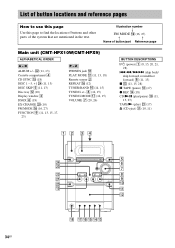
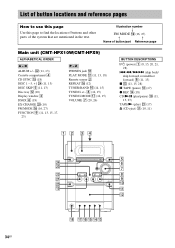
...13) DISC SKIP 5 (11, 13) Disc tray qs (10) Display window 3 DSGX 6 (19) EX-CHANGE w; (10) FM MODE qh (16, 27) FUNCTION 9 (11, 13, 15, 17,
23)
P - ql
x
lj
JL
HS A
z
X
5 6 ...and reference pages
How to use this page
Use this page to find the location of buttons and other parts of button/part Reference page
Main unit (CMT-HPX10W/CMT-HPX9)
ALPHABETICAL ORDER
A -
Marketing Specifications - Page 2
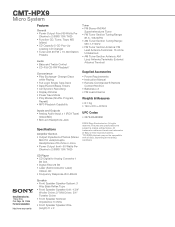
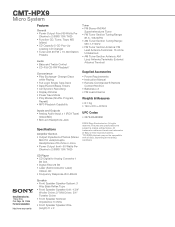
... of 8 ohms or more information:
http://www.sony.com/dn
Speaker • Front Speaker Speaker System: 3
Way Bass Reflex Type • Front Speaker Speaker Unit: 4 3/4"
Woofer Driver; 2" Mid Driver; 3/4" Tweeter Driver • Front Speaker Nominal Impedance: 6 ohms • Front Speaker Speaker Wire (length) 5' x 2 CMT-HPX9
Micro System
Features
General • Power Output Front 80...
Similar Questions
Detail Mechanism Volume Control Cmt-hpx9
Detail the mechanism of the volume control so I can understand how it works. Then I can fix it. the ...
Detail the mechanism of the volume control so I can understand how it works. Then I can fix it. the ...
(Posted by Jjandchuck 4 years ago)
Am/fm Antenna
I was wondering if you could suggest another AM/FM antenna that would fit with this model. It is: MH...
I was wondering if you could suggest another AM/FM antenna that would fit with this model. It is: MH...
(Posted by gmchristiansen 8 years ago)
How To Connect The Antennas To My Sony Mini Hi-fi Component System
(Posted by ppposuplos 10 years ago)
How Do I Turn The Bass Up On The Sony Micro Hi-fi Component System
(Posted by Jadedkapu 10 years ago)
Cd Drawer Will Not Open On My Cmt-hpx9 Micro Hifi Component System.
(Posted by Mountainman569 12 years ago)

