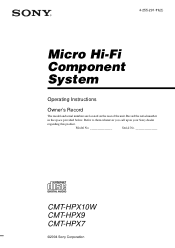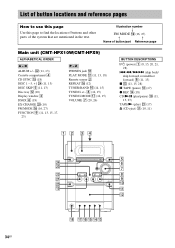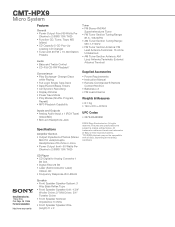Sony CMT-HPX9 Support Question
Find answers below for this question about Sony CMT-HPX9 - Micro Hi Fi Component System.Need a Sony CMT-HPX9 manual? We have 4 online manuals for this item!
Question posted by itsasnowynite on December 26th, 2010
Volume Dial
The volume dial (big round button) doesn't work properly anymore. You turn it clockwise to get higher volume, the digital numbers go down and up instead of just up. Please help. Does this mean I have to get rid of this unit, due that fixing it will probably cost too much to keep the unit. thanksss!!!
Current Answers
Related Sony CMT-HPX9 Manual Pages
Similar Questions
Detail Mechanism Volume Control Cmt-hpx9
Detail the mechanism of the volume control so I can understand how it works. Then I can fix it. the ...
Detail the mechanism of the volume control so I can understand how it works. Then I can fix it. the ...
(Posted by Jjandchuck 4 years ago)
How To Fix Sony Mini Hi-fi Component System Ec909ip Radio That Says Protect
(Posted by bertale 10 years ago)
How Do I Turn The Bass Up On The Sony Micro Hi-fi Component System
(Posted by Jadedkapu 10 years ago)
What Did It Cost Brand New?
(Posted by jw7260 11 years ago)
Cd Drawer Will Not Open On My Cmt-hpx9 Micro Hifi Component System.
(Posted by Mountainman569 12 years ago)