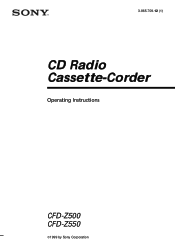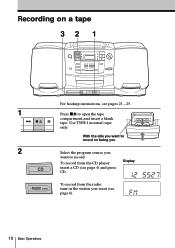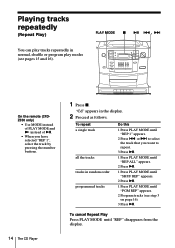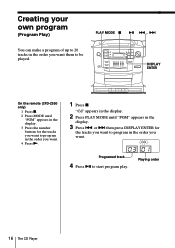Sony CFD-Z550 Support Question
Find answers below for this question about Sony CFD-Z550 - Cd Radio Cassette-corder.Need a Sony CFD-Z550 manual? We have 3 online manuals for this item!
Question posted by Bigvandcc on March 24th, 2022
Is A Replacement Remote Available For Z550 Cd Radio
Current Answers
Answer #1: Posted by Odin on March 24th, 2022 12:31 PM
- You can try to get the remote from Sony. Use the contact information at https://www.contacthelp.com/sony. Otherwise, consider the following, but be sure any remote will meet your needs before you buy it.
- Go to https://www.remotes.net/ for a universal remote.
- Consider the recommendations by ReviewGeek at https://ishort.ink/Fdf4 and https://ishort.ink/xppb.
- Finally, consider irplus, as described at https://play.google.com/store/apps/details?id=net.binarymode.android.irplus&hl=en_US.
Hope this is useful. Please don't forget to click the Accept This Answer button if you do accept it. My aim is to provide reliable helpful answers, not just a lot of them. See https://www.helpowl.com/profile/Odin.
Answer #2: Posted by SonuKumar on March 25th, 2022 7:31 AM
https://www.ebay.com/itm/224050278170
or
free app
https://play.google.com/store/apps/details?id=com.illusions.sonyuniversalremote&hl=en_IN&gl=US
Please respond to my effort to provide you with the best possible solution by using the "Acceptable Solution" and/or the "Helpful" buttons when the answer has proven to be helpful.
Regards,
Sonu
Your search handyman for all e-support needs!!
Related Sony CFD-Z550 Manual Pages
Similar Questions
My name is LUC and can you help me ?????
The unit starts up when 'CD' switch is activated, runs for a monent, display shows 'End Track', and ...
I turn off my radio. All is black - like OFF. Then in a few minutes it comes back on by itself. Didn...