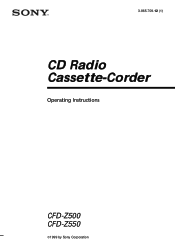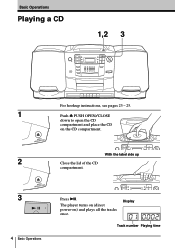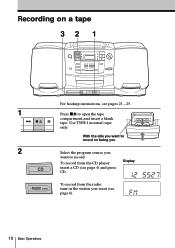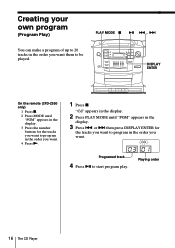Sony CFD-Z550 Support Question
Find answers below for this question about Sony CFD-Z550 - Cd Radio Cassette-corder.Need a Sony CFD-Z550 manual? We have 3 online manuals for this item!
Question posted by wetjaw on December 22nd, 2012
Where Can I Purchase A Speaker For My Unit Cfd-z550? One Quit. 1-529-245-11
The person who posted this question about this Sony product did not include a detailed explanation. Please use the "Request More Information" button to the right if more details would help you to answer this question.
Current Answers
Related Sony CFD-Z550 Manual Pages
Similar Questions
Is A Replacement Remote Available For Z550 Cd Radio
(Posted by Bigvandcc 2 years ago)
Is A Remote Available For The Cfd Z550 Radio?
(Posted by claytondunnihoo 2 years ago)
Cd Radio Cassette-corder Cfd-v17.
Starts-display Jumps To End-shuts Down.
The unit starts up when 'CD' switch is activated, runs for a monent, display shows 'End Track', and ...
The unit starts up when 'CD' switch is activated, runs for a monent, display shows 'End Track', and ...
(Posted by LeRoy787604 10 years ago)
Can I Purchase A Sony Cfd-w57 Cd Radio Cassette-corder?
(Posted by lhills 11 years ago)
Where Can I Purchasesony Cfd-s39 - Cd Radio Cassette-corder
(Posted by smarclaire 14 years ago)