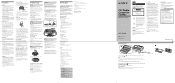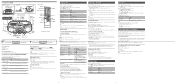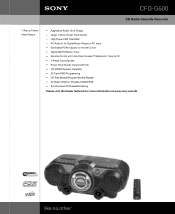Sony CFD-G500 Support Question
Find answers below for this question about Sony CFD-G500 - Cd Radio Cassette-corder.Need a Sony CFD-G500 manual? We have 3 online manuals for this item!
Question posted by bltomasetti5 on January 30th, 2022
I Need A New Antenna For This Stereo
The person who posted this question about this Sony product did not include a detailed explanation. Please use the "Request More Information" button to the right if more details would help you to answer this question.
Current Answers
Answer #1: Posted by SonuKumar on January 31st, 2022 9:07 AM
Please respond to my effort to provide you with the best possible solution by using the "Acceptable Solution" and/or the "Helpful" buttons when the answer has proven to be helpful.
Regards,
Sonu
Your search handyman for all e-support needs!!
Related Sony CFD-G500 Manual Pages
Similar Questions
Cd Radio Cassette-corder Cfd-v17.
Starts-display Jumps To End-shuts Down.
The unit starts up when 'CD' switch is activated, runs for a monent, display shows 'End Track', and ...
The unit starts up when 'CD' switch is activated, runs for a monent, display shows 'End Track', and ...
(Posted by LeRoy787604 10 years ago)
Cd Radio Cassette-corder Cfd-e95. Turn It Off. Then It Comes Back On. ???
I turn off my radio. All is black - like OFF. Then in a few minutes it comes back on by itself. Didn...
I turn off my radio. All is black - like OFF. Then in a few minutes it comes back on by itself. Didn...
(Posted by fbuffum 11 years ago)
Can I Purchase A Sony Cfd-w57 Cd Radio Cassette-corder?
(Posted by lhills 11 years ago)
What Would This Have Cost New? Sony Cfd-222 Cd Radio Cassette-corder.
(Posted by tricia88560 12 years ago)
Where Can I Purchasesony Cfd-s39 - Cd Radio Cassette-corder
(Posted by smarclaire 14 years ago)