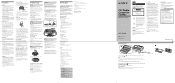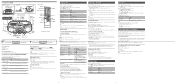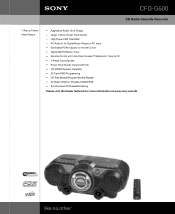Sony CFD-G500 - Cd Radio Cassette-corder Support and Manuals
Get Help and Manuals for this Sony item

View All Support Options Below
Free Sony CFD-G500 manuals!
Problems with Sony CFD-G500?
Ask a Question
Free Sony CFD-G500 manuals!
Problems with Sony CFD-G500?
Ask a Question
Most Recent Sony CFD-G500 Questions
I Need A New Antenna For This Stereo
(Posted by bltomasetti5 2 years ago)
Fusebox On Cfdg500?
HELP PLEASE!!!!Where is the fuse box located on my Sony cfdg500. We had and power surge and now my r...
HELP PLEASE!!!!Where is the fuse box located on my Sony cfdg500. We had and power surge and now my r...
(Posted by brenpoore 5 years ago)
It Won't Power Up After Making Noise In Off Position..
Basically,it won't power up....
Basically,it won't power up....
(Posted by Jjenny531226 9 years ago)
Where Is The Fuse Located
(Posted by jacksonwayne895 10 years ago)
Cfd-g500l Remote Control
(Posted by Ilej 11 years ago)
Popular Sony CFD-G500 Manual Pages
Sony CFD-G500 Reviews
We have not received any reviews for Sony yet.